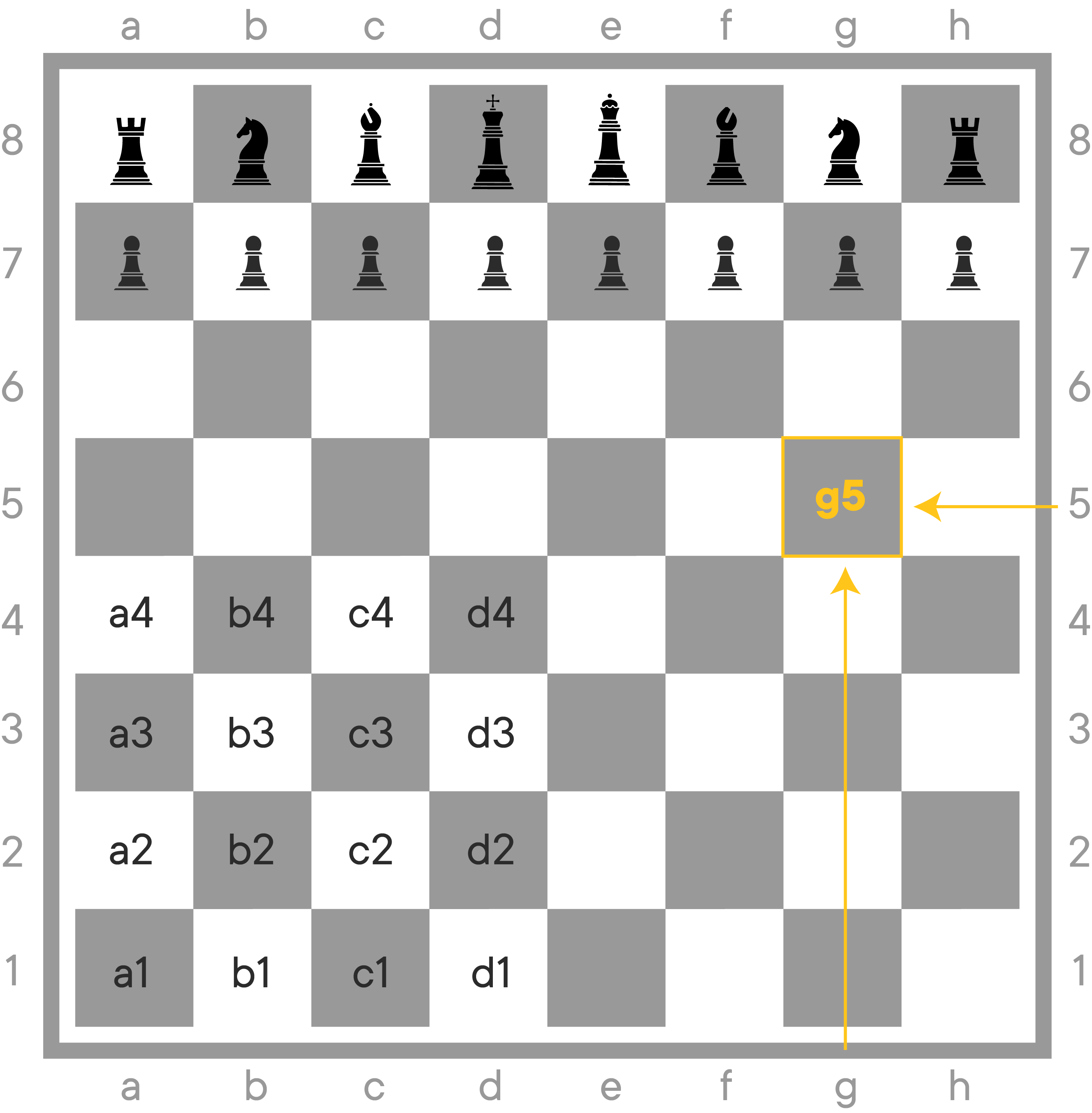- Recognize vocabulary term: "array of array" or ("AoA")
- Recognize that "arrays of arrays" are grids or coordinate systems
- Create a nested
Array - Read scalar data from an array of arrays
- Modify scalar data in an array of arrays
To help you when reading the rest of this lesson, keep in mind that an Array of Arrays (or a matrix) is well expressed by a grid. Here are some examples to get your mind ready.
Think about those vending machines where you select the item you want by finding its coordinates and entering them in on a keypad.
Think about chess boards where each square has a row and column coordinate according to Stamma's algebraic notation for chess:
Think about latitude and longitude uniquely identifying a place on a map.
Photo credit: Mike C. Valdivia on Unsplash
An Array is like a list but in code form. It is a way for your program to
store pieces of data as elements in a collection. Arrays can contain any
combination of data types -- Booleans, Integers, Strings.
Let's imagine an Array as a single long shelf with books on it. The shelf
is like the Array and each book is an element of it. We can refer to books
by saying things like the following:
- House of Leaves is the third book from the left-most edge
- The best Latin grammar book is the second book from the left-most edge
- The zeroth book from the left-most edge (i.e. the first book) is Hegel's Phenomenology
But what if we had multiple bookshelves that we stacked on top of each other? It would look a bit more like our "key image," the grid. We call a piece of furniture that holds books in a grid-like arrangement a "bookcase."
To refer to a book, we provide two pieces of information:
- Which shelf from the bottom
- What distance from the left
Thus we'd say:
- Kafka on the Shore is:
- On the shelf that's 3rd from the bottom of the bookcase and
- is second from the left-most edge.
And the books from our previous single shelf would need more data provided:
- House of Leaves is on the zeroth shelf from the bottom, the third book from the left-most edge
- The best Latin grammar book is on the zeroth shelf from the bottom, the second book from the left-most edge
- On the zeroth shelf from the bottom at the zeroth book from the left-most edge (i.e. the first book) you will find Hegel's Phenomenology
Draw it out for yourself if you're unsure, but this matches our key image: a grid.
Here's how an Array of Arrays creates a grid:
Nested Arrays have been an important tool for thinking about data for a long time. In fact this idea is older than computers and is at least as old as the Pharonic Egypt. As such, there are lots of words that mean "Array of Arrays." Here's a quick reference. You don't need to memorize these, but if you're trying to model a problem as a programmer, you might see someone use these words.
- 2-D array: "Two dimensional Array:" another word for an nested array
- Multidimensional Array: 3-D arrays are also possible (
ArrayofArrayofArray). This results in the category known as "Multidimensional Arrays" - AoA: Array of Array: another word for an nested array
- cell or cel: the coordinate element inside of an
Arraythat itself is inside anotherArray; alternatively, it's what's in the grid at the intersection of two coordinates - grid: Another word for "array of arrays"; the key image of an
ArrayofArrays - inner
Array: Since we're makingArrays ofArrays theArrays contained by the outer-mostArraycan be called "inner arrays" - outer
Array: See "innerArray" - matrix: Yet another word for an Array of Arrays
XbyYarray: An array that containsY-many many rows withX-many elements in it. It defines the size of a matrix's maximum space (or, "area")
You might have noticed from our bookcase example, that finding a book in a
two-dimensional Array required us to pass two integers or coordinates.
Anywhere where humans might see a grid (latitude/longitude as coordinates on a
map, the Cartesian coordinate system for graphing, B9 as the coordinate of a
snack in a vending machine), it's very likely the grid would be stored in a
computer in a 2-D matrix.
Applications of nested Arrays are many:
- Keeping track of the kids' names on the "hand-hold ropes" at a museum (5 kids per rope, 5 ropes per class, maximum 25 kids per field trip)
- The latest fantasy video game (The dungeon is a 10 by 10 matrix of rooms.
When the player activates, load the character in room (2, 3)
wheredungeon_map[2][3]points to theString:"The Throne Room"`) - Tetris-like games and its children (When the block rests, visit each row and count whether every element in the row is status "filled." If all cells are filled, remove the row)
- Art. Filling in colors in a simple matrix is how "sprite" art is created. The beloved original Nintendo Mario or the hero Link from "Legend of Zelda" were both simple colored cells within a matrix
Let's make a spice rack (a bookcase, but for spices):
# Simple 1-D arrays
shelf_1 = ["Mace", "Ginger", "Marjoram"]
shelf_2 = ["Paprika", "Fajita Mix", "Coriander"]
shelf_3 = ["Parsley", "Sage", "Rosemary"]
spice_rack = [
shelf_1,
shelf_2,
shelf_3,
] # => [["Mace", "Ginger", "Marjoram"], ["Paprika", "Fajita Mix", "Coriander"], ["Parsley", "Sage", "Rosemary"]]If we don't need to use shelf_1, shelf_2, shelf_3, then we don't need to
assign them before nesting them in spice_rack. We can write a nested Array
using Array literal formatting:
# 2-D Array all in one go
spice_rack = [["Mace", "Ginger", "Marjoram"], ["Paprika", "Fajita Mix", "Coriander"], ["Parsley", "Sage", "Rosemary"]]
# Same as above, but using whitespace to make it easier for humans to read
spice_rack_pretty = [
["Mace", "Ginger", "Marjoram"],
["Paprika", "Fajita Mix", "Coriander"],
["Parsley", "Sage", "Rosemary"]
]Since Ruby doesn't care about whitespace, so we'd advise you to write a 2-D
Array like spice_rack_pretty.
One of the defining features of 2-D Arrays is that we use coordinates to
target unique elements in a grid. To read an element from a nested
Array, simply provide the coordinates.
spice_rack = [
# 0 1 2
["Mace", "Ginger", "Marjoram"], # 0
["Paprika", "Fajita Mix", "Coriander"], # 1
["Parsley", "Sage", "Rosemary"] # 2
]
spice_rack[0] #=> ["Mace", "Ginger", "Marjoram"]
spice_rack[0][1] #=> "Ginger"
spice_rack[1][1] #=> "Fajita Mix"The first set of brackets refers to the row of the nested Array. The second set of brackets refer to the element within that row.
The same technique of using coordinates applies both to reading and modification. If you can "target" an element you can read it or update it.
spice_rack = [
# 0 1 2
["Mace", "Ginger", "Marjoram"], # 0
["Paprika", "Fajita Mix", "Coriander"], # 1
["Parsley", "Sage", "Rosemary"] # 2
]
spice_rack[1][1] #=> "Fajita Mix" (it's not really a spice)
spice_rack[1][1] = "Cumin" #=> "Cumin"
spice_rack[1][1] #=> "Cumin"Congratulations, you've learned to use your first nested data structure: the
Array of Arrays (or "matrix," or "coordinate grid"). You've seen that you
can build them by build Arrays filled with variables that point to other
Arrays, or that you can use Array literal notation to build them out.
You've seen that you can use coordinates to look up elements in the matrix as
well as update those elements. In the lab associated with this material, you'll
have a chance to make sure you've understood the basics.