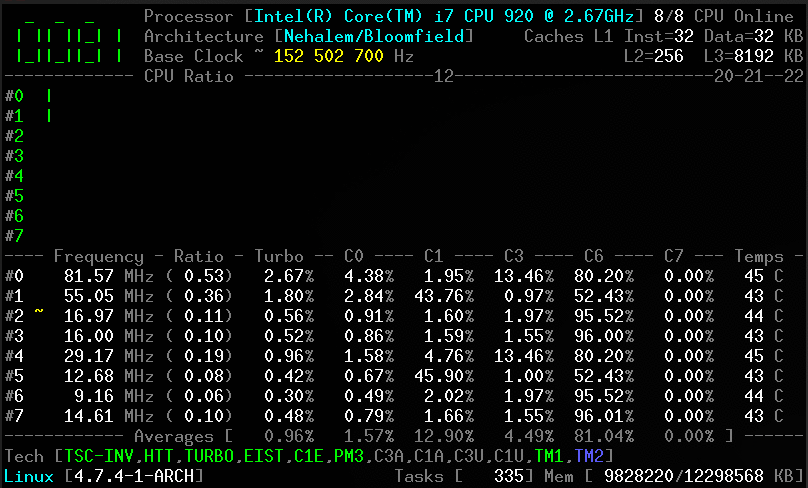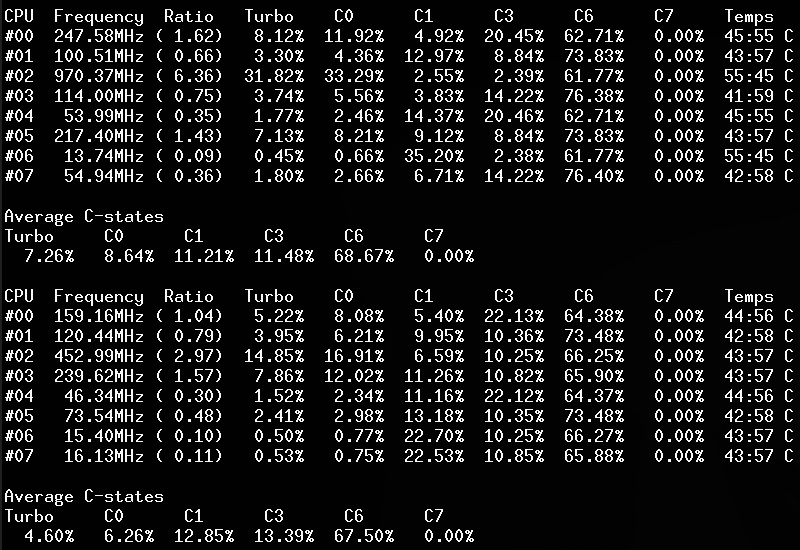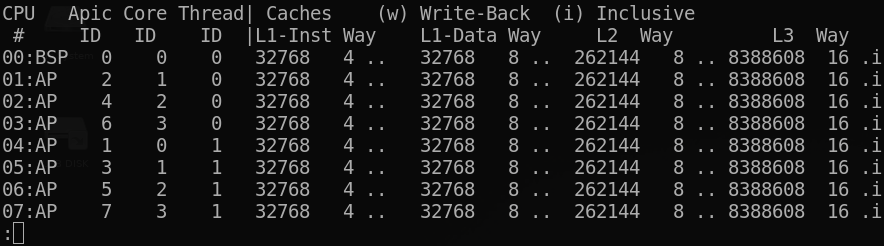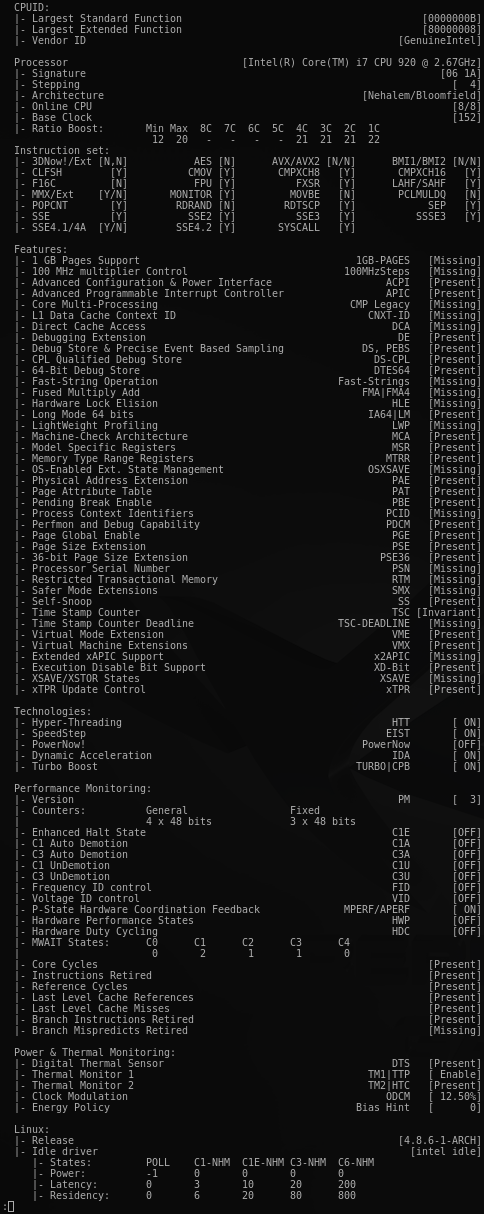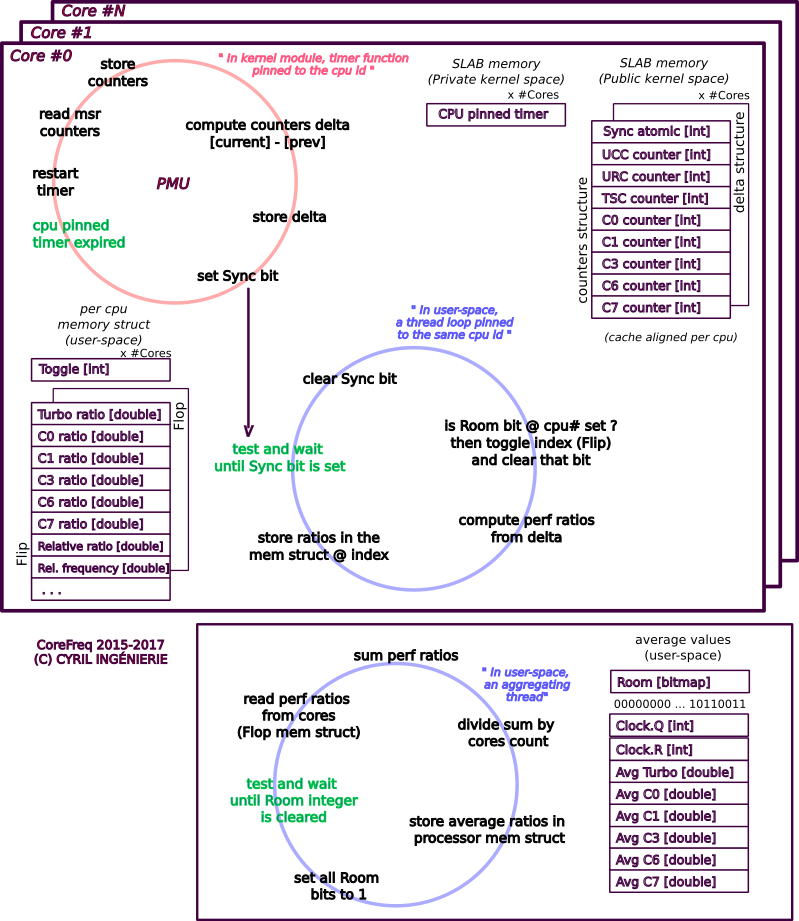CoreFreq is a CPU monitoring software designed for 64-bits Processors w/ architectures Intel Atom, Core2, Nehalem, SandyBridge and superior, AMD Family 0F
CoreFreq provides a framework to retrieve CPU data with a high degree of precision:
- Core frequencies & ratios; SpeedStep (EIST), Turbo Boost, Hyper-Threading (HTT) and Base Clock
- Performance counters including Time Stamp Counter (TSC), Unhalted Core Cycles (UCC), Unhalted Reference Cycles (URC)
- Number of instructions per cycle or second, IPS, IPC, or CPI
- CPU C-States C0 C1 C3 C6 C7 - C1E - Auto/UnDemotion of C1 C3
- DTS Temperature and Tjunction Max, Thermal Monitoring TM1 TM2 state
- Topology map including Caches for boostrap & application CPU
- Processor features, brand & architecture strings
- In progress: Uncore, Memory Controller channels & geometry, DIMM timings, Stress tools, Power & Energy (RAPL)
To reach this goal, CoreFreq implements a Linux Kernel module which employs the followings:
- asm code to keep as near as possible the readings of the performance counters;
- per-CPU, implements slab data memory and high-resolution timer;
- compliant with suspend / resume and CPU Hot-Plug;
- a shared memory to protect kernel from the user-space part of the software;
- atomic synchronization of threads to avoid mutexes and deadlock.
a- Disable the Kernel NMI Watchdog
Add the below parameter in the kernel boot loader (Grub, SysLinux)
The NMI Watchdog and the CoreFreq driver are conflicting on the ownership of the fixed performance counters
nmi_watchdog=0
b- No Virtualization
VMs don't provide access to the registers that the CoreFreq driver employs :
- Fixed Performance Counters
- Model Specific Registers
- PCI Registers
1- Download or clone the source code into a working directory.
2- Build the programs.
make
cc -Wall -pthread -c corefreqd.c -o corefreqd.o
cc -Wall -c corefreqm.c -o corefreqm.o
cc corefreqd.c corefreqm.c -o corefreqd -lpthread -lm -lrt
cc -Wall -c corefreq-cli.c -o corefreq-cli.o
cc -Wall -c corefreq-ui.c -o corefreq-ui.o
cc corefreq-cli.c corefreq-ui.c -o corefreq-cli -lm -lrt
make -C /lib/modules/x.y.z/build M=/workdir/CoreFreq modules
make[1]: Entering directory '/usr/lib/modules/x.y.z/build'
CC [M] /workdir/CoreFreq/corefreqk.o
Building modules, stage 2.
MODPOST 1 modules
CC /workdir/CoreFreq/corefreqk.mod.o
LD [M] /workdir/CoreFreq/corefreqk.ko
make[1]: Leaving directory '/usr/lib/modules/x.y.z/build'
3- Load the kernel module, as root.
modprobe corefreqk
or
insmod corefreqk.ko
4- Start the daemon, as root.
./corefreqd
5- Start the client, as a user.
./corefreq-cli
6- Press [CTRL]+[C] to stop the client.
7- Press [CTRL]+[C] to stop the daemon.
8- Unload the kernel module with the rmmod command
rmmod corefreqk.ko
Download the CoreFreq Live CD from the Wiki
Use dmesg or journalctl -k to check if the module is started
CoreFreq: Processor [06_1A] Architecture [Nehalem/Bloomfield] CPU [8/8]
CoreFreq Daemon. Copyright (C) 2015-2018 CYRIL INGENIERIE
Processor [Intel(R) Core(TM) i7 CPU 920 @ 2.67GHz]
Architecture [Nehalem/Bloomfield] 8/8 CPU Online.
Without arguments, the corefreq-cli program displays Top Monitoring
-
Remark: Drawing will stall if the terminal width is lower than 80 columns, or its height is less than required.
-
With the option '-i' corefreq-cli traces the number of instructions per second / cycle
CPU IPS IPC CPI
#00 0.000579/s 0.059728/c 16.742698/i
#01 0.000334/s 0.150569/c 6.641471/i
#02 0.000598/s 0.161326/c 6.198641/i
#03 0.000294/s 0.233535/c 4.282013/i
#04 0.000240/s 0.042931/c 23.293141/i
#05 0.000284/s 0.158661/c 6.302765/i
#06 0.000128/s 0.128031/c 7.810631/i
#07 0.000088/s 0.150406/c 6.648674/i
- Use option '-s' to show Processor information (BSP)
corefreq-git can be installed from the Arch User Repository.
- Install the prerequisite packages.
apt-get install dkms git libpthread-stubs0-dev
- Install the prerequisite packages.
yum group install "Development Tools"
- As a user, clone and build CoreFreq.
git clone https://github.com/cyring/CoreFreq.git
cd CoreFreq
make
- As root, change to the build directory then start the module followed by the daemon.
insmod corefreqk.ko
./corefreqd
- As a user, start the client.
./corefreq-cli
-
Q: Turbo Technology is activated however CPUs don't reach those frequencies ?
-
Q: The CPU ratio does not go above its minimum value ?
-
Q: The UI crashes frequently with segmentation faults ?
A: In the kernel boot command argument line, disable the NMI Watchdog
nmi_watchdog=0
- Q: The deep sleep states do not produce any value ?
A: Check if the intel_idle module is running.
Accordingly to the Processor specs, provide a max_cstate value in the kernel argument as below.
intel_idle.max_cstate=value
- Q: The CoreFreq UI refreshes itself slowly, with a delay after the actual CPUs usage ?
A: The sampling time to read the counters can be reduced or increased using a CoreFreq module argument:
insmod corefreqk.ko SleepInterval=value
where <value> is supplied in milliseconds between a minimum of 100 ms and a maximum of 4500 ms. 1000 ms is the default value.
- Q: The base clock reports a wrong frequency value ?
A: CoreFreq uses various algorithms to estimate the base clock.
1- The delta of two TimeStamp counters during a defined interval
2- The value provided in the Processor brand string divided by the maximum ratio (without Turbo)
3- A static value advertised by the manufacturer specs.
4- The MSR_FSB_FREQ bits provided with the Core, Core2 and Atom architectures.
The algorithms # 2, 3 and 4 will not return any under/over-clock frequency.
The CoreFreq module can be started as follow to ignore the first algorithm (frequency estimation):
insmod corefreqk.ko AutoClock=0
- Q: The CPU temperature is wrong ?
A: CoreFreq employs two msr to calculate the temperature.
MSR_IA32_TEMPERATURE_TARGET - MSR_IA32_THERM_STATUS [DTS]
If the MSR_IA32_TEMPERATURE_TARGET is not provided by the Processor, a default value of 100 degree Celsius is considered as a target.
- Q: The menu option "Memory Ctrl" does not open any window ?
A: Although Uncore and IMC features are under development, they can be activated with the Experimental driver argument:
insmod corefreqk.ko Experimental=1
- Q: The Instructions and PMC0 counters are stuck to zero ?
A: The PCE bit of control register CR4 allows RDPMC in ring 3
echo 2 > /sys/devices/cpu/rdpmc
insmod corefreqk.ko RDPMC_Enable=1