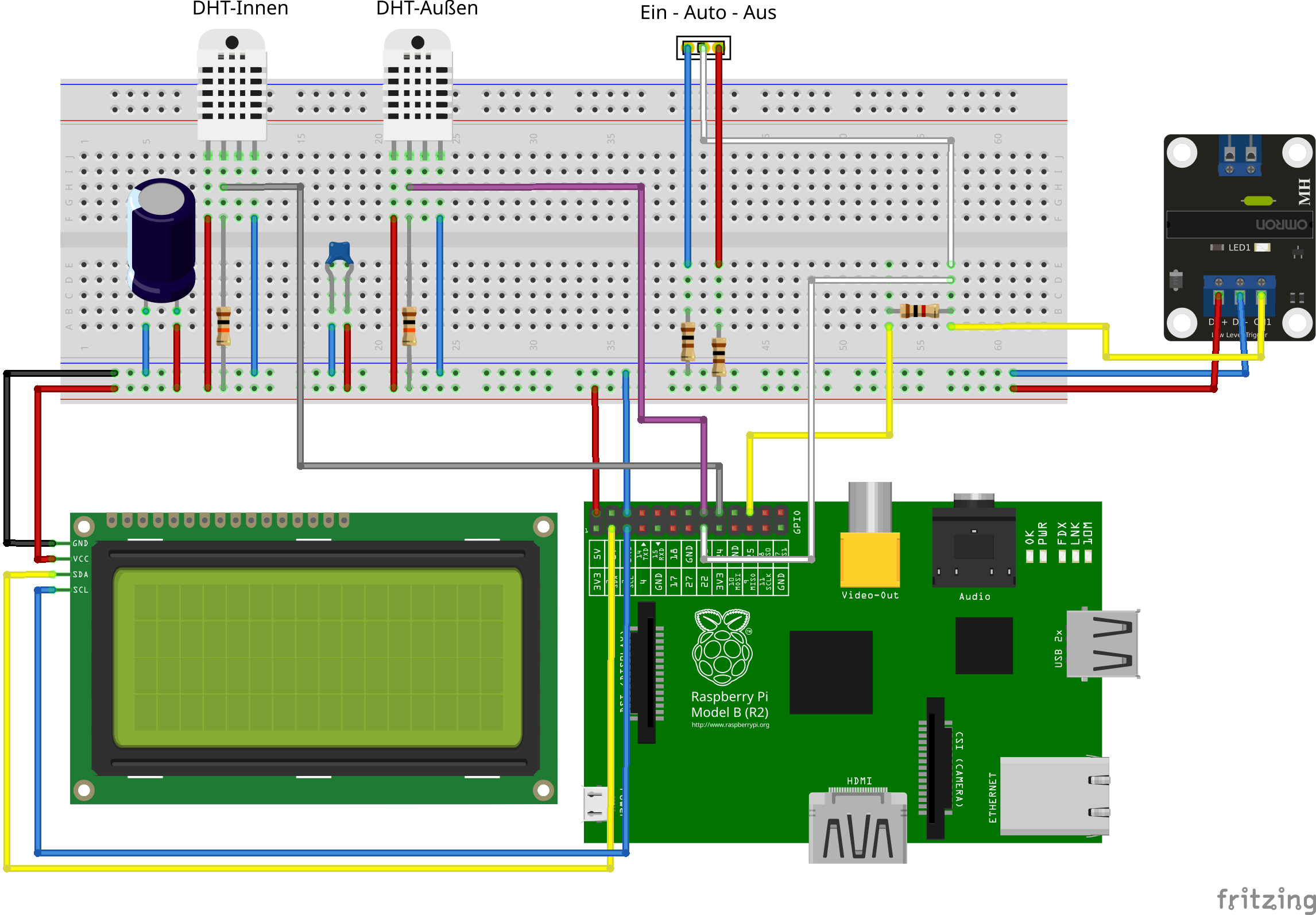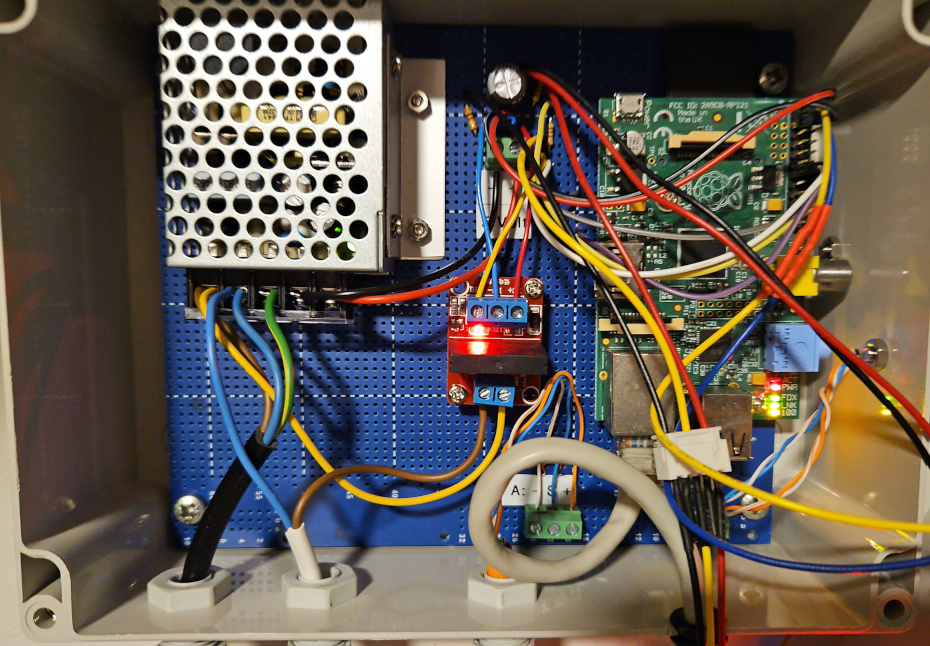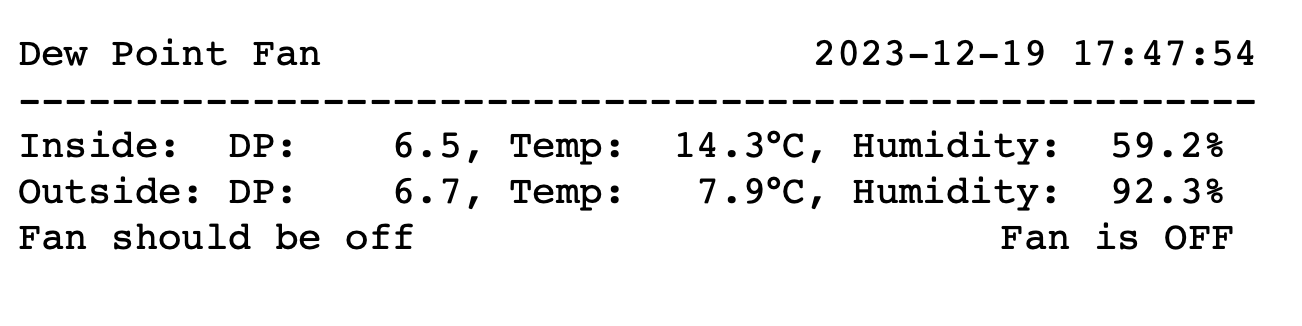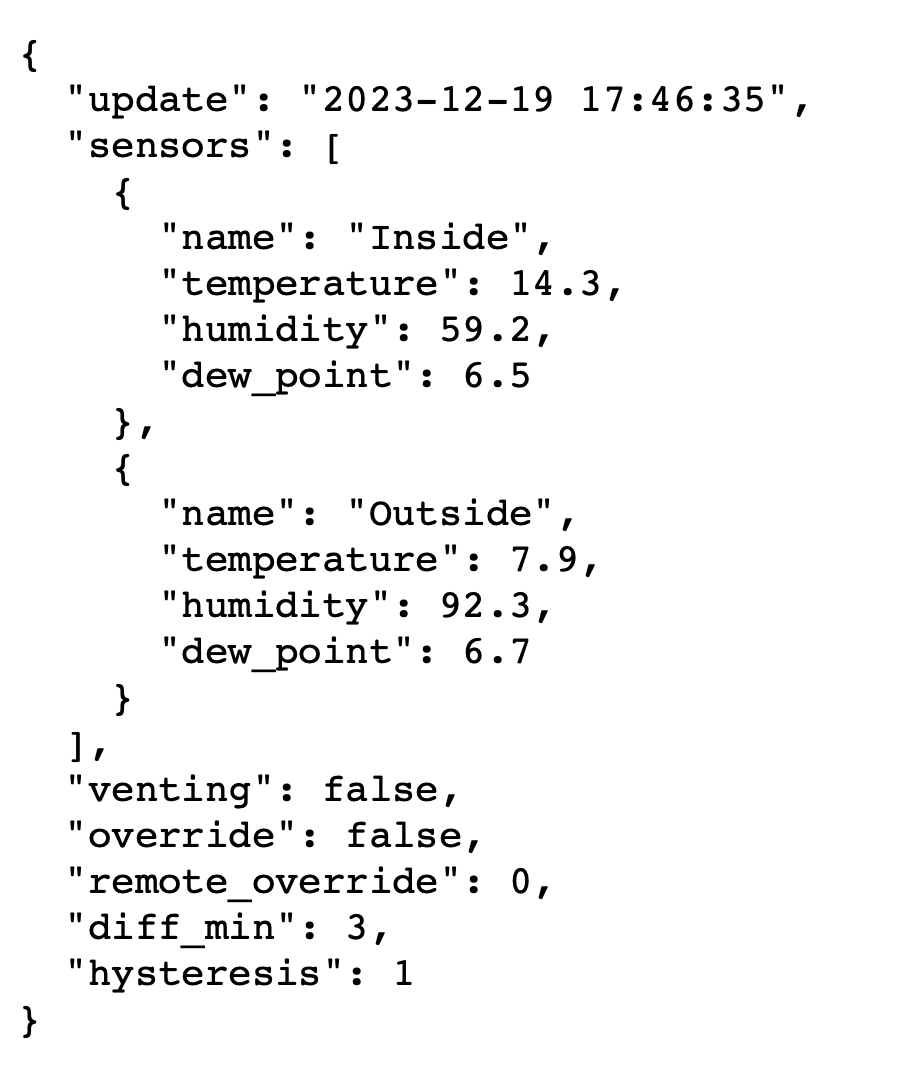This project is a GO/RaspberryPI version of the Taupunktlüfter project from the German Make magazine. The original project use C/C++ on an Arduino Nano.
My dew point fan controller is in many aspects the same as the original project:
- same power supply
- same sensors
- same display
- same case
- same fan
Differences:
- Raspberry PI 2
- Solid state relais
- software written in GO
- no need for extra ethernet connection board
- no need for extra real time clock or SD card reader
I've done this, because I had an old Raspberry PI lying around and I thought it's convenient to have an ethernet connection right from the start.
I use this ethernet connection to access the little http server to see the readings in a browser. In addition, the measured temperatures, humidity values and calculated dew points are sent to an InfluxDB time series database. There I have a little dashboard configured that shows me the values over time.
There's also a companion app made with flutter that runs on Android, iOS, Windows, macOS and Linux. This app shows the current temperatures, humidity values and the status of the fan. In addition, it can override the fan status to switch it on or off.
Fritzing schematic:
Hardware photos:
Screenshots:
In order to start the programm when the Raspberry Pi boots up, you need to paste the following lines to /etc/rc.local
before the line containing exit 0!
Please adjust the exported values to your need. The InfluxDB token is created in the UI of
InfluxDB. Look for API Tokens.
The url has to be set to the right ip-address of your InfuxDB server including the used port, if you use a non standard port. I run InfluxDB in a docker container on my NAS and there I have to use a special port.
export INFLUX_DP_TOKEN=FJGkvqQ...LPhKA==
export INFLUX_SRV_URL=http://192.168.0.22:8086
su pi -c '/home/pi/dew_point_fan/dew_point_fan'
I use the user pi on the Raspberry and the program is located in the sub folder
dew_point_fan of the home folder of pi.
Please read chapter Final solution: compile on Raspberry if you want to compile it yourself. The following chapter is a another possibility to build the binary.
Cross Compilation is possible, but you have to install a special ARM compiler.
Important The DHT Package needs a special arm compiler and build tools. The details are described here: d2r2/go-dht#20
The latest versions of go-dht will lead in binaries that need root priviledge to read/write the GPIO pins. There is a fix for this, but that's not yet merged. The following version does help in this case:
go get github.com/d2r2/go-dht@42fe873fbabb
I created a fork of this project with the mentioned fix included: special go-dht
On your development machine run the following line to build a dew_point_fan binary that
can run on a raspberry pi:
CC=arm-linux-gnueabihf-gcc CGO_ENABLED=1 GOOS=linux GOARCH=arm GOARM=6 go build -o dew_point_fan -v dew_point_fan.go
This will create a binary named dew_point_fan that can run on an ARM processor
running linux.
If your ssh key is present on the raspberry, you don't need credentials to copy the binary:
scp dew_point_fan pi@192.168.0.29:
or both commands in one go:
GOOS=linux GOARCH=arm go build -o dew_point_fan -v dew_point_fan.go && scp dew_point_fan pi@192.168.0.29:
Even though I'm using Manjaro as development machine, I was able to cross compile my code without erros. But when I ran this code on a my Raspberry, I got an error about a GBLIC version mismatch.
Normally, cross compilation is very easy with GO, but in this case I decided to compile the code directly on the Raspberry. On this old Raspberry, the compilation time for this is approx. 1 minute. This is very slow compared to running GO on a laptop, but I can live with it.
Important
My Raspberry has a single core and only 512MB RAM. When I tried to compile the sources, I got an error message
go build github.com/influxdata/line-protocol: ... signal: killed. I had to increase the size of the swapfile:sudo nano /etc/dphys-swapfile # inside this file, change the value of CONF_SWAPSIZE to 2048 sudo dphys-swapfile setup sudo dphys-swapfile swaponWith this modification, I can compile the sources.