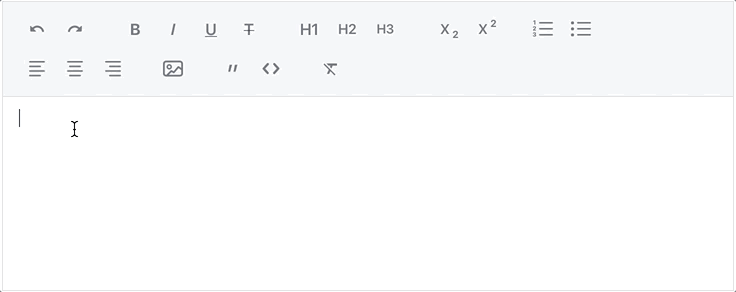Vaadin Rich Text Editor for Flow is a UI component add-on for Vaadin which provides rich text editor functionality.
This Add-on is distributed under Commercial Vaadin Add-on License version 3 (CVALv3). For license terms, see LICENSE.txt.
Vaadin Rich Text Editor is written by Vaadin Ltd.
To purchase a license, visit http://vaadin.com/pricing
Add Rich Text Editor to your project
<dependencies>
<dependency>
<groupId>com.vaadin</groupId>
<artifactId>vaadin-rich-text-editor-flow</artifactId>
<version>1.0.1</version>
</dependency>
</dependencies>In the most basic use case, Vaadin Rich Text Editor should be initialised and its value can be handled using setValue and getValue methods.
htmlValue can be accessed using getHtmlValue method.
RichTextEditor rte = new RichTextEditor();
// Example of handling value with buttons.
Button getHtmlValueBtn = new Button("Get html value", e -> htmlValue = rte.getHtmlValue());
Button getValueBtn = new Button("Get value", e -> value = rte.getValue());
Button setValueBtn = new Button("Set value", e -> rte.setValue(value));The value of the Vaadin Rich Text Editor can be simultaneously mirrored to other Vaadin Rich Text Editor and to any other component using value change listener.
RichTextEditor rte = new RichTextEditor();
RichTextEditor mirroredRte = new RichTextEditor();
Div block = new Div();
// Mirroring the content using listener.
rte.addValueChangeListener(e -> {
mirroredRte.setValue(rte.getValue());
block.getElement().setProperty("innerHTML", rte.getHtmlValue());
});Clone the project in GitHub (or fork it if you plan on contributing)
git clone git@github.com:vaadin/vaadin-rich-text-editor-flow.git
To build and install the project into the local repository run
mvn install -DskipITs
in the root directory. -DskipITs will skip the integration tests, which require a TestBench license. If you want to run all tests as part of the build, run
mvn install