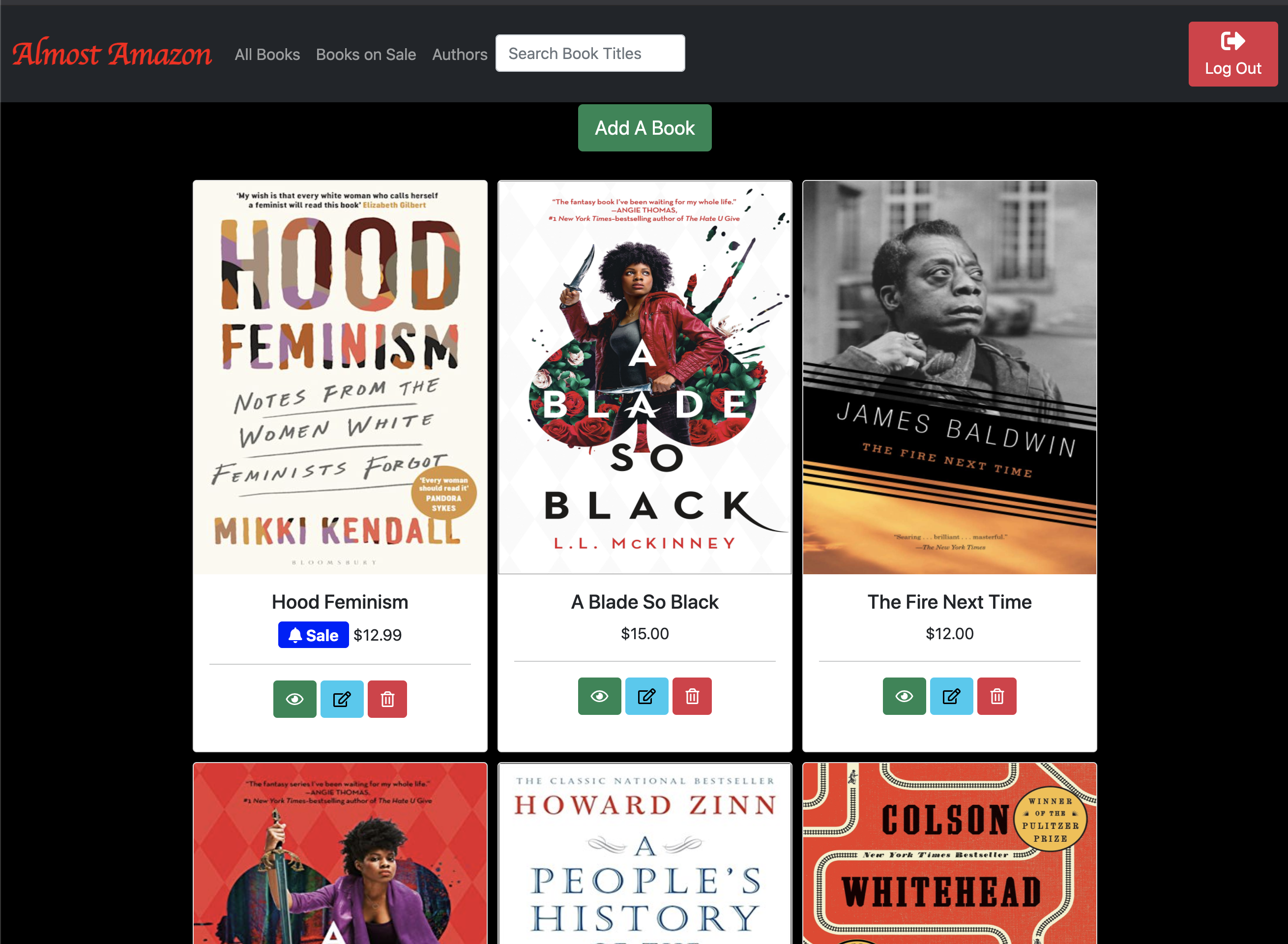We are building an admin app that allows a store owner to login to the app and manage books and authors.
User Restricted Deplyed Sample
We will be learning about the following:
- XHR requests
- Promises
- Firebase
- ERDs
- Postman
- CRUD
- Clone your repo
- Install app dependencies:
npm i - Start your server:
npm start- The server starts the only error you should see is this one (which will be fixed after the Firebase Walkthrough is completed):
{ code: "auth/invalid-api-key", message: "Your API key is invalid, please check you have copied it correctly.", a: null }
- The server starts the only error you should see is this one (which will be fixed after the Firebase Walkthrough is completed):
- Change
.sample.envfile name to.env
In preparation for next week, complete the following in lab:
-
Firebase Walkthrough Videos ~15 minutes
- Create a project called
Almost Amazon - Add a Realtime Database
- Create an app called
Almost Amazon - Add Auth
- Add the Keys to your
.envfile - Upload the sample data to Firebase
- Create a project called
-
Test the Firebase Setup
- Start and stop your server
- Go to the application it should look like this:
- The API key error should also be gone
- Clicking the button should open up a Google Popup. Select a user to sign in with.
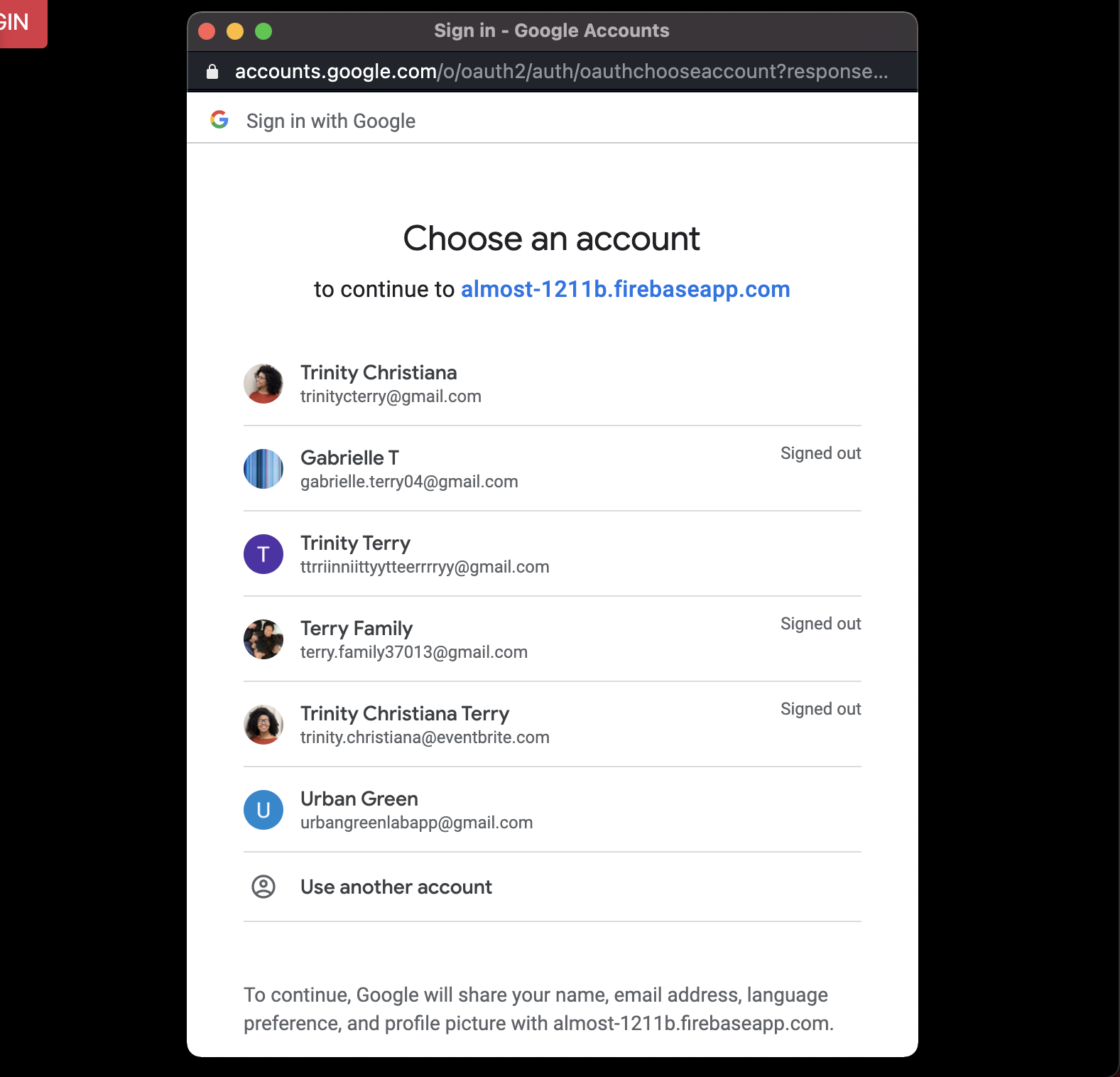
- After signing in, there should be a Navbar
- If your screen size is small, the Navbar might be collapsed like in the image below. Click on the hamburger button to open it.
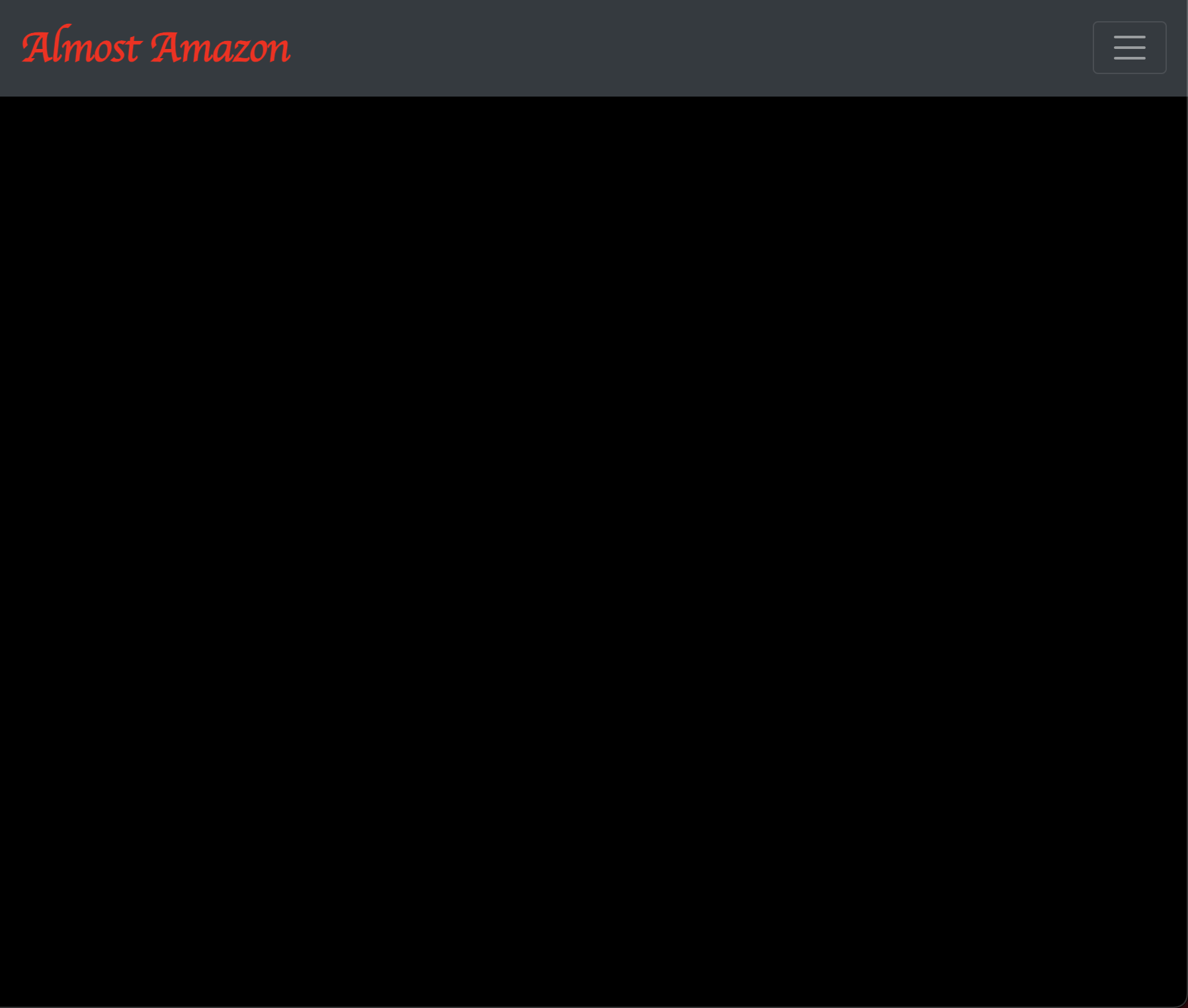
- Click on the Log Out Button
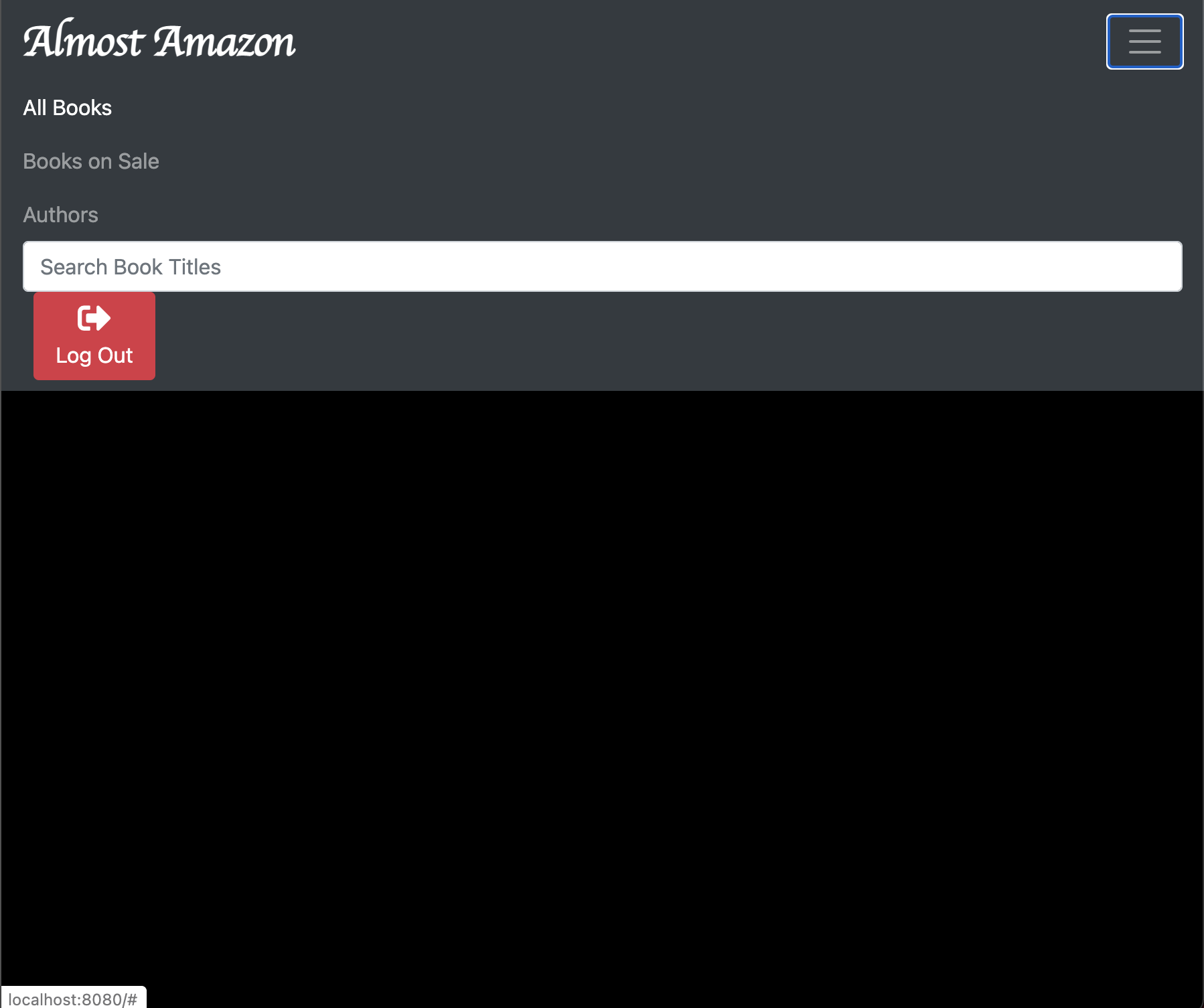
- This should bring back the Login Button
- Take a look at the layout of the application. Start in
main.jsand follow the flow to get up to speed.- Look at the components, events, helpers, and views
- Checkout
main.scss
- Install Postman
- Javascript
- Firebase Auth
- Firebase Realtime Database
- Axios for XHR requests
- SASS (For your own exploration)
- Bootstrap 5
- Webpack 5