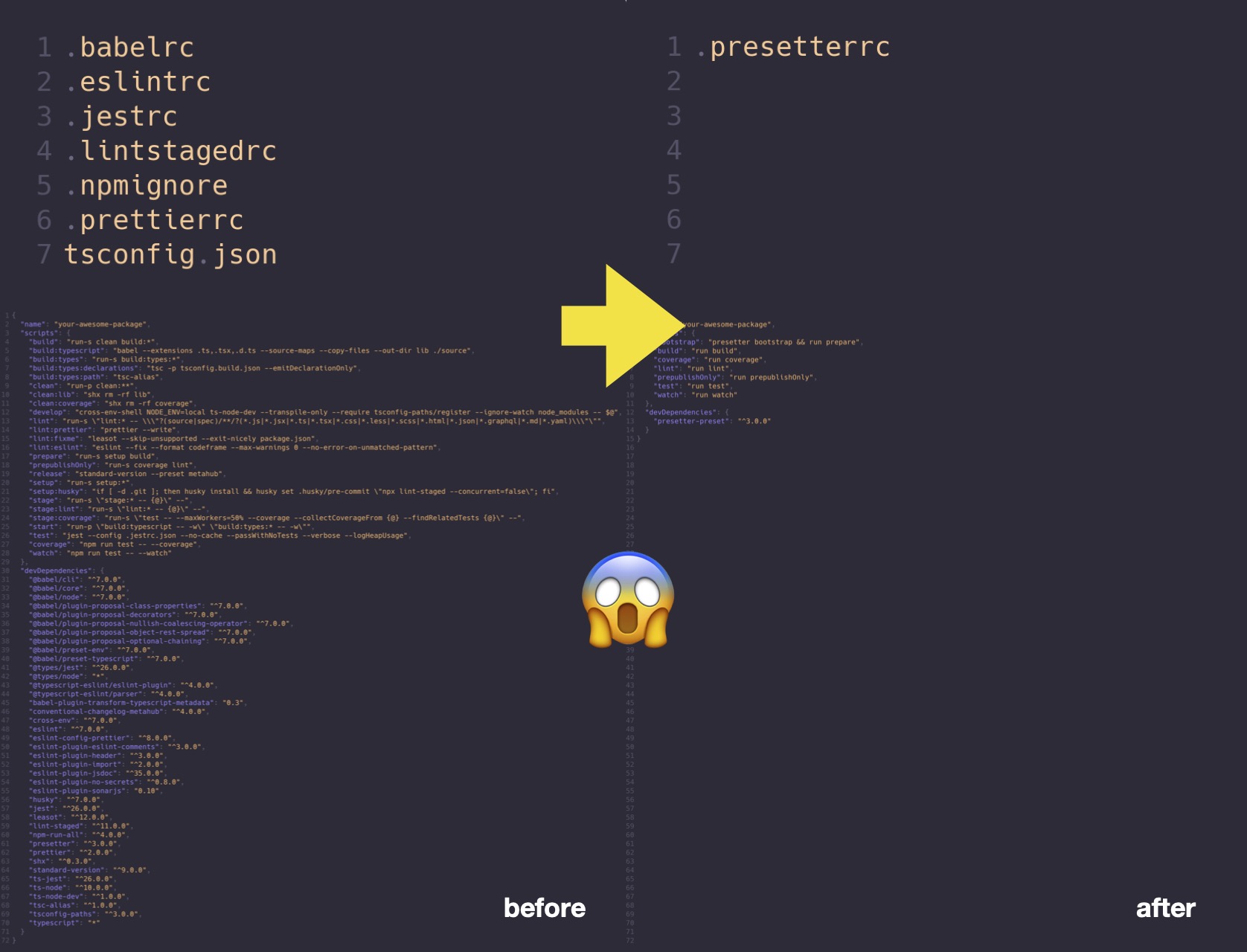Setup build settings from a template, quick and right!
• Quick Start • Concept • Known Limitations • FAQ • About •
Sharing configurations for building tools across projects is painful. How many time you've copied configs for babel, eslint, jest, typescript or the life cycle scripts in package.json?
How many dev dependencies you have to install before you can kick start a project?
What's more, what if you want to update configs for all projects? 🤦♂️
Presetter is a utility for setting up building tools for your project from a template. This means with just only two dev packages, namely this package and your favorite template preset, all essential development packages, such as typescript, eslint and jest, together with their configuration files provided by the preset, are automatically setup for you upon the project's initialization.
- Bootstrap your project with a preset (e.g. presetter-preset-esm)
npx presetter use <preset package name>That's. One command and you're set.
- Develop and run life cycle scripts provided by the preset
At this point, all development packages specified in the preset are installed,
and now you can try to run some example life cycle scripts provided by the preset (e.g. try npx run test).
The concept comprises two part: presetter (this package) and a preset, which you can easily create one for your own requirement.
Presetter is a utility for two tasks:
- setting up a development environment for a project by
- installing development dependencies specified in the preset without polluting package.json
- hardlinking or symlinking configuration files (e.g.
.babelrc) from the preset module to the project root
- merging life-cycle scripts from the template and the local version in package.json
When you run presetter run <task> (or its alias run <task>), presetter will perform the following:
- Combine the local scripts and those provided by the preset
- Backup
package.jsonas~package.json - Place the combined script into a temporary
package.json - Run the task via
npm run <task>as usual - Restore the original
package.jsonafter running the task
PROTIPS:
Local scripts always have a higher priority than the template scripts.
So you can always customize the life cycle script by putting your own version into package.json.
Upon running a life-cycle script involving the run <task> command in package.json, presetter will automatically resolve the task according to the template, so that you can always use the conventional npm run <task> as usual.
For example, with the following template and local package.json,
presetter will generate a package.json with the content below before running the script.
Template
{
"scripts": {
"build": "tsc",
"prepare": "npm run lint && npm run build",
"lint": "eslint **/*.ts",
"test": "jest"
}
}Local package.json
{
"scripts": {
"build": "run build",
"lint": "eslint --fix **/*.ts",
"coverage": "run test -- --coverage"
}
}Output
{
"scripts": {
"build": "tsc",
"prepare": "npm run lint && npm run build",
"lint": "eslint --fix **/*.ts",
"test": "jest",
"coverage": "jest --coverage"
}
}A preset is a collection of configuration to be shared. An example can be found in presetter-preset-esm which is also used for developing presetter and other demo presets below.
A preset contains three parts:
- A set of development packages declared as
peerDependenciesin thepackage.json: For a project adopting a preset, during its installation these packages will be installed by presetter automatically without making changes to the project's package.json. - A set of configuration files: These configuration files are to be hardlinked (or symlinked if hardlink is not possible) to the adopting project's root.
- A set of life cycle script template:
These scripts provide the base where the
presetter runcommand will use for merging.
For 1, the set of development packages to be installed is exported via package.json.
For 2 & 3, the configuration is exported via the default function in the preset package (example).
To overwrite part of the preset configuration (e.g. add a rule to the eslint config file template),
you can specify the new configuration under the config parameter in the configuration file (.presetterrc or .presetterrc.json).
During installation and life cycle script execution, the content of this parameter will be passed to the configurator function provided by the preset package. With this parameter, the preset can dynamically export customized config files and life cycle scripts. You can checkout the example preset to see how it work.
In npm v5 & v6, any subsequent npm install <package> command will cause the installed development packages to be removed after installation.
This is due to a side effect of the introduction of package-lock.json in npm v5,
where the npm dedupe process begins to remove any packages not recorded in package-lock.json after package installation.
Since the development packages are only declared as peer dependencies in the preset package, it's not recorded in package-lock.json and therefore the problem.
Currently, there are two solutions
- Run
presetter bootstrapmanually after each additional package installation. This will make sure any missing dependencies will be installed again. - Use
yarnto install additional packages as it won't remove any packages during the process.
This problem, fortunately, should soon has now become a history when npm v7 was released.
The auto peer dependencies installation feature will now resolve this issue for good.
It may be the case when a life cycle script crashed, resulting in package.json not be restored to its original version.
To fix the issue, you can simply replace the temporary package.json by its original at ~package.json.
It's actually rather simple. You just need to prepare an ordinary npm package with a default export with signature (args: PresetContext) => PresetAsset | Promise<PresetAsset>, where
/** input for a preset configurator */
export interface PresetContext {
/** information about the targeted project */
target: {
/** the package name defined in the targeted project's package.json */
name: string;
/** the root folder containing the targeted project's .presetterrc.json */
root: string;
/** normalized package.json from the targeted project's package.json */
package: PackageJson;
};
/** content of .presetterrc */
custom: PresetterConfig;
}
/** expected return from the configuration function from the preset */
export interface PresetAsset {
/** list of presets to extend from */
extends?: string[];
/** mapping of files to be generated to its configuration template files (key: file path relative to the target project's root, value: template path) */
template?: TemplateMap | TemplateMapGenerator;
/** list of templates that should not be created as hardlinks or symlinks */
noSymlinks?: string[] | Generator<string[]>;
/** path to the scripts template */
scripts?: string;
/** variables to be substituted in templates */
variable?: Record<string, string>;
/** supplementary configuration applied to .presetterrc for enriching other presets */
supplementaryConfig?: ConfigMap | ConfigMapGenerator;
}
/** an auxiliary type for representing a file path */
type Path = string;
/** an auxiliary type for representing a template (either path to the template file or its content) */
export type Template = string | Record<string, unknown>;
/** an auxiliary type for representing a dynamic template generator */
export type TemplateGenerator = Generator<Template>;
/** an auxiliary type for representing a collection of template (key: output path, value: template definition) */
export type TemplateMap = Record<string, Path | Template | TemplateGenerator>;
/** an auxiliary type for representing a dynamic template map generator */
export type TemplateMapGenerator = Generator<TemplateMap>;
/** an auxiliary type for representing a config */
export type Config = string[] | Record<string, unknown>;
/** an auxiliary type for representing a dynamic config generator */
export type ConfigGenerator = Generator<Config>;
/** an auxiliary type for representing a config map */
export type ConfigMap = Record<string, Path | Config | ConfigGenerator>;
/** an auxiliary type for representing a dynamic config map generator */
export type ConfigMapGenerator = Generator<ConfigMap>;This function is a manifest generator which will be used to inform presetter what and how use the template files. For bundling other dev tools, you only need to declare them in peerDependencies in the package.json of the preset package. Presetter will pick them up and automatically install them on your target project.
There are many ways to create a preset. Checkout our example presets to learn more:
| Preset | Description |
|---|---|
| presetter-preset-cjs | An extension of presetter-preset-esm but loaded with tools to help you to develop an commonjs project with ease. |
| presetter-preset-esm | A starter preset with lots of useful dev tools (e.g. eslint, jest etc.) bundled and configuration following the best practices for a modern ESM project. |
| presetter-preset-hybrid | Another extension of presetter-preset-esm aiming to help you to create a dual CommonJS/ESM package without all the pains. |
| presetter-preset-react | Want to control the output path of the generated files? or which template to use based on the context? presetter-preset-react is an example showing you how to generate your manifest programmatically. |
| presetter-preset-rollup | An advanced preset showing you how to generate a content based on consolidated configs. |
| presetter-preset-strict | Want to build a preset on top of an existing one? Check this out, it extends presetter-preset-esm with extra rules. |
| presetter-preset-web | Just want a preset with tools bundled? This one has only GraphQL, PostCSS and TailwindCSS bundled, with nothing extra. |
| @alvis/preset-gatsby | How to make a preset without publishing it? Check out my personal preset. For my case, I can just use presetter use https://github.com/alvis/preset-gatsby to setup my dev environment for a Gatsby project. |
This project originated from my personal pain on maintaining a number of projects with fairly similar structure, having exactly the same build and test procedures, same .babelrc, tsconfig.json etc.
Every time when I setup a new project, I have to copy many identical config files such as .babelrc, .eslintrc, .jestrc, .lintstagedrc, .npmignore, tsconfig.json to name a few,
together with the following 40 😱 development dependencies!!!
- @babel/cli
- @babel/core
- @babel/node
- @babel/plugin-proposal-class-properties
- @babel/plugin-proposal-decorators
- @babel/plugin-proposal-nullish-coalescing-operator
- @babel/plugin-proposal-object-rest-spread
- @babel/plugin-proposal-optional-chaining
- @babel/preset-env
- @babel/preset-typescript
- @types/jest
- @types/node
- @typescript-eslint/eslint-plugin
- @typescript-eslint/parser
- babel-plugin-transform-typescript-metadata
- conventional-changelog-metahub
- cross-env
- eslint
- eslint-config-prettier
- eslint-plugin-eslint-comments
- eslint-plugin-header
- eslint-plugin-import
- eslint-plugin-jsdoc
- eslint-plugin-no-secrets
- eslint-plugin-sonarjs
- husky
- jest
- leasot
- lint-staged
- npm-run-all
- presetter
- prettier
- shx
- standard-version
- ts-jest
- ts-node
- ts-node-dev
- tsc-alias
- tsconfig-paths
- typescript
So, I imagine, if it is possible to reduce all these 40 packages into 1? I tried to look for a solution but no luck. Therefore, I make this tool and make it available to everyone who has a similar problem as me.
Every design has a design philosophy and here are those for presetter:
- Presetter should do one and only one job, which is providing building tools for the adopting project.
- A preset should be made flexible enough to adapt to different project need while maintaining the reusability.
- For the adopting project, updating only the preset version should be the only thing you need to do for updating the build dev dependencies and configuration files.
- Any changes to the local config should be preserved, even during a preset update.
Let me know if you find any similar projects. It would be nice to be included here.
Any new ideas? or got a bug? We definitely would love to have your contribution!
If you have any suggestion or issue, feel free to let the community know via issues.
Further, read the contribution guide for the detail of the code structure and useful commands etc.
Copyright © 2020, Alvis Tang. Released under the MIT License.