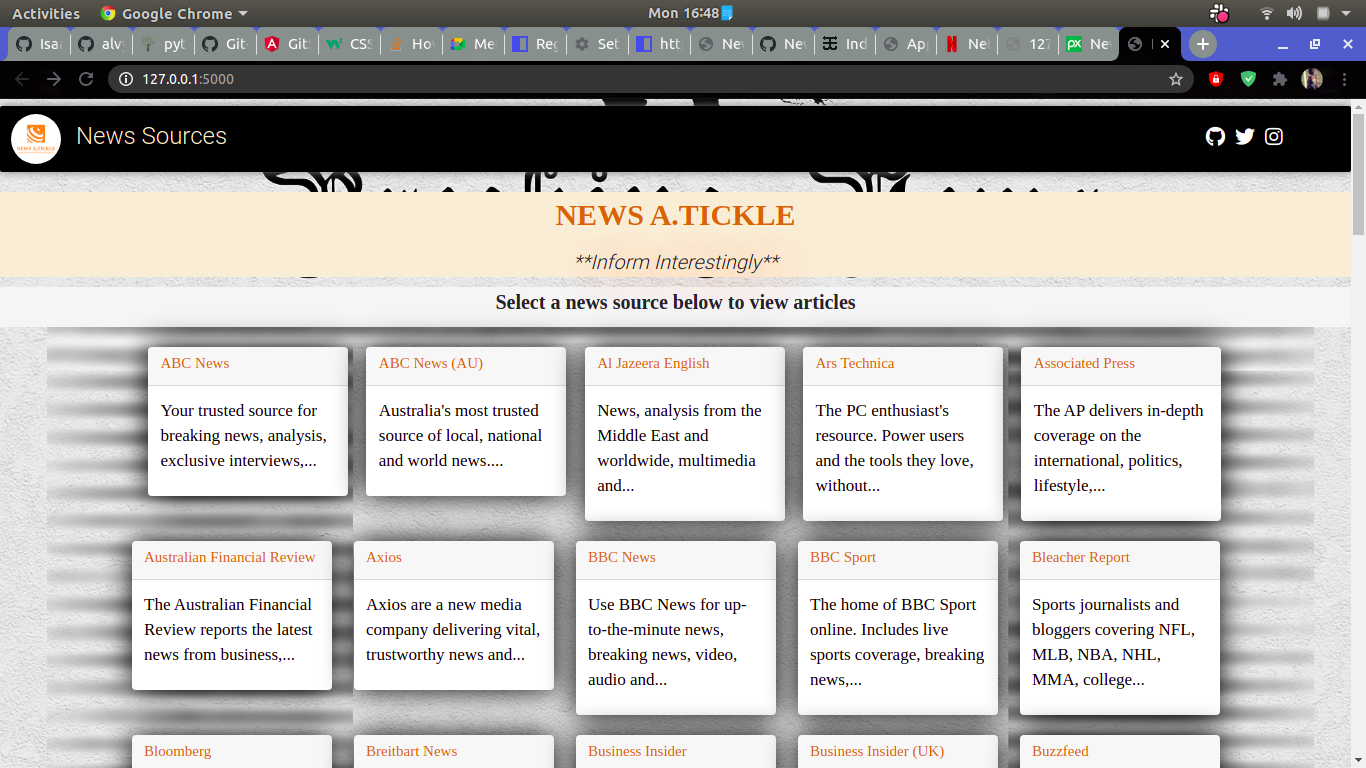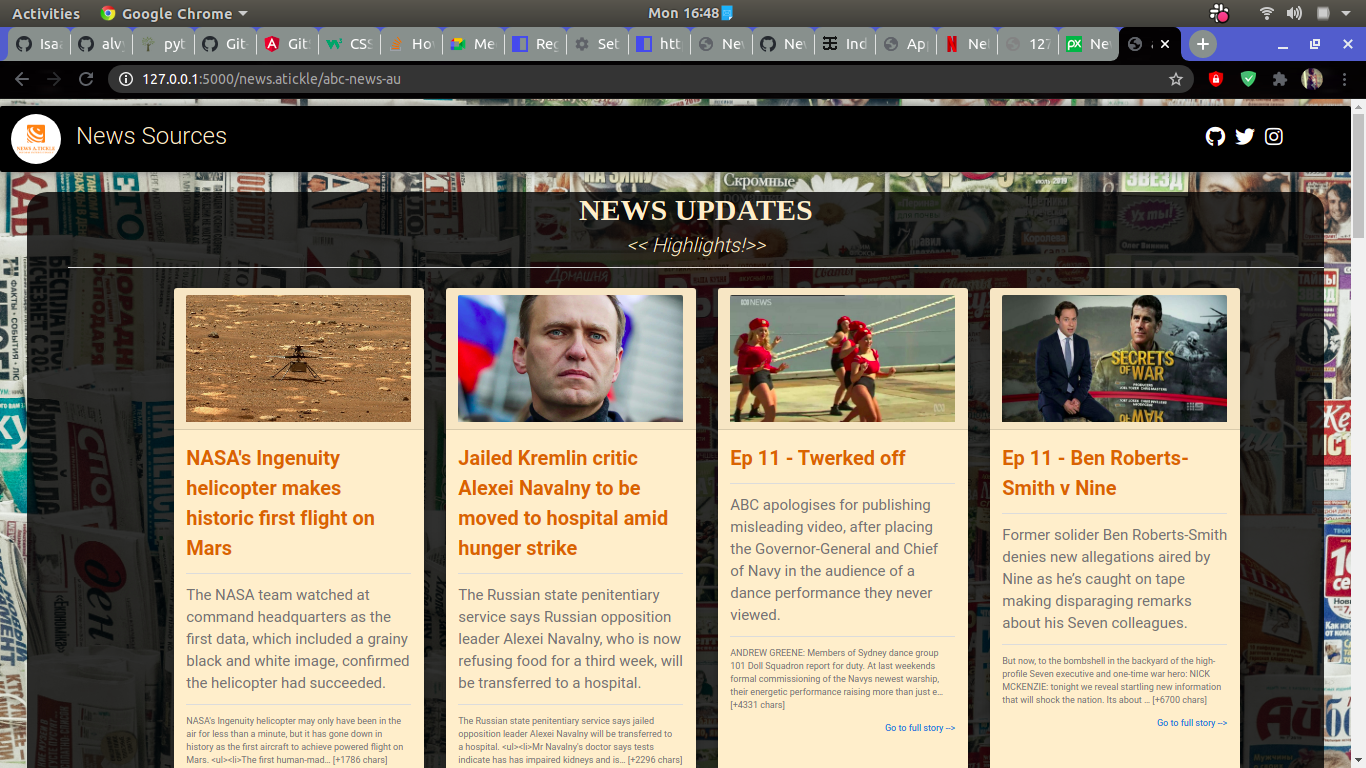For interesting news from different sources all across the globe.
A web application developed using Python's Flask which aggregates news from different news sources.It allow a user to select a news source from which they would like to view news articles.The app then allows the user to go to the original news source where need be.
- A user would see various news sources on the homepage of the application.
- A user would also be able to select a news source and see all news articles from the selected news source in the application.
- A user will be able to see the image, description and the time a news article was created from the News-Articles tab.
- A click on an article and read the full article on the source website.
| Behaviour | Input | Output |
|---|---|---|
| Page loads to landing page which conatins a list of the various news sources. | When the user clicks on a news source,he/she is redirected to a page that displays all articles from that news source they clicked. | A list of all articles from the source that was clicked on. |
| Articles page load | User clicks on "get full story" to be able to get the article from the original news site | User is redirected to the link of the full story |
-
Step 1 : Clone this repository:
- git clone (https://github.com/alvynah/News-A.Tickle-.git)
-
Step 2 : Navigate to directory:
- cd News-A.Tickle
-
Step 3 : Open the directory created with your IDE.
- code .(for Vs Code) or atom .(for Atom)
-
Pre-requisites
-
Ensure to activate virtual environment called virtual,using:
- source virtual/bin/activate
-
Install flask and pip
-
Install flask_script
-
-
Run using the executable file ,with command :
- ./start.sh
-
Open the application on your browser
For any further inquiries or contributions or comments, reach me at Alvynah
Copyright (c) 2021 Alvynah Wabwoba