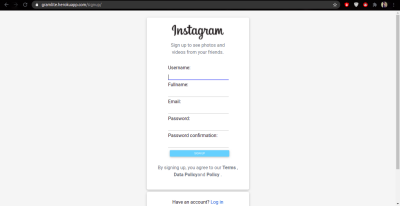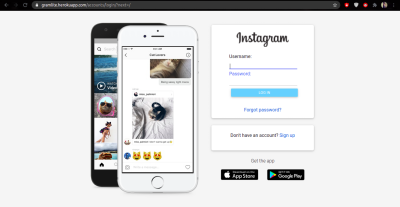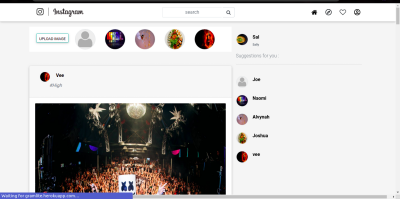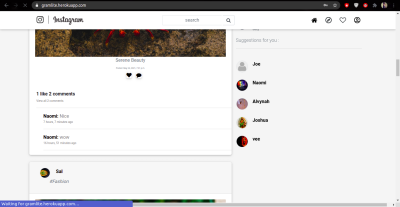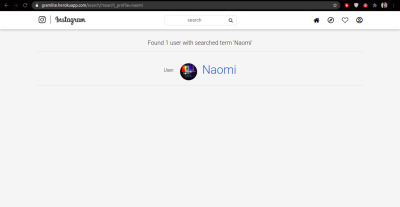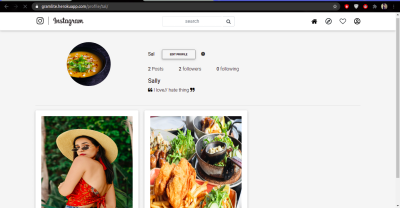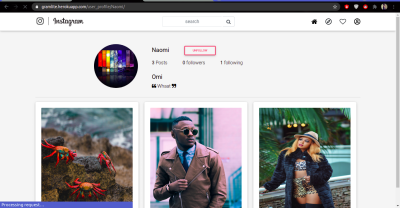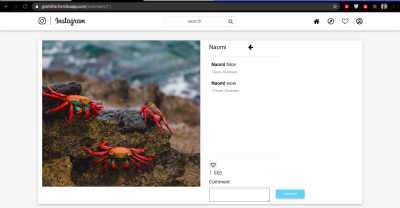This is a Django web application. It is a clone of the instagram website. A user can upload images, follow and unfollow other users, like and unlike posts and visit their profiles as well as other users.The user can also search for a specific user.
-
Log in and Sign up page
-
Landing page
-
Search by user
-
Profiles
- Own profile
- Other users Profile
-
Add Comment
- Sign in to the application to start using.
- Upload my pictures to the application.
- See my profile with all my pictures.
- Follow other users and see their pictures on my timeline.
- Like a picture and leave a comment on it.
- Sign up to the application
| Behaviour | Input | Output |
|---|---|---|
| Click on sign up under login form | username,password,email | user account and profile is created |
- log into the application
| Behaviour | Input | Output |
|---|---|---|
| Enter details in the log in form | username, password | Landing page is loaded is login is successful else an error message is shown |
- See profiles
| Behaviour | Input | Output |
|---|---|---|
| For user profile, click on the profile icon on navbar,or click on other users username | Username | User is redirected to the profile pages |
- Follow and unfollow other users
| Behaviour | Input | Output |
|---|---|---|
| Click on button follow on their profiles | follow status | Increase number of followers by 1 |
- Like and unlike a post
| Behaviour | Input | Output |
|---|---|---|
| Click on like icon on a post | like status | Increase number of likes by 1 else reduces the number of likes by 1 |
- Comment on post
| Behaviour | Input | Output |
|---|---|---|
| Click on icon comment on the posts | comment | The added comment is displayed |
-
clone repository https://github.com/alvynah/instagram-clone.git
-
Move to the folder and install requirements cd instagram-clone pip install -r requirements.txt
-
Set up Database,and put your username and password in the code
-
Make migrations python3 manage.py makemigrations picture
-
Migrate python3 manage.py migrate
-
Run main apllication
- python3 manage.py runserver
-
Run tests
- python3.6 manage.py test picture
- Python3.6
- Django 3.2
- Bootstrap
- PostgreSQL
- CSS
- Heroku
For any further inquiries or contributions or comments, reach me at Alvynah
Copyright (c) 2021 Alvynah Wabwoba