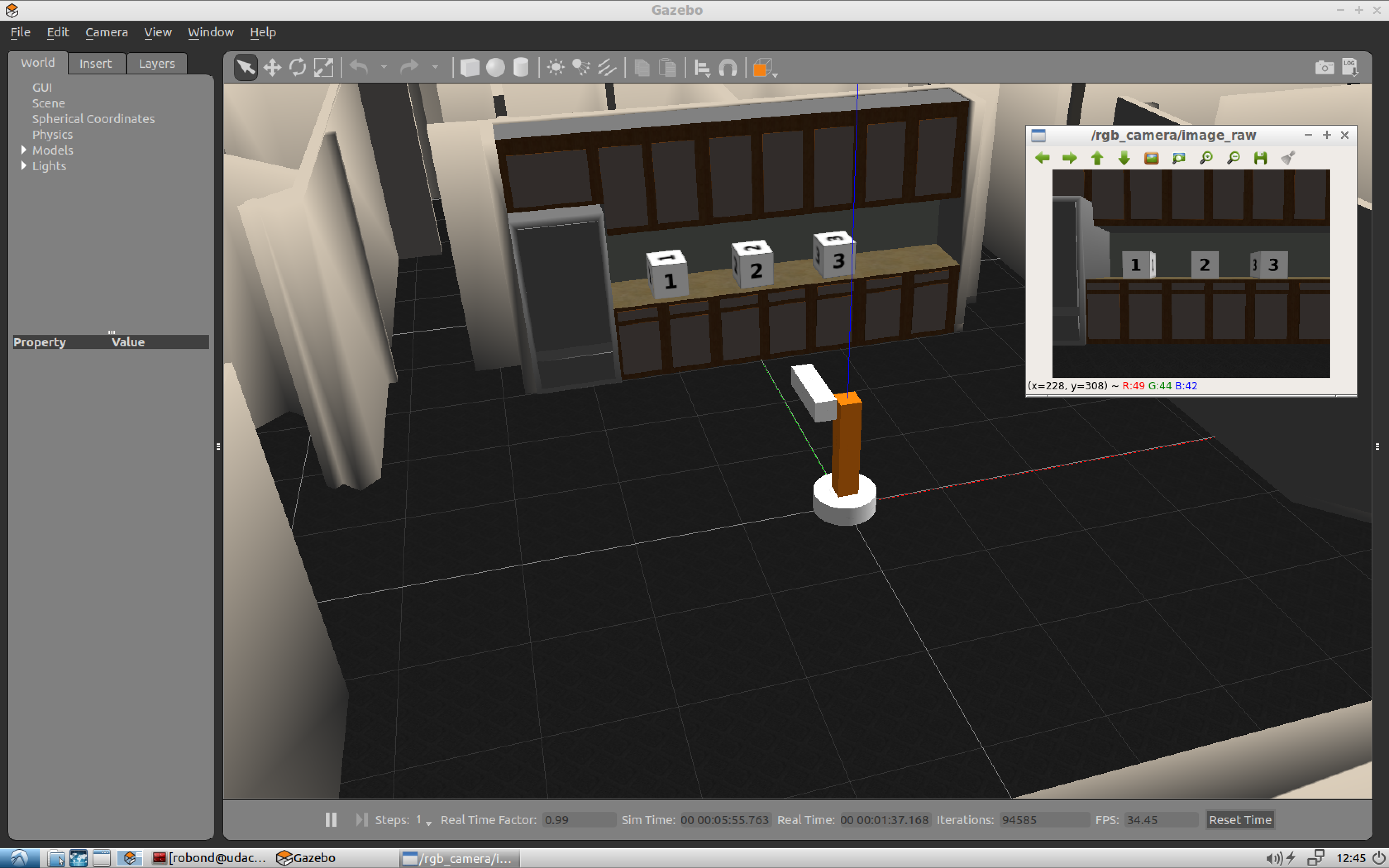A mini-project to better explain pub-sub architecture in ROS
$ cd /home/workspace/
$ mkdir -p /home/workspace/catkin_ws/src/
$ cd catkin_ws/src/
$ catkin_init_workspace
$ cd ..$ cd /home/workspace/catkin_ws/src/
$ git clone https://github.com/udacity/RoboND-simple_arm.git simple_arm$ cd /home/workspace/catkin_ws/
$ catkin_make$ cd /home/workspace/catkin_ws/
$ source devel/setup.bash$ rosdep install -i simple_arm$ roslaunch simple_arm robot_spawn.launchOpen a new terminal and type the following:
$ cd /home/workspace/catkin_ws/
$ source devel/setup.bash
$ rosservice call /arm_mover/safe_move "joint_1: 0.0 joint_2: 0.0"Camera image stream is published to the following topic:
/rgb_camera/image_raw
This stream can be viewed by following command in separate terminal:
$ rosrun image_view image_view image:=/rgb_camera/image_raw