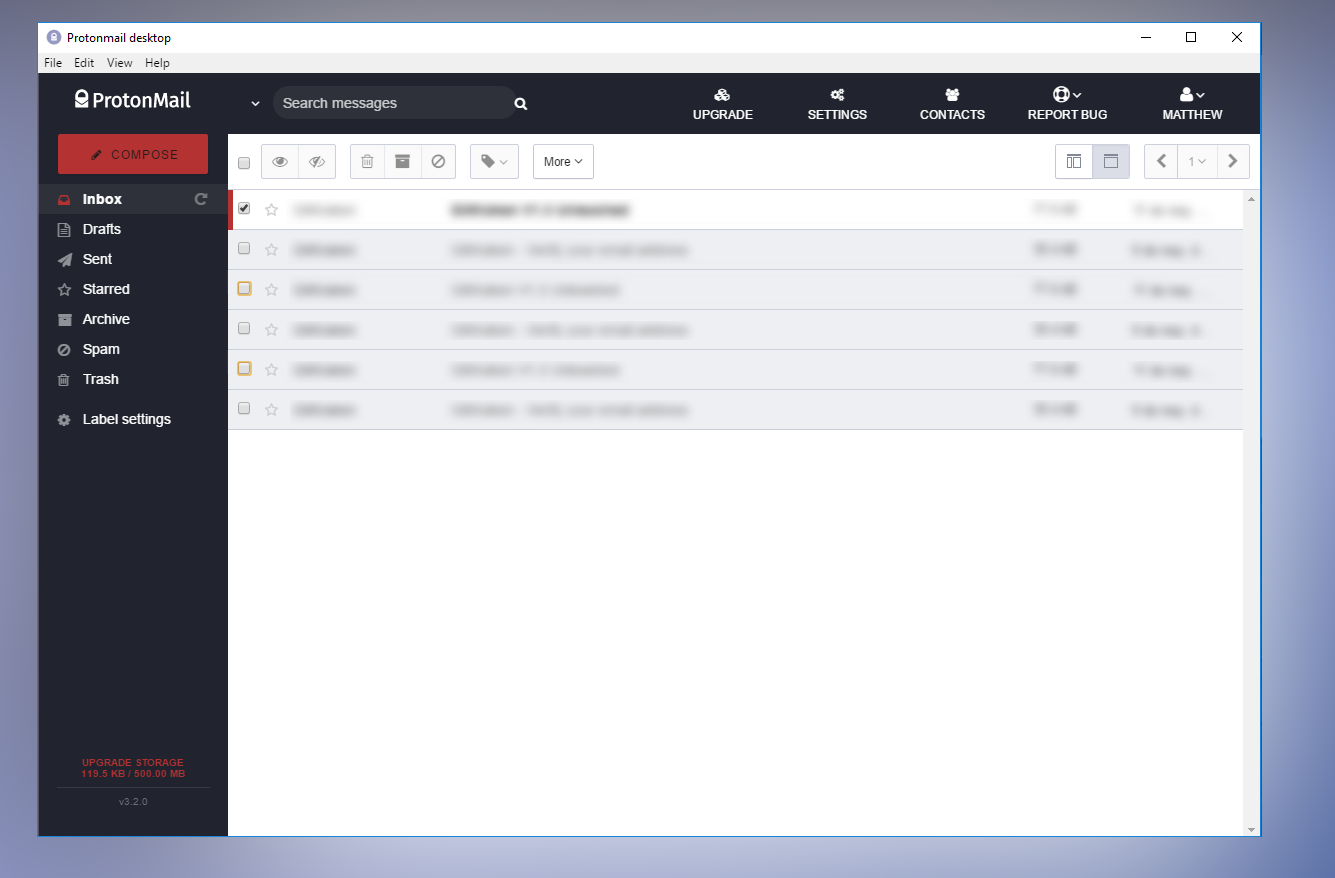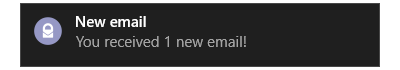ProtonMail Desktop
ProtonMail Desktop is an unofficial app that emulates a native client for the ProtonMail e-mail service. Check out more about Protonmail in their website.
We are not affiliated with ProtonMail team. All copyrights belong to their respective owners.
This is an experiment from a main PHP coder, code may be bad and ugly. Most part of the initial core was modified from sindresorhus/caprine repo.
Features
Background behaviour
When closing the window, the app will continue running in the background. On OSX, app will be available in the dock and on WIN & Linux (depends on distro) in the tray. Right-click the dock/tray icon and choose Quit to completely quit the app. On OS X, click the dock icon to show the window. On Linux, right-click the tray icon and choose Toggle to toggle the window. On Windows, click the tray icon to toggle the window.
Dark mode
You can toggle dark mode in the application menu or with Cmd D / Ctrl D.
Native Notifications
Native notifications are working for all OS, you will get a notification when you receive a new email and window is not focused (i.e. app minimized).
Version
Still in beta. 0.1.1
Dev and contributing
Built with Electron. There are two package.json, the ./package.json contains the tools for creating installers and packages and the app/package.json the real dependencies. The code used for the final application is in /app.
Any contribution or suggestion is accepted. Feel free to create any report for issues or app crashes. You can also use the report link provided in the application menu to create a crash report. Pull requests are accepted.
Known bugs
- Pantheon Tray not working
- Config plugin not working correctly
Running the App
Executables
You can find build lates buggier executables using commands below. More stable, older executables can be found here.
Compiling from source
The installer is provided by electon-builder.
This will work on OS X, Linux, and Windows. You will need NodeJS to run this app.
- Install required packages:
$ npm install - Run:
$ npm start - Build Linux 32 bit:
$ npm run dist:linux32 - Build Linux 64 bit:
$ npm run dist:linux64 - Build Windows 32 bit:
$ npm run dist:win64 - Build Windows 64 bit:
$ npm run dist:win32 - Build OS X:
$ npm run dist:osx - Build all:
$ npm run dist
License
MIT See License.md
Free Software, Hell Yeah!