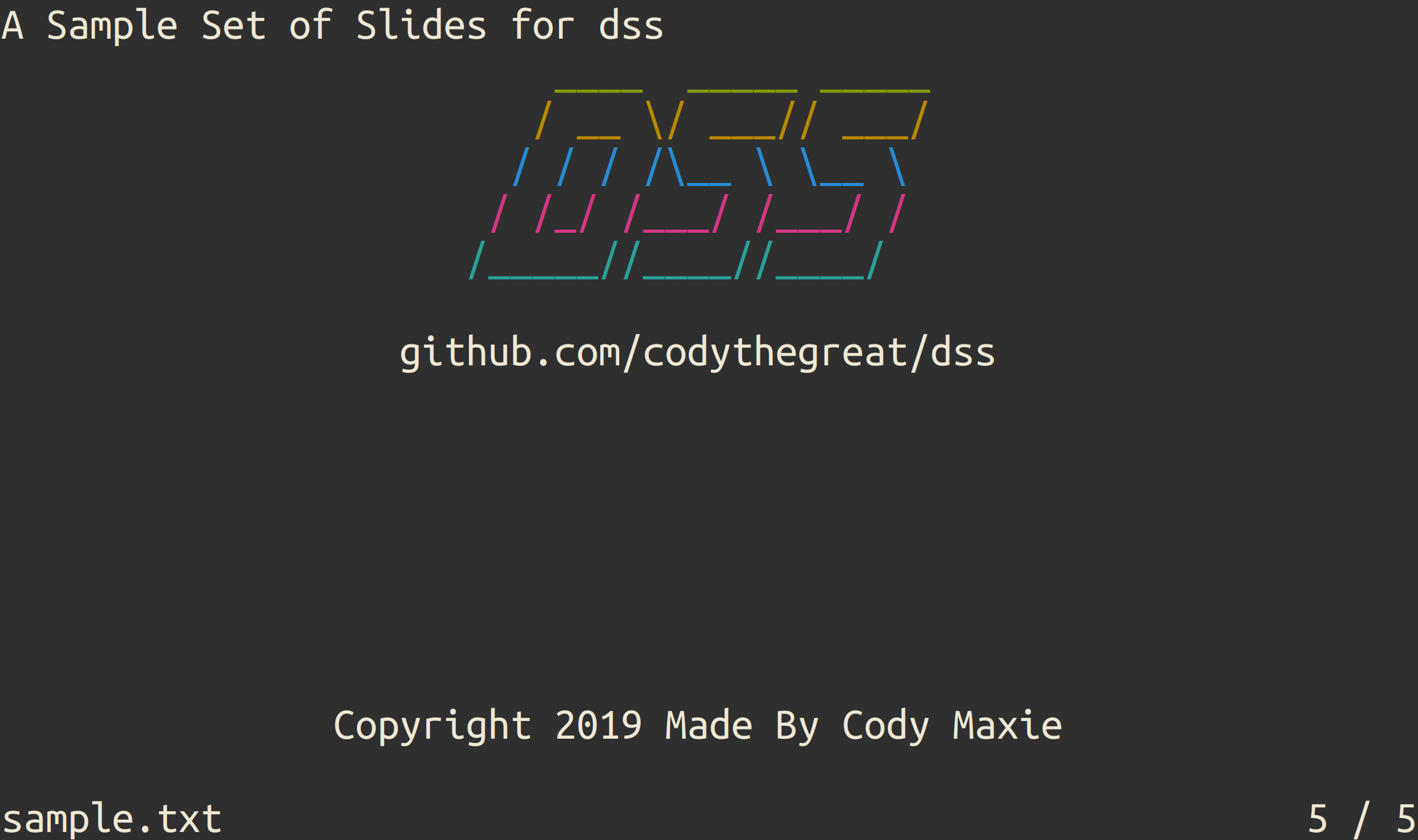Dead Simple Slides (DSS) is a text/terminal based slide presentation tool that reads .txt files for formatted slides. These slides are then displayed to the terminal.
DSS's main goal is to simply display a slide back exactly as it is formatted in the .txt. This gives you the ultimate power of customizability. For use cases such as ASCII art this is preferrable to programs that have reserved symbols.
DSS is in the very early stages of development. Here are the features available in the v0.2.0 release:
- parsing of slides from a .txt file, slide centering, and bottom bar with slide counter
- navigation with
j/k - quiting with
q - jumping to first/last slide with
g/G - jumping to a slide by number with
7G - bookmarking slides (up to 5 bookmarks currently) with
b - jumping to a bookmark with
Band the key of the register - switching color themes with
t(currently there are 4 themes, but more are planned to be added) - search for a slide by text using the
/key. You can redo a search forward or backwards usingnandN - Vim style command mode
:for jumping to slides:3, quitting:q, bookmark handling:bmark/blist/bclear, jumping to bookmarks:[register], and opening of new files:open filename. d/:doubleenables double slide mode where two slides are displayed at once (similarly to pages in a book)tcycles foreground colors whileTcycles background colors (56 possible pairs)l/:llist/:linklink printing and selection (for a link to be parsed correctly use markdown formatting:[Google](https://www.google.com)- line coloring using
COLOR="wB"tag where the first letter is foreground and the second is the background. See below:
B = black
r = red
g = green
b = blue
y = yellow
m = magenta
c = cyan
w = white
A few features that are planned include:
- greater color formatting options
- markdown style text parsing (optional, enabled by flag)
- quick fade animations (quick as in non-intrusive when rapidly switching through slides)
- Windows verison
cd into the cloned directory and run the following:
To install globally:
sudo make install
To compile into an executable inside the directory:
make
If for some reason you get an error when compiling, try this:
make tidy && make
With the latest version of DSS you can simply run the program with a text file argument:
./dss sample.txt
Note that you will need to include the title variable inside your txt file. See the sample files for more details.
Slides start after the {STARTSLIDES} tag, and the program iterates to the next slide when it sees the {ENDSLIDE}.
DSS doesn't center UTF-8 characters properly. Slides with UTF-8 characters should display fine, but they may be off center.
I'm working on a solution for this issue.
Contribution to the project is welcome and encouraged. If you'd like to contribute please follow these guidelines:
- Check out the issues page. I've added a few issues with helpful hints that might be a good place to start.
- If you are working on an issue, comment on the issue and reference it when making a merge request.
- If you can provide test resources for your fix/feature please do.