Bash scripts for installing a list of Aircrafts and Sceneries
Installing FlightGear scripts can be challenging for beginners as it requires you to download the map individually and extract them in the required directories. Through these scripts I have tried to automate this process of installing Aircrafts and Sceneries.
-
The scripts for installing the Aircrafts are located inside the aircraft directory.
-
The file aircraft/aircraft_list.txt contains the list of aircraft that the scripts will download and install.
-
You can get the entire list of aircrafts from this link
-
If you want to add an aircraft in the aircraft/aircraft_list.txt, just follow this link and enter the exact name of the aircraft you want to download in the aircraft/aircraft_list.txt.
-
Exempli gratia: Say we want to install the aircraft
Boeing 747, then we go this link and search for the aircraft. We find that there are several files corresponding to this aircraft, namely,747.zip747-200.zip747-400.zip747-8i.zip. You may choose one or all of the files depending on your preference and copy the file names (747.zip747-200.zip747-400.zip747-8i.zipor all) in aircraft/aircraft_list.txt. The aircraft will get installed after running the scripts. Note that the aircraft names should be separated by new line. -
Run
cd aircraft ./install_aircrafts.sh -
Follow the steps and that should download and install the aircrafts.
- The scripts for installing the Flightgear Maps are located inside the scenes directory.
- The file scenes/scenery_list.txt contains the list of sceneries that the scripts will download and install.
- The scenes are downloaded from this link
- The FlightGear world scenery is divided into a grid of 10°latitude × 10°longitude, which is nicely shown in this FlightGear GUI interface scenery downloader
- Downloading FlightGear Scenery:
- Open http://ns334561.ip-5-196-65.eu/~fgscenery/WS2.0/scenery-2.0.1.html
- Hover the pointer over the grid in the map which you want to download
- Right click and copy the link
- Paste the link somewhere and copy the filename *.zip which is at the end of the link
- Open scenery_list.txt in your favourite text editor and paste the filename at the end of the file.
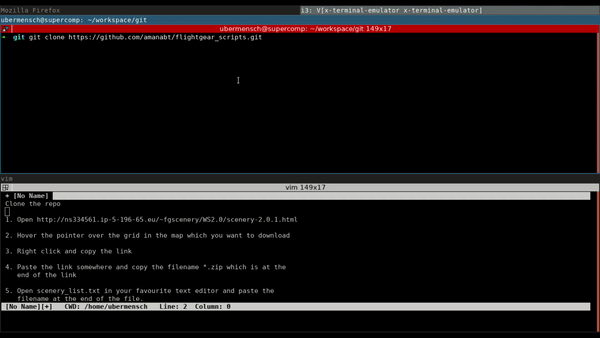
FlightGear Scenery installation instructions
- Run
cd scenes ./install_scenary.sh
Sometimes we might need to download and install a large number of aircrafts and scenery data, which takes a lot of time to download and unzip. These scripts can parallelise the process of downloading data and extracting the files by using GNU Parallel. On running the script, it will check if GNU parallel is installed, and if it is, it will use GNU Parallel, otherwise it will take the serial approach.
wget http://mirror.rasanegar.com/gnu/parallel/parallel-latest.tar.bz2
tar jxf parallel-latest.tar.bz2 --one-top-level=parallel-latest --strip-components=1
cd parallel-latest
./configure && make
sudo make install
parallel --version #check if parallel has been installedWarning: The scripts fail (with GNU Parallal installed) if running behind a proxy server with a password which contains special characters, in that case avoid using GNU Parallel. Let me know if you have a solution.