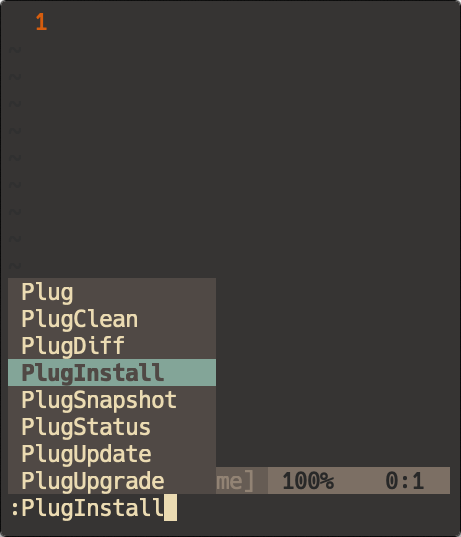Dotfiles - The Citadel of Stars
GNU stow is uses symlinks to place these dotfiles in the appropriate directories
First install stow
brew install stow
Next clone this repository into your $HOME
mkdir ~/.osgiliath
cd ~/.osgiliath
https://github.com/amanchokshi/osgiliath.git .
Install the dotfiles with
source install.sh
Ignore any errors in this script, they result from a bug in stow v2.3.1
Install neovim plugings by opening nvim and running the command :PlugInstall
nvim
:PlugInstall
Virtual environments can be tough on python plugins. I create a pyenv virtualenv called tools where I install
pip install pynvim
pip install black
pip install flake8
pip install isort
pip install shellcheck
In my init.vim I tell nvim to uses the tools virtualenv as its python version
let g:python3_host_prog = expand("~/.pyenv/versions/tools/bin/python")
This works in ensuring that nvim can always find pynvim even in a virtualenv. Doing the same for other python
is more complex.
First, I create a directory ~/.nvim/bin and add it to my path
export PATH="$HOME/.nvim/bin:$PATH"
Then, I link each python package in tools to ~/.nvim/bin using symlinks
ln -s `pyenv which flake8` ~/.nvim/bin/flake8
ln -s `pyenv which black` ~/.nvim/bin/black
ln -s `pyenv which isort` ~/.nvim/bin/isort
ln -s `which shellcheck` ~/.nvim/bin/shellcheck
This adds the packages to my PATH, and somehow makes linting work in all virtualenvs
It is incredibly useful to be able to browse remote files in the finder. This can be done using the SSHFS program.
brew cask install osxfuse
brew install sshfs
Check out this article for
more details on setting up SSHFS on MacOS.
To mount Ucalegon & Ozstar make the following directories and then use the aliases provided in my .zshrc
mkdir ~/Ucalegon
mkdir ~/Ozstar
# To mount the remote directories
ucalegon_sshfs
ozstar_sshfs