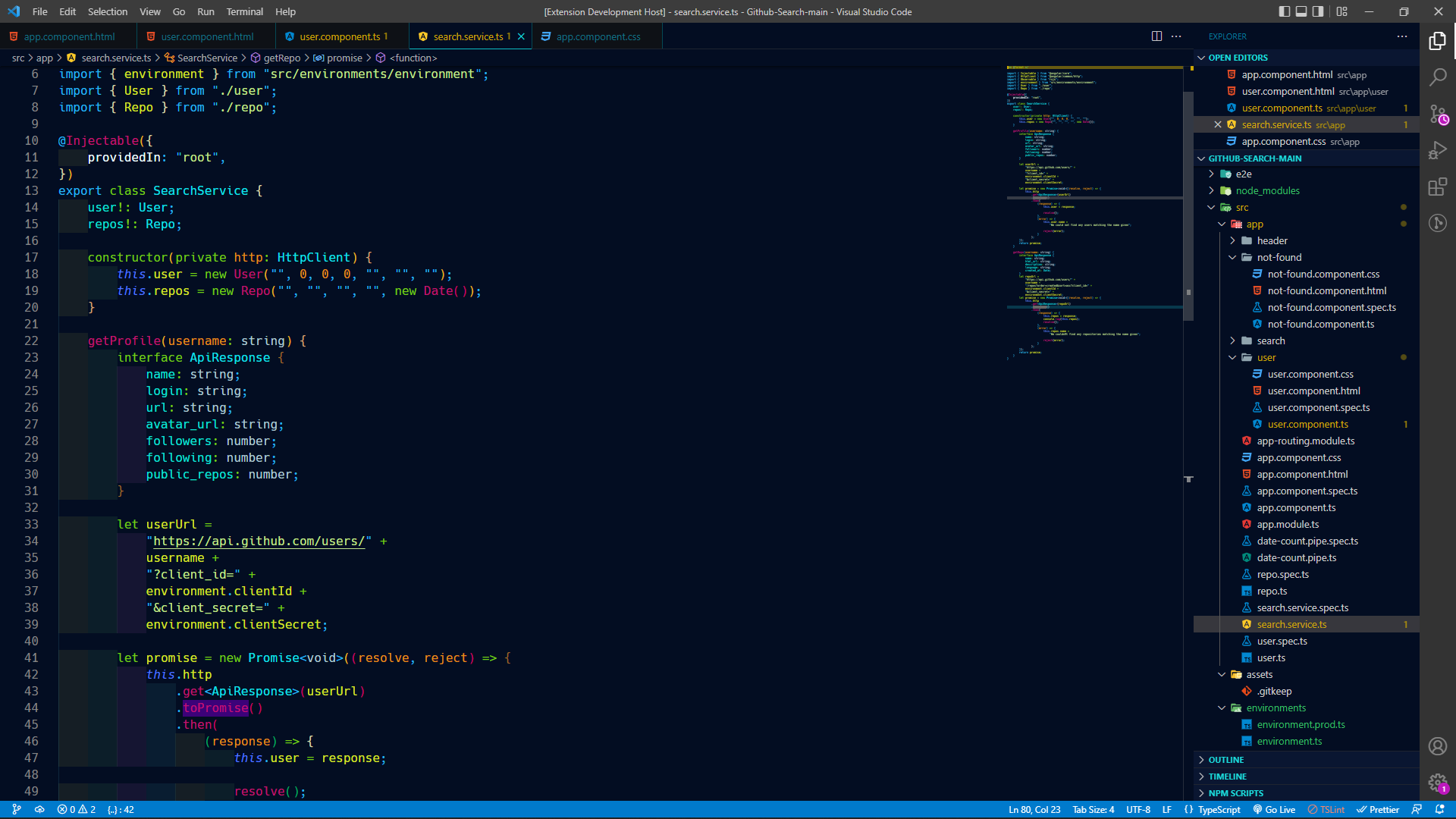Ayu & 2077 inspired theme.
- Open Extensions sidebar panel in VS Code.
View → Extensions - Search for
Nairobi-Dark theme- find the one by Amani. - Click Install to install it.
- Click Reload to reload your editor
- Code > Preferences > Color Theme > Nairobi-Dark
If any issues occur or you have ideas for new improvements, please open up a new [issue](https://github.com/amani-joseph/Nairobi-dark-VS-Code-Theme /issues) not a [PR](https://github.com/amani-joseph/Nairobi-dark-VS-Code-Theme /issues).
Enjoy!