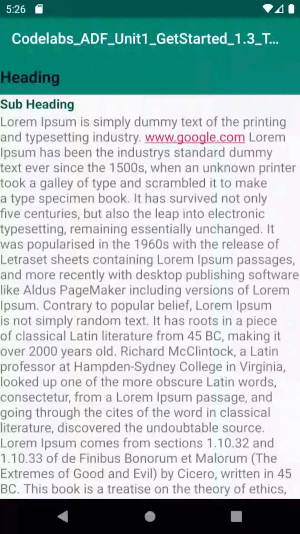In this app i have use ScrollView with TextView using Relative & LinearLayouts.
- Create the ScrollingText app.
- Change the ConstraintLayout ViewGroup to RelativeLayout.
- Add two TextView elements for the article heading and subheading.
- Use TextAppearance styles and colors for the article heading and subheading.
- Use HTML tags in the text string to control formatting.
- Use the lineSpacingExtra attribute to add line spacing for readability.
- Add a ScrollView to the layout to enable scrolling a TextView element.
- Add the autoLink attribute to enable URLs in the text to be active and clickable.