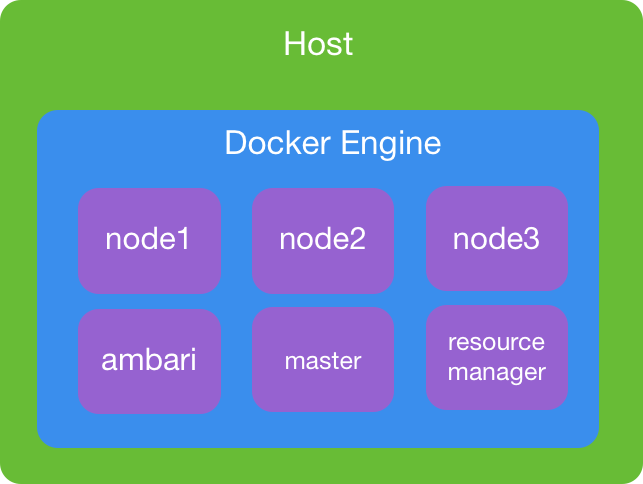Dockerfiles and Docker Compose for setting up an multi-node HDP Cluster with Ambari 2.6. Docker images are based on Ubuntu 16.04. Optionally, you can boostrap HDP installation with Ambari blueprints.
Requires Docker > v1.13 and Docker Compose > v1.17
- Build HDP Base Image
cd hdp-base
docker build -t amarmesic/hdp-base:latest .
- Build Ambari Agent Image
cd hdp-ambari-agent
docker build -t amarmesic/hdp-ambari-agent:latest .
- Build Ambari Server Image
cd hdp-ambari-server
docker build -t amarmesic/hdp-ambari-server:latest .
To start containers, use Docker Compose
docker-compose up -d
It will take about a minute until Ambari is available on port 8080
Change the working directory to blueprints
- Register blueprint
curl -H "X-Requested-By: ambari" -X POST -u admin:admin http://<AMBARIHOST>:8080/api/v1/blueprints/<CLUSTERNAME> -d @blueprint.json
- Start deployment
Below comand will start cluster deployment
curl -H "X-Requested-By: ambari" -X POST -u admin:admin http://<AMBARHOST>:8080/api/v1/clusters/<CLUSTERNAME> -d @hosts.json
Admin/Database password for all services is hadoop