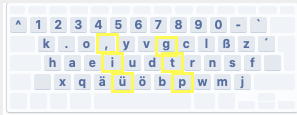You can switch to the symbol layer by holding the Alt key (option key). It is based on the AdNW KOY variation which performs much better than the QWERTY/Z and even the DVORAK layout (see: https://wiki.ubuntuusers.de/AdNW_und_KOY/) In addition, the symbol layer has been restructured (thanks to entdev).
- Copy the .keylayout file into your ~/Library/Keyboard Layouts/ folder.
- Add your new keyboard layout here: System Preferences > Keyboard > Input Sources. Then select it.
- Log out and back in to your user account. You can now switch back and forth between the custom and the default layout by clicking on the small flag in menu bar.
Open the .keylayout file with the tool Ukulele and modify it to your liking. https://software.sil.org/ukelele/