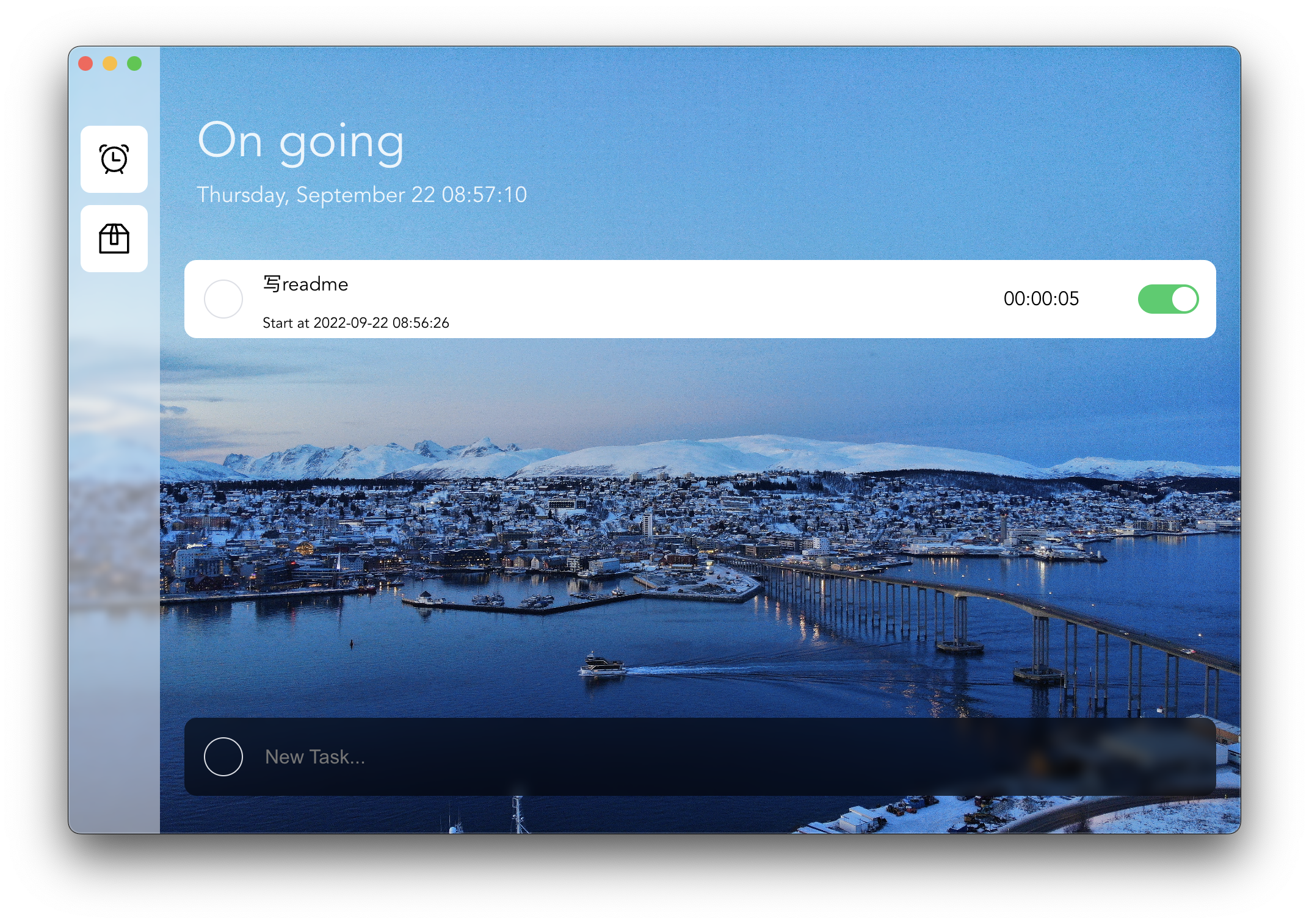Table of Contents
Have you heard about "The first 20 hours" rule?
There are a lot of task manager applications but lack a timer that records the time cost of a single task. So I built this project to help this.
You can download the dmg for arm macOS machines directly at the releases page, or clone this repository for development.
- npm
or yarn
npm install npm@latest -g
npm install yarn -g
Below is the step to build the project.
- Clone the repo
git clone https://github.com/amcones/TaskTimer cd TaskTimer - Install yarn packages
yarn
- add your own code
- modify the
package.jsonto build the project on your own platform
Just enter the task name at the OnGoing page, then make the switch of the active task on. After finishing it, press the button to put it into history. Or delete a completed task at the History page by the button.
- Develop the base function
- Fix the bugs
- Add multi theme
- Build platform-cross releases
- Multi-language Support
- Chinese
- Japanese
Contributions are what make the open source community such an amazing place to learn, inspire, and create. Any contributions you make are greatly appreciated.
If you have a suggestion that would make this better, please fork the repo and create a pull request. You can also simply open an issue with the tag "enhancement". Don't forget to give the project a star! Thanks again!
- Fork the Project
- Create your Feature Branch (
git checkout -b feature/AmazingFeature) - Commit your Changes (
git commit -m 'Add some AmazingFeature') - Push to the Branch (
git push origin feature/AmazingFeature) - Open a Pull Request
Distributed under the MIT License. See LICENSE for more information.
James Amcones - @James Amcones - a587212@126.com
My blog: uli's blog
Use this space to list resources you find helpful and would like to give credit to. I've included a few of my favorites to kick things off!