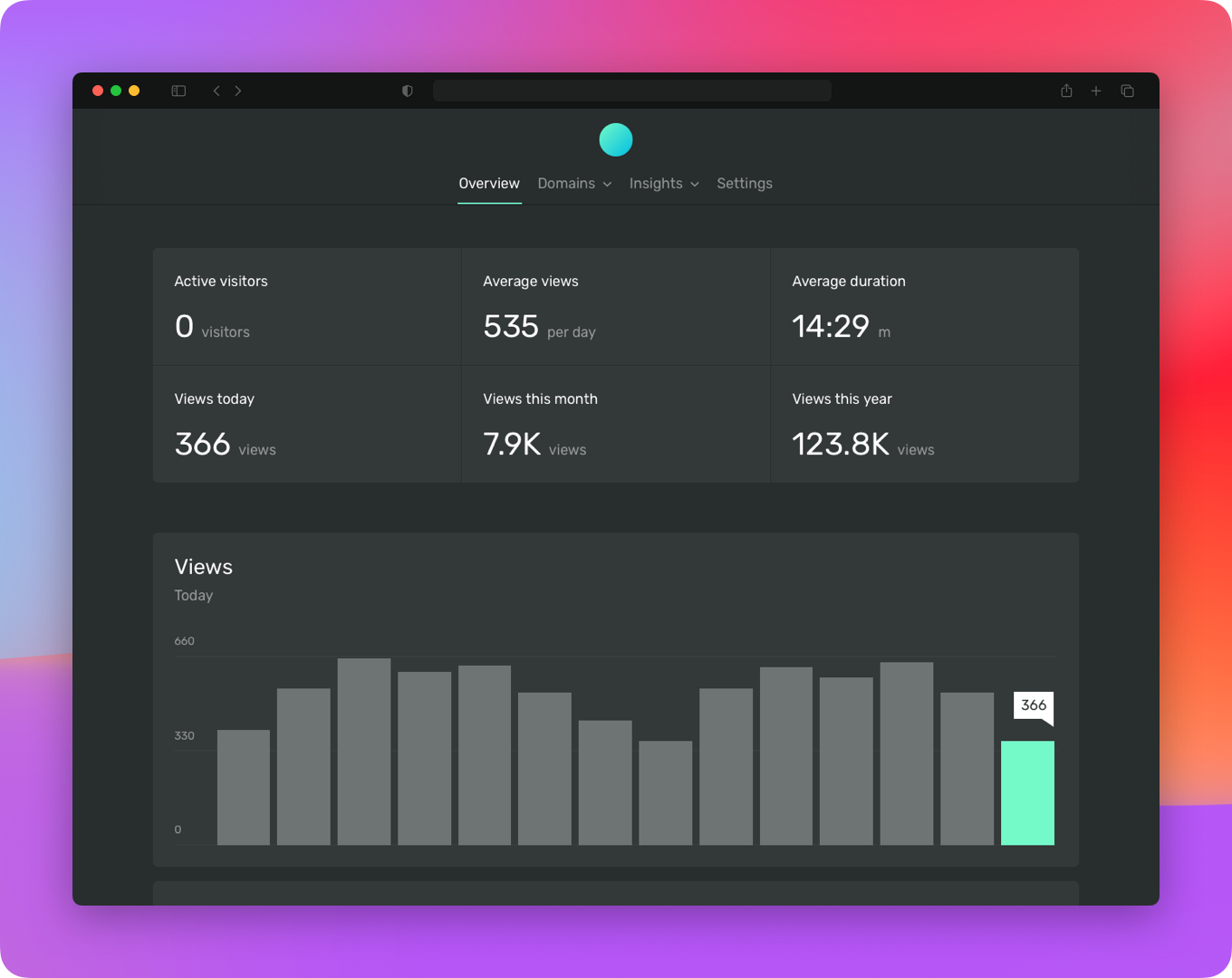Ackee helps you to track your sites, know more about your visitors and to analyze your traffic.
- 🏃 Get started
- 📄 Introduction
- ⚙️ Documentation
Get Ackee up and running…
And configure Ackee and your server correctly…
Ackee is a lightweight, self-hosted alternative to Google Analytics. It features an API and web interface and tracks only what's really necessary.
Because nobody should share information about their visitors with others. The big players already know enough about us.
- Self-hosted
- Written in Node.js
- Lightweight and minimal user interface
- No unique user tracking and no cookies
You run the Ackee server which than waits for requests through its API.
The API of Ackee accepts information about your visitors sent to it using ackee-tracker. It's a small script you add to your sites, similar to the JavaScript tracking snippet provided by Google Analytics.
The interface of Ackee lets you view and analyse your tracked information.
Ackee depends on...
Make sure to install and update all dependencies before you setup Ackee.
The following environment variables are used by Ackee. You can also create a .env file in the root of the project to store all variables in one file.
MongoDB connection URI. See the MongoDB connection string spec for more detail.
MONGODB=mongodb://localhost:27017/ackee
The port Ackee should listen on. Defaults to 3000.
PORT=3000
Username and password. Both are required to generate a new token.
USERNAME=username
PASSWORD=password
Specifies how long a generated token is valid. Defaults to 3600000 (1 day).
TTL=3600000
Set the environment to development to see additional details in the console and to disable caching.
NODE_ENV=development