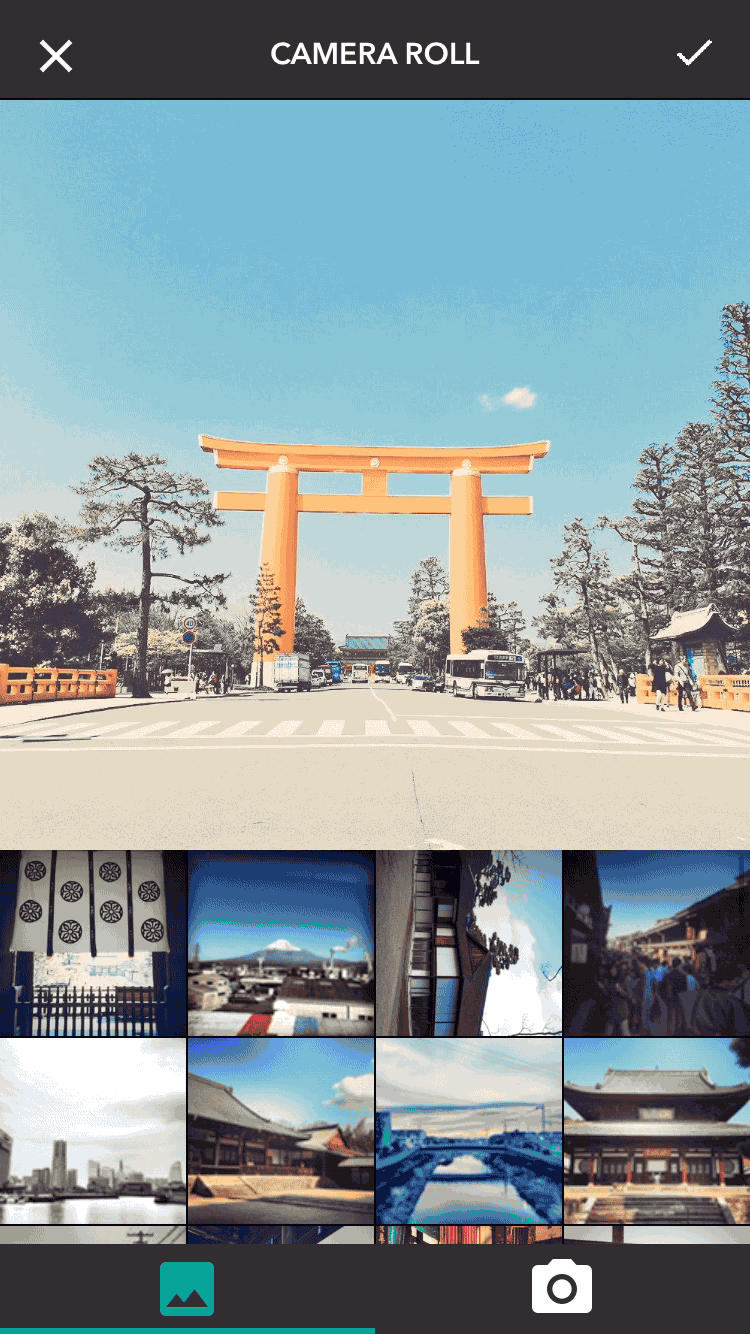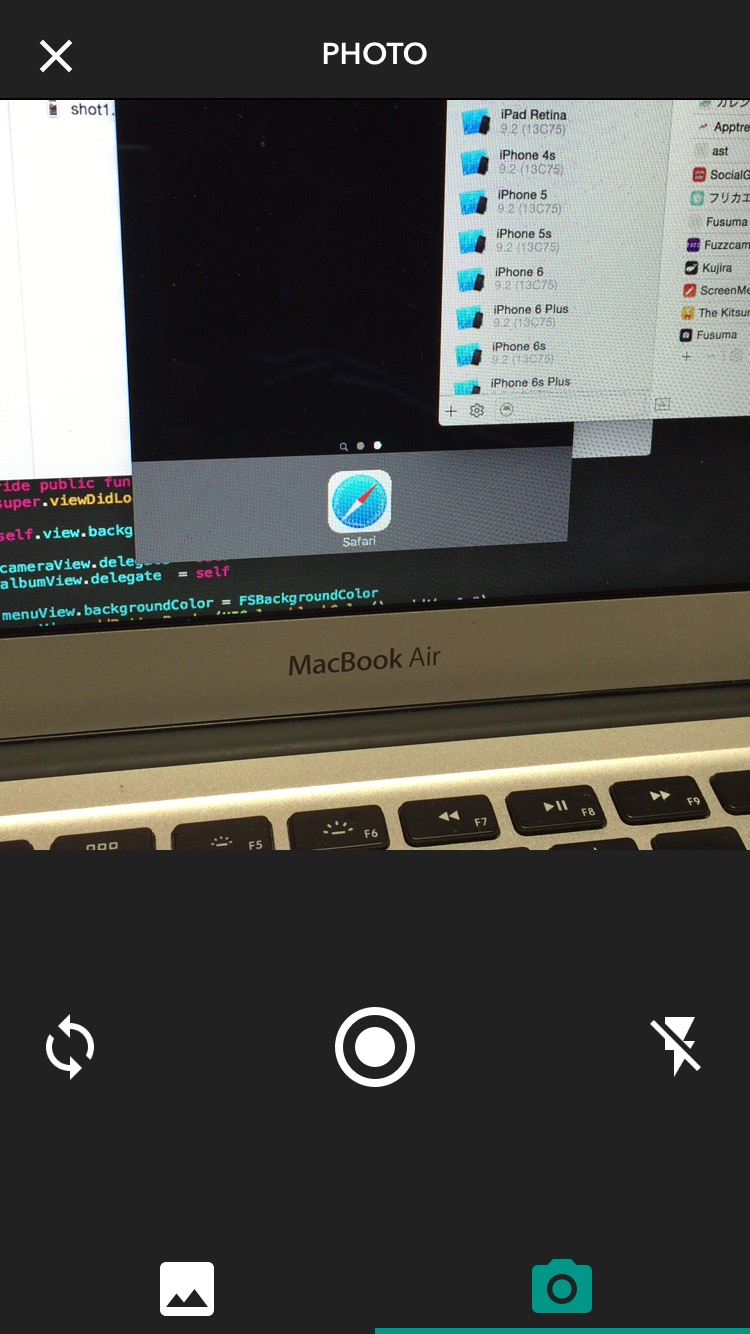Fusuma
Fusuma is a Swift library that provides an Instagram-like photo browser with a camera feature using only a few lines of code.
You can use Fusuma instead of UIImagePickerController. It also has a feature to take a square-sized photo.
Preview
Images
Features
- UIImagePickerController alternative
- Cropping images in camera roll
- Taking a square-sized photo and a video using AVFoundation
- Flash: On & Off
- Camera Mode: Front & Back
- Video Mode
- Colors fully customizable
Those features are available just with a few lines of code!
Installation
Manual installation
Download and drop the 'Classes' folder into your Xcode project.
Using CocoaPods
Add pod 'Fusuma' to your Podfile and run pod install. Also add use_frameworks! to the Podfile.
use_frameworks!
pod 'Fusuma'
Using Carthage
Add github "ytakzk/Fusuma" to your Cartfile and run carthage update. If unfamiliar with Carthage then checkout their Getting Started section.
github "ytakzk/Fusuma"
Fusuma Usage
Import Fusuma import Fusuma then use the following codes in some function except for viewDidLoad and give FusumaDelegate to the view controller.
let fusuma = FusumaViewController()
fusuma.delegate = self
fusuma.hasVideo = true // If you want to let the users allow to use video.
self.presentViewController(fusuma, animated: true, completion: nil)Delegate methods
// Return the image which is selected from camera roll or is taken via the camera.
func fusumaImageSelected(image: UIImage) {
print("Image selected")
}
// Return the image but called after is dismissed.
func fusumaDismissedWithImage(image: UIImage) {
print("Called just after FusumaViewController is dismissed.")
}
func fusumaVideoCompleted(withFileURL fileURL: NSURL) {
print("Called just after a video has been selected.")
}
// When camera roll is not authorized, this method is called.
func fusumaCameraRollUnauthorized() {
print("Camera roll unauthorized")
}Colors
fusumaTintColor: UIColor // tint color
fusumaBackgroundColor: UIColor // background colorCustomize Image Output
You can deselect image crop mode with:
fusumaCropImage:Bool // default is true for cropping the image Fusuma for Xamarin
Cheesebaron developed Chafu for Xamarin.
https://github.com/Cheesebaron/Chafu
Author
ytakzk
http://ytakzk.me
Donation
Your support is welcome through Bitcoin 16485BTK9EoQUqkMmSecJ9xN6E9nhW8ePd
License
Fusuma is released under the MIT license.
See LICENSE for details.