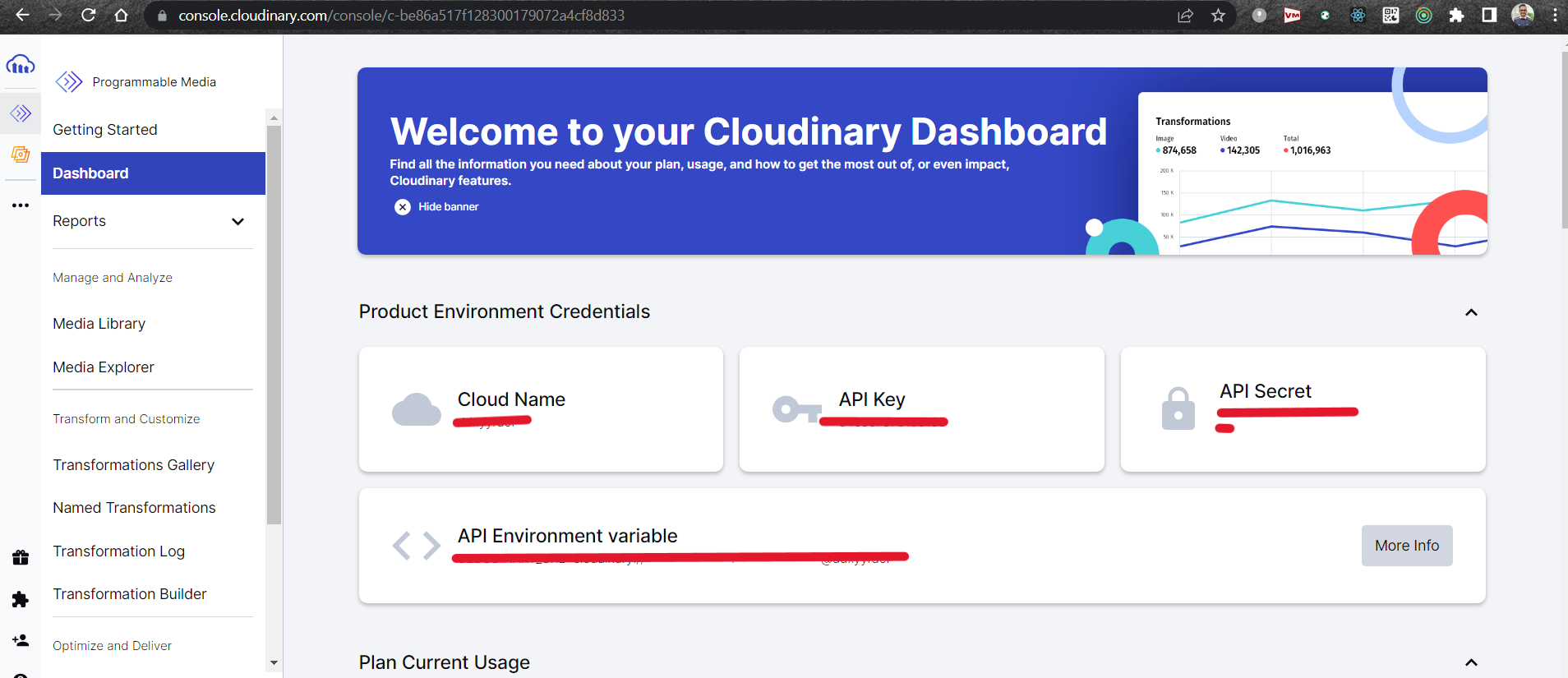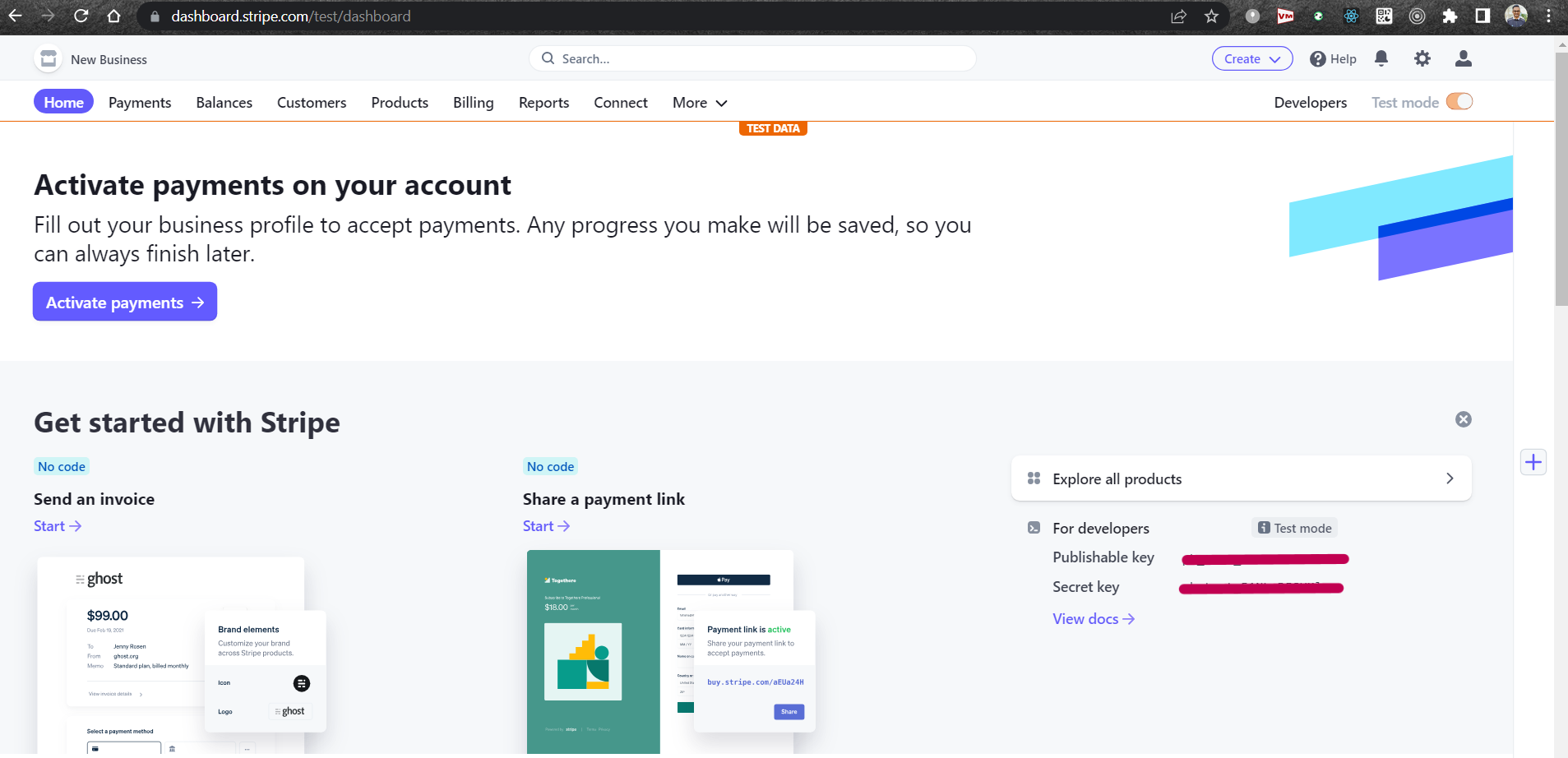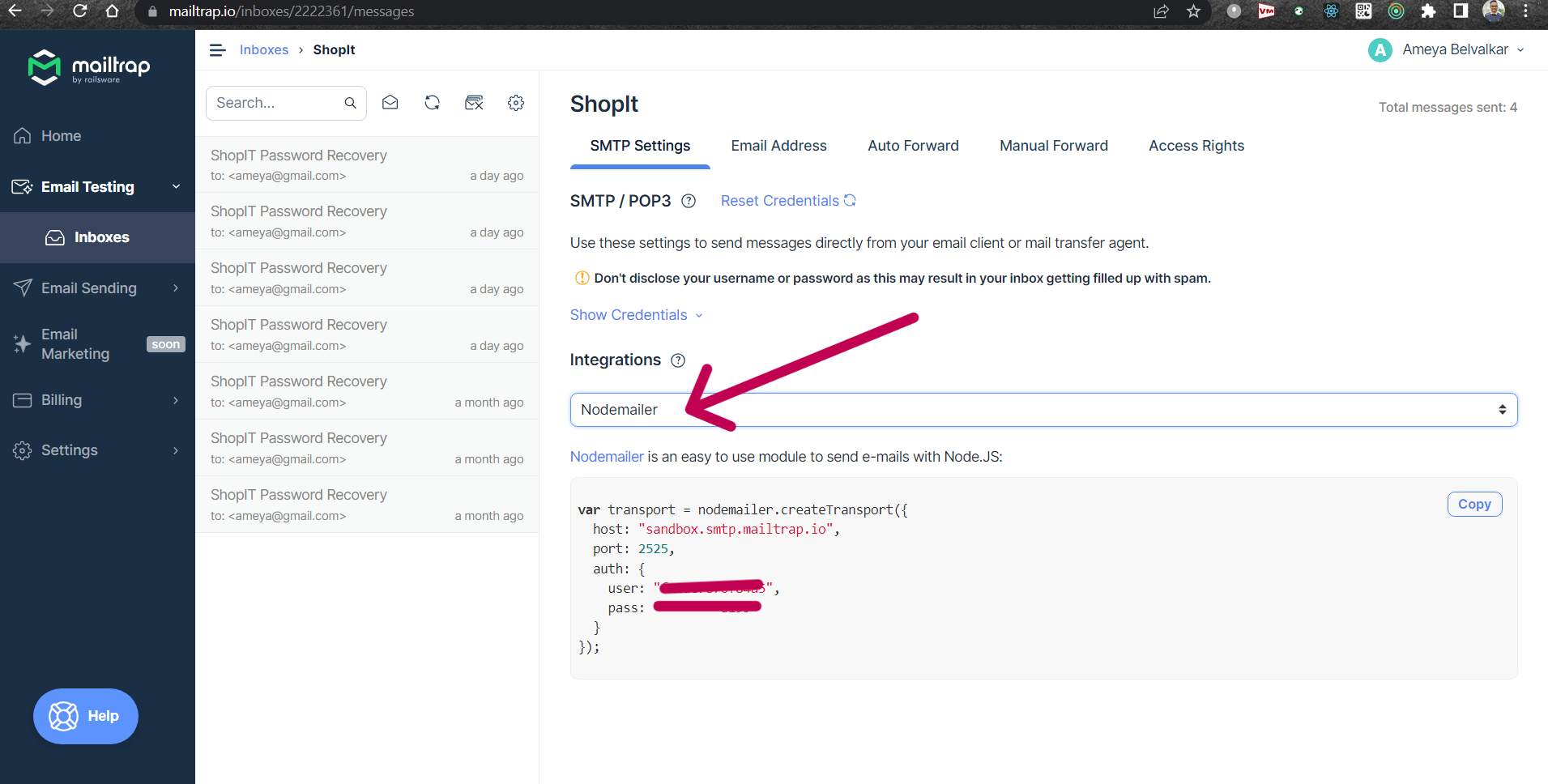shopIT-Ecommerce-MERN-Application is a full-stack e-commerce application built with the MERN stack (MongoDB, Express, React, and Node.js). The application features user registration and login, product listing and search, cart and checkout, Stripe payment integration, and user reviews. The project is well-organized and documented, and it would be a good starting point for anyone who wants to learn how to build an e-commerce application with the MERN stack.
This project is a full-stack e-commerce application built with the MERN stack. The application features the following:
- User registration and login
- Product listing and search
- Cart and checkout
- Stripe payment integration
- User reviews
Tech Stack
- MongoDB
- Express
- React
- Node.js
- Stripe
https://www.mongodb.com/try/download/community
https://downloads.mongodb.com/compass/mongodb-compass-1.38.0-win32-x64.exe
Rename configFiles.env to config.env in backend/config folder
Add your config variables values in the config.env file in backend/config folder
- PORT = 4000
- NODE_ENV = DEVELOPMENT
- DB_LOCAL_URI = mongodb://127.0.0.1:27017/shopit
- DB_URI = Add This When You Host Your Database Online
- FRONTEND_URL = "http://localhost:3000"
- JWT_SECRET = SDFDFSHDFHDUISHHUDFHUISHFIUSHDFHFDHIUSDH3432H4J23HE2HUH2S (Any Random Value)
- JWT_EXPIRES_TIME = 7d (Any Random Value)
- COOKIE_EXPIRES_TIME = 7 (Any Random Value)
-
Create Account On https://cloudinary.com
-
CLOUDINARY_CLOUD_NAME =
-
CLOUDINARY_API_KEY =
-
CLOUDINARY_API_SECRET =
-
Create Account On https://stripe.com/en-in
-
STRIPE_SECRET_KEY =
-
STRIPE_API_KEY =
-
Create Account On https://mailtrap.io/
-
SMTP_HOST =
-
SMTP_PORT =
-
SMTP_EMAIL =
-
SMTP_PASSWORD =
-
SMTP_FROM_EMAIL = noreply@shopit.com
-
SMTP_FROM_NAME = shopit
cd backend
npm i --force
cd frontend
npm i --force
Use the following commeand to put some dummy products in that database. Run it in the root folder.
npm run seeder