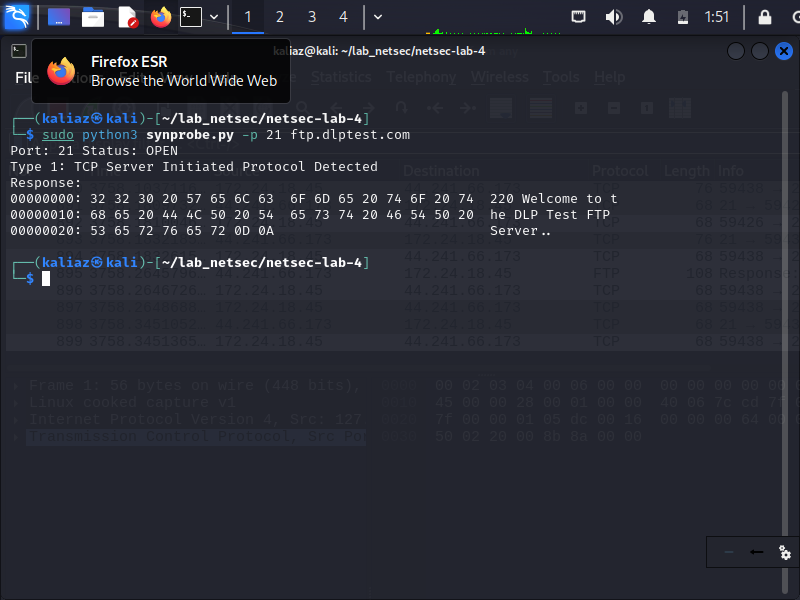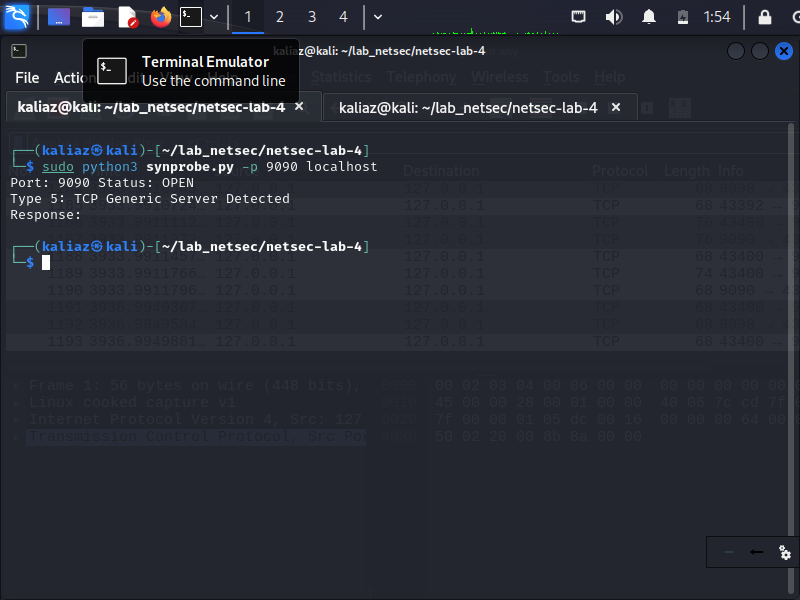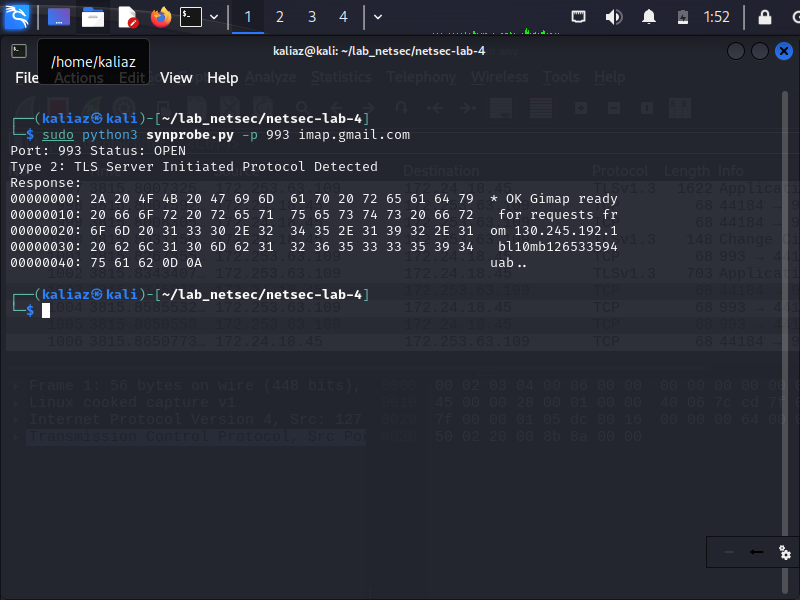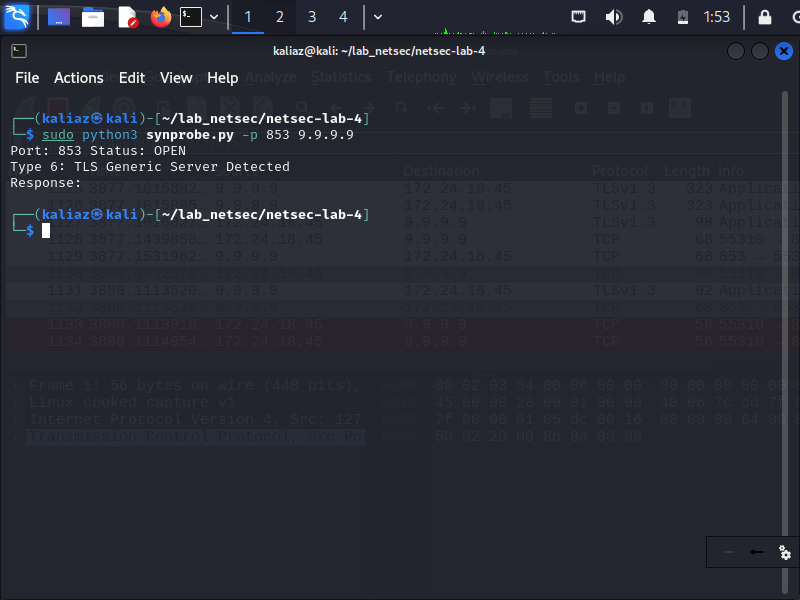This tool is a network port scanning tool. If specific ports are provided then those ports are
scanned else a standard list of ports are scanned. First the tool checks for open port on tcp using
syn-scanning. Once an open port is detected we try to detect on the following 6 cases.
- Type 1: TCP Server Initiated Protocol Detected
- Type 2: TLS Server Initiated Protocol Detected
- Type 3: HTTP Server Detected
- Type 4: HTTPS Server Detected
- Type 5: TCP Generic Server Detected
- Type 6: TLS Generic Server Detected
If one of the 6 types is detected then the tool also prints the first 1024 bytes that are received
by the tool. The printing format of the response is the same as that of hexdump. This is done to
replace non-printable bytes with a dot ('.') - otherwise binary protocols will clutter the console.
Testing for tcp server initiated protocol was done by using ssh server built into kali. SSH runs over TCP and is a server initiated protocol
because it first sends the banner to the client and then excepts response bytes from the client.
To start the ssh server on kali, run the following command
sudo service ssh startTesting for generic tcp server was done by ncat. To run a TCP ncat server, run the below command
ncat -lkv -p 9090Testing for TLS connection, where the communication is initiated by the server is done the server imap.gmail.com:993. Please note that
the aforementioned server uses IMPAS which is the TLS Secured version of IMAP. Sometimes over port 143 one may find an IMAP server with STARTTLS.
The STARTTLS method starts with a connection on the standard unencrypted IMAP port (143), and then uses the STARTTLS command to upgrade to
a secure, encrypted connection. STARTTLS is an extension to plain text communication protocols, which offers a way to upgrade to TLS
after the connection is established. Once the STARTTLS command is issued and the server responds positively, the connection becomes encrypted.
An alternative way would be to run a custom tls_server via the script or via ncat
# Generate the ssl cert and key required
openssl req -x509 -newkey rsa:4096 -keyout key.pem -out cert.pem -days 365 -nodes
# Run the tls server
python3 tls_server.pyTo test for a generic TLS server we first create our own cert.pem and key.pem file using the below command.
Remember to replace your ip address in the end of the below command
openssl req -newkey rsa:4096 -nodes -keyout key.pem -x509 -days 365 -out cert.pem -subj "/CN=myserver" -extensions SAN -config <(printf "[req]\ndistinguished_name=req\n[SAN]\nsubjectAltName=IP:172.31.66.239")Now we have two options,
- Easier for testing option : Directly trust the cert file by adding it into cacerts list. This option needs to be used if you have a self-signed certificate, because in case of self-signed certificate the client will never know which certificate authroity to use to establish the authenticity of the presented certificate. This lack of trusted path will result in an error like "SSL: CERTIFICATE_VERIFY_FAILED"
- Production Testing Option : The cert file presented by the server must be issued by a valid Certificate Authority whose certificate is already present in the cacerts list
Below image captures the testing done for http server to print the first 1024 bytes
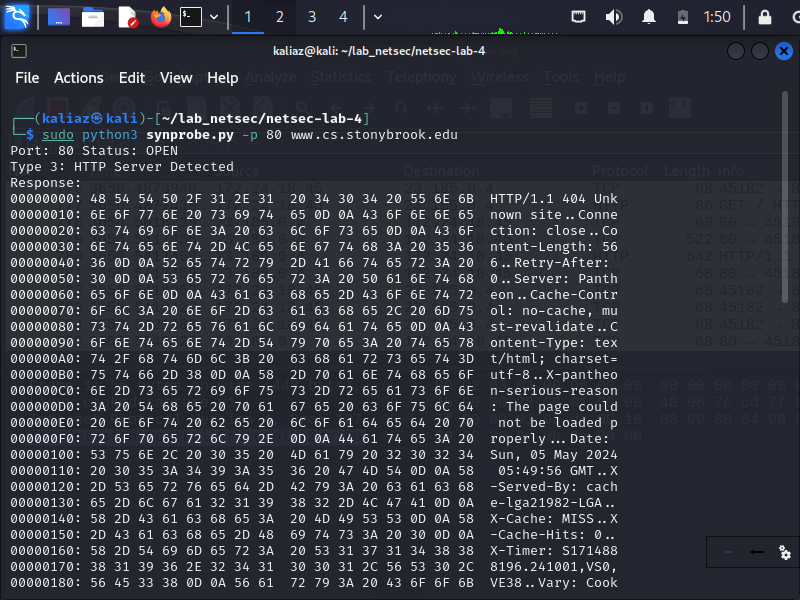
Below image captures the testing done for https server to print the first 1024 bytes
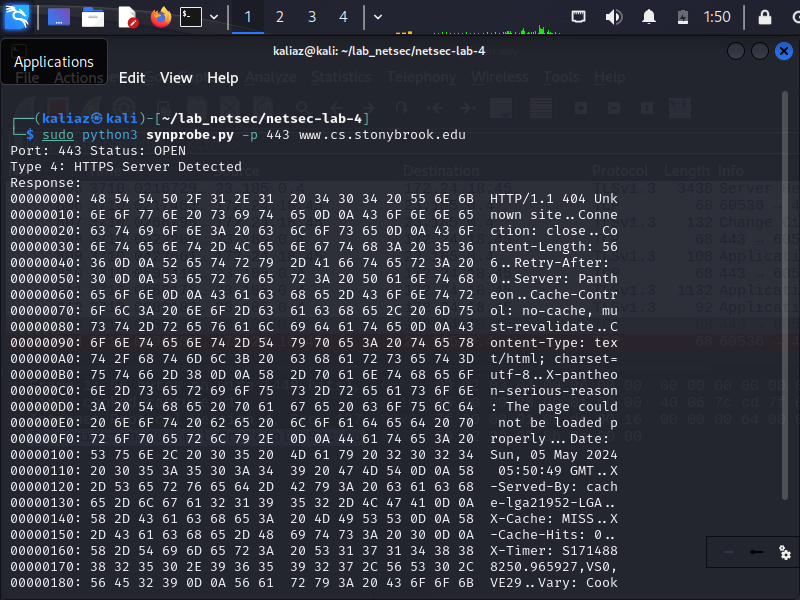
Below is an image capturing the multiport scan done for custom ports
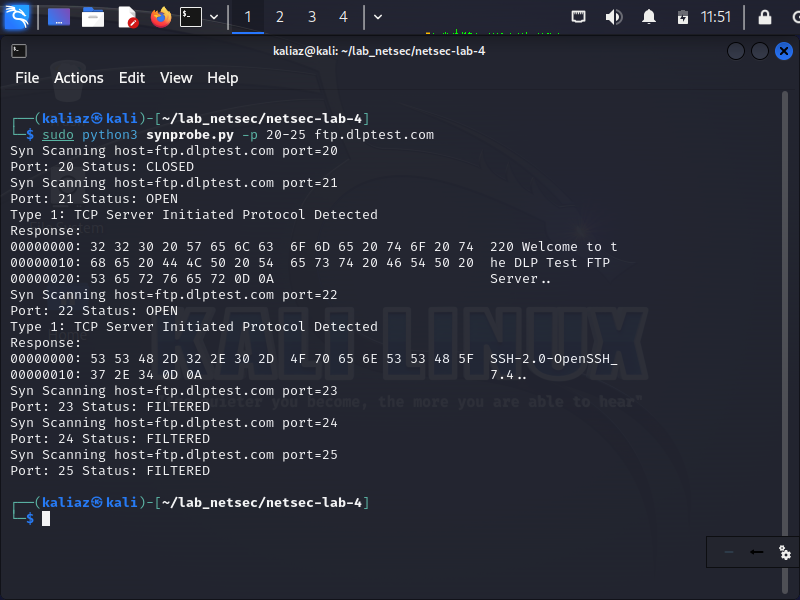
Below is an image capturing the scan done when no port input is provided
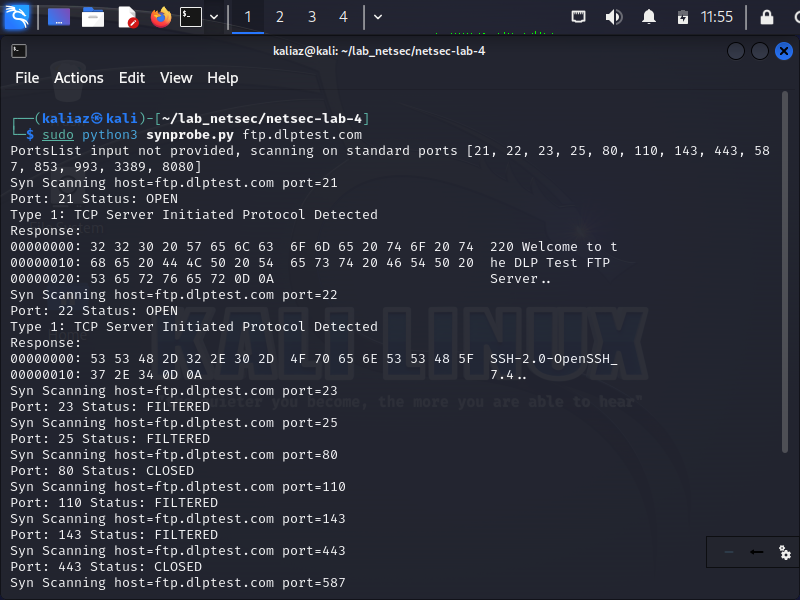
iptables is the firewall for linux. By default, there are no firewall rules set on linux.
To check the firewall rules on linux, use the below command
sudo iptables -LTo simulate a filtered port or a firewall we need to add a rule to drop all incoming packets on
a port say 9092. To add a rule to iptables to drop all tcp packets on 9092, run the below command
sudo iptables -A INPUT -p tcp --dport 9092 -j DROPFor enabling closed port or filtererd port detection you must use the self.syn_scanning(target_port)
function that will enable the full syn scanning instead of the current connect scanning.
When I ran my synprobe for the first time, the machine on which I ran the synprobe ended up sending
two RST packets instead of the expected 1 RST packet that I was creating. Furthermore, if I sent out any
syn packet and recieved a syn-ack packet, the machine would automatically send one RST packet to the
machine who sent the RST packet. This effectively meant that I could not complete even a single handshake
via scapy. This was happening because of the OS kernel. Scapy bypasses the networks stack of the OS. When
scapy sends a SYN packet and the machine recieves a SYN-ACK packet, that SYN-ACK packet is sent to two
places. First, it is sent to the OS Kernel, who did not expect this SYN-ACK packet because it was
unaware of what scapy is doing. Hence it sends its own RST packet. Second, it reached the synprobe.py
python process. Now no matter what the synprobe.py process sends to the target machine, heuristic
obeservation is that the RST from the kernel always reached first, hence that connection was terminated
half-way. To avoid the kernel sending any information to the target machine, we want to avoid sending
any packets sent out by the synprobe.py process to the kernel. To do this, there are OS dependent solutions.
Use pf to drop any incoming packets to port 1500 and 1600 becuase these are the ports that synprobe.py is using.
sudo vim /etc/pf.confAdd the below line
block in proto tcp to any port {1500, 1600}
sudo pfctl -f /etc/pf.conf # To make pf use the rules that we just defined.
sudo pfctl -e # To enable pf to perform packet filtering in case it is disabled
sudo pfctl -sr # To verify the rules setUse IP Tables to drop any incoming packets to port 1500 and 1600 becuase these are the ports that synprobe.py is using. Run the below commands on the terminal of your linux machine
sudo iptables -A INPUT -p tcp --dport 1500 -j DROP
sudo iptables -A INPUT -p tcp --dport 1600 -j DROP