This project is to automate manual editing/cutting special action timestamps from overwatch game. We used computer vision to detect a particular action and based on timestamps given by user to cut " how many seconds before action happened and how man after action happened". And this code will create a movie based on all the actions from a particular game play video input.
Key Improvements:
- Reduced video processing time by 370% through implementing binary search on which frame needs to be processed as per Game Action.
- Improved fame action template matching by 24.27 sec/frame through partitioning frames(10 frames/core/flow) and optimized c++ implementation to find normalized correlation coefficient.
Currently we have support for 'Enemy Slept' Action available for editing.
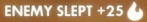 Only for this action in the gameplay.
Only for this action in the gameplay.
# command to use
python3 core.py --file --output --before --after
e.g: python3 core.py --file todaysteream.mp4 --output youtubechannel_upload.mp4 --before 120 --after 120
=> file takes your game play video file name
=> output is the filename you want to produce output
=> before takes time will cut before(in seconds) from the action started
=> after takes time will cut after(in seconds) from the action started
What things you need to install the software and how to install them
1. Linux (Tested on Ubuntu 16.04) [for ffmpeg dependency]
2. ffmpeg (sudo apt install ffmpeg)
3. Pytesseract (pip3 install pytesseract)
4. opencv (pip3 install opecv-python)
- Python 3 - Primary Language Used
- C++ - SecondaryLanguage Used
- ffmpeg - To cut/join the frames.
- OpneCV - To detect actions by using template matching algorithm.
- Pytesseract - To extract text from image
- SQLite - To store previous folder fingerprint and temporary frame data.
This project is licensed under the MIT License - see the LICENSE.md file for details