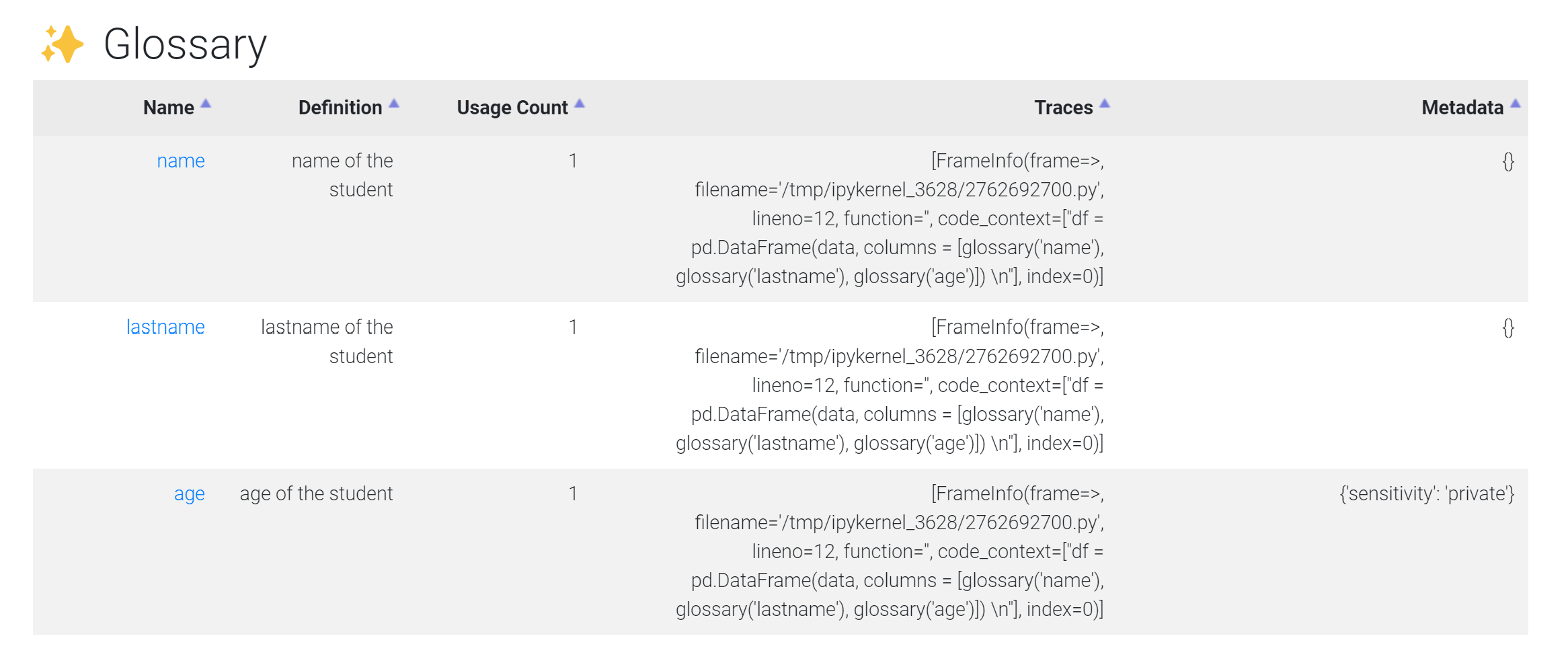📙 Lexy enables you to easily build and share data dictionaries to explain and document your data terminology using code. The name "Lexy" is inspired from lexicographer (/ˌlɛksɪˈkɒɡrəfə/), the person who compiles dictionaries.
Easily document your data objects and generate beautiful data dictionaries:
import lexy as xy
glossary = xy.Glossary()
#Defining glossary terms
glossary("name", "name of the student")
glossary("lastname", "lastname of the student")
glossary("age", "age of the student", sensitivity="private")
#Using the glossary to define pandas dataframe
import pandas as pd
data = [['tom', 'bird', 10], ['nick', 'star', 15], ['juli', 'aston', 14]]
df = pd.DataFrame(data, columns = [glossary('name'), glossary('lastname'), glossary('age')])
xy.display_docs(glossary)Lexy will be soon ready for your use-case:
- ✔ Clear standard way to define data dictionaries using code.
- ✔ Tracking of glossary usage throughout the code.
- ✔ Display / Generate of documentation pages for your data glossaries.
- ✔ Detection of similarity between the terms and warning about possible data dictionary issues.
- Validation of data dictionaries using defined templates and rules.
- ✔ Import / export data dictionary from different formats (csv, excel, etc)
- AI Suggesting of metadata based on name and definition (personal data, data types, ...)
- Support for multiple backends (Memory, File, Redis, CloudFile...)
- Integration with Apache Atlas and Azure Purview.
- Publish data dictionary to lexyHub using the cli.