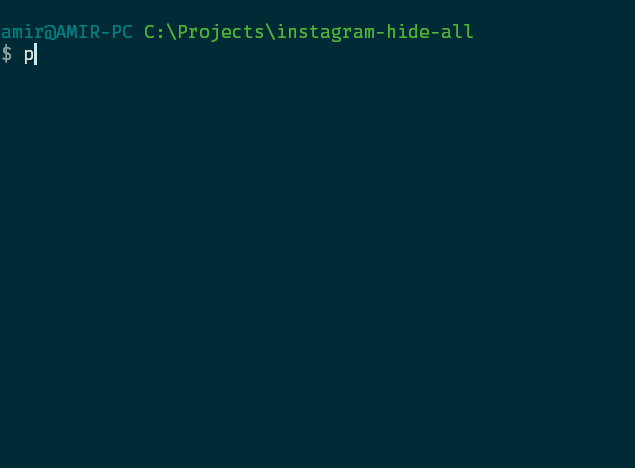Install Instagram Private API via pip:
pip install git+https://git@github.com/ping/instagram_private_api.git@1.6.0Download this repository.
Before you hide/unhide your stories from your followers you should save your current information with this command.
python instagram-hide-all.py fetchThis will ask your login information
Security warning The cache file "
data.bin" includes your secret information. Please DO NOT Share it with anyone and when you don't need it, please delete it completely.
To hide all your followers:
python instagram-hide-all.py hideTo unhide all your followers:
python instagram-hide-all.py unhideAfter 24 hours you can reset to your preferred settings with this command:
python instagram-hide-all.py resetThe MIT License (MIT). Please see License File for more information.