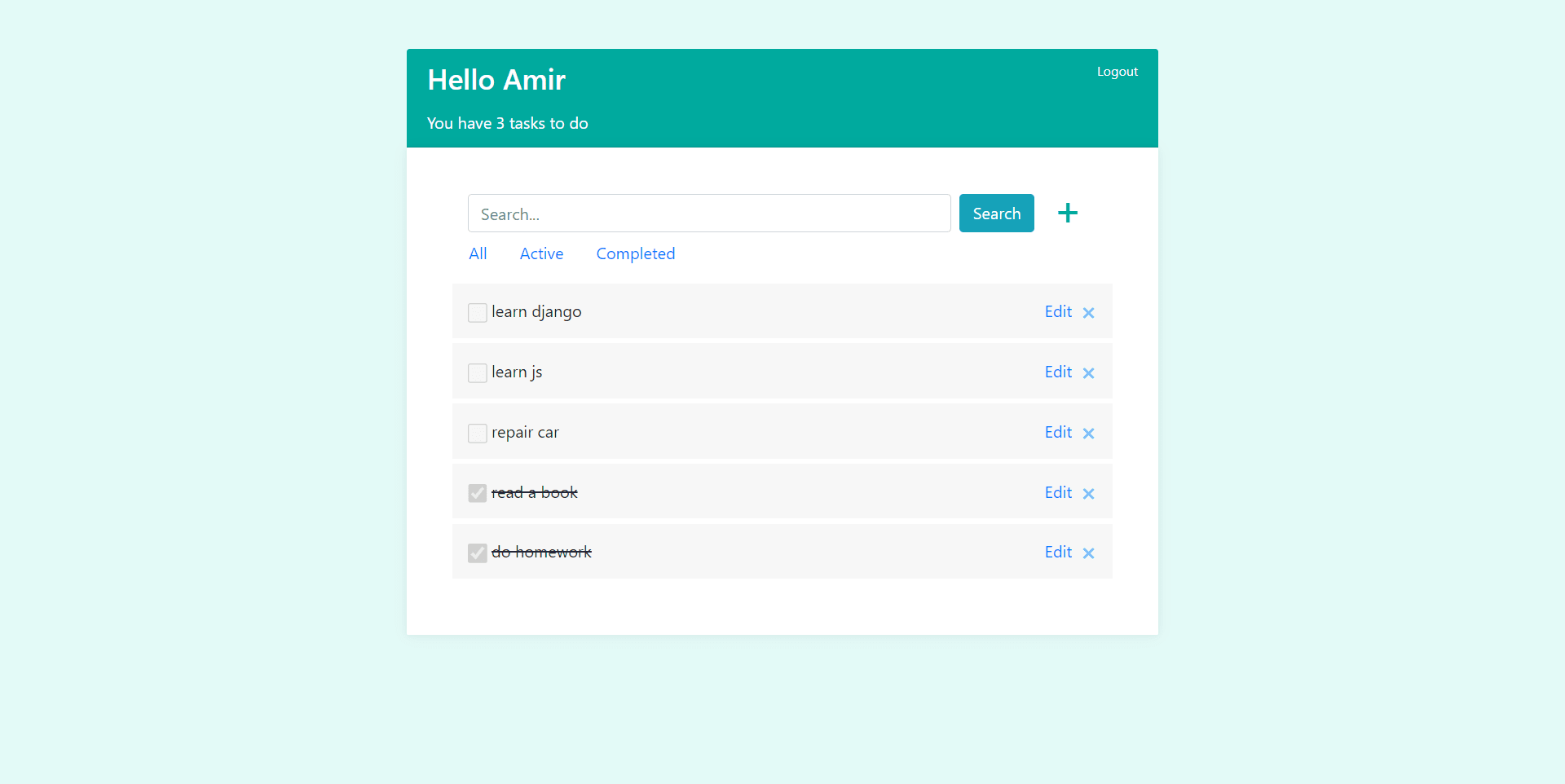todo-app
Sample Django todo app with Class base view
Main features
-
Separated dev and production settings
-
Example app with custom user model
-
User registration and logging in
-
Separated requirements files
-
Search in tasks
Getting Started
To use this template to start your own project:
clone the project
git clone https://github.com/amirhossein-bayati/todo-app.git
create and start a a virtual environment
virtualenv env --no-site-packages
source env/bin/activate
Install the project dependencies:
pip install -r requirements.txt
create a postgres db and add the credentials to settings.py
DATABASES = {
'default': {
'ENGINE': 'django.db.backends.postgresql',
'NAME': 'db_name',
'USER': 'name',
'PASSWORD': '',
'HOST': 'localhost',
'PORT': '',
}
}
then run
python manage.py migrate
create admin account
python manage.py createsuperuser
then
python manage.py makemigrations
to makemigrations for the app
then again run
python manage.py migrate
to start the development server
python manage.py runserver
and open localhost:8000 on your browser to view the app.