In this repo, we implement basic ray tracing concepts from scratch in python, using only numpy and matplotlib. The goal is to understand the basic concepts of ray tracing, and to have a working code that can be used to test and experiment with different ideas.
The code is written in Python 3.10, and uses only numpy and matplotlib and tqdm. If you want to see the 3D Scene and visualize it in the notebook, you need to install plotly too. To install the required packages, run the following command in the terminal:
pip install -r requirements.txt
Simply try running main.py code to see the result image seen from the placed camera.
python main.py
You can also run the main.ipynb notebook to see some extra visualizations and explanations.
Here is a sample 3D Scene setup:
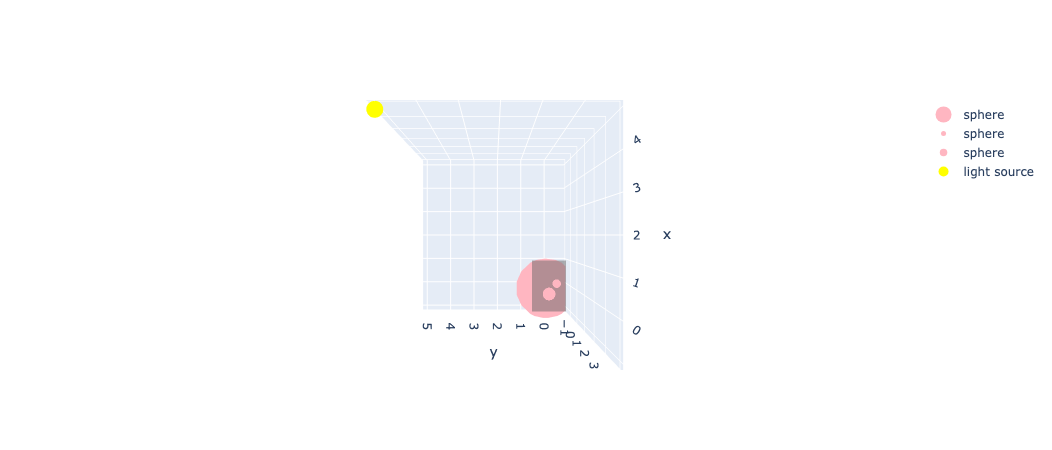
and here is the result image seen from the camera in this scene:
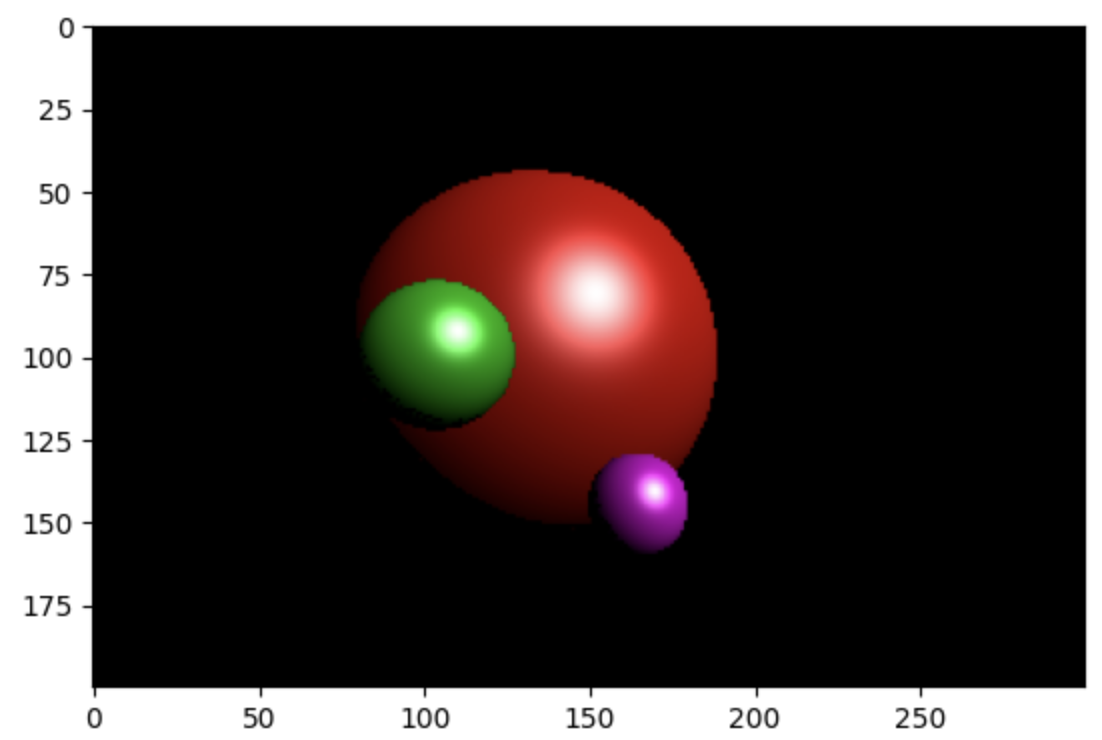
Please Note that we use the Blinn-Phong reflection model to calculate the color of surface seen from camera, considering the light source (see here)
If you have any questions, or need a new feature to be added, please feel free to contact me with my email.