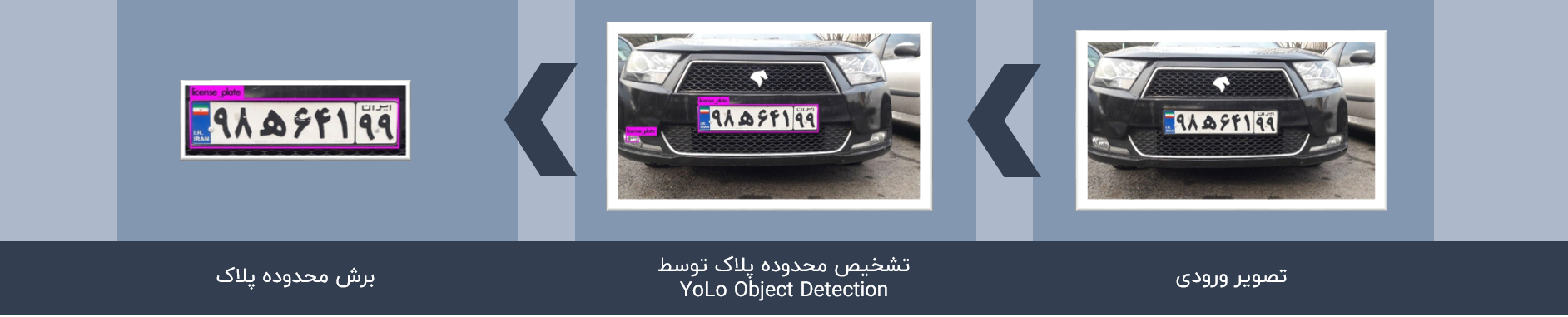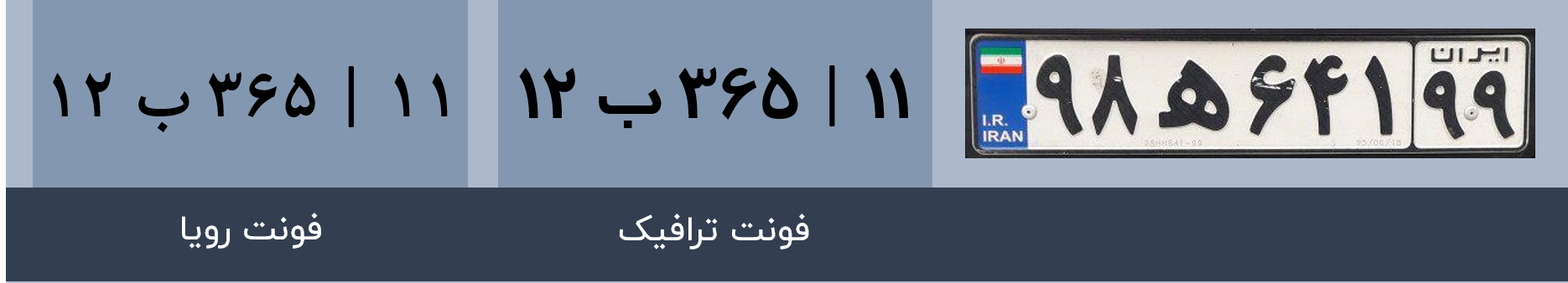Using YOLO object detection for Detecting plates and a combination of CNN and LSTM with CTC Loss for OCR.
Fonts used to create license plate are most likely on of Traffic Bold, Khorshid, or Roya Bold fonts.
here is what you can find in Dataset/Fonts directory
Fonts are available in .tff format. they are used to extract glyphs (characters) of font for creating custom virtual license plates.
A mapping from the glyph name to the number or pronunciation of letter the glyph is representing in available in <FontName>_namesMap.csv. it is used to have the same id for same glyphs of each font. later extracted glyphs are renamed using this mapping.
letter ج in traffic_bold font is named as u062C, the name mapping provides would be JIM, also number ۲ which is named two will be 2.
if you want to use another font, name it in snake_case then create the
namesMap.csvfile with the same structure as others and name it<FontName>_namesMap.csv.
we Extract Glyphs (Characters) of letters and numbers from Teraffic, Roya Bold, and Khorshid fonts which we assume are used to create license plates. then we Process each font to remove background and extra paddings, also rename the glyph images to the character they are representing using nameMap.csv file for each font available in Fonts directory to have the same name for each glyph of different fonts.
- Python +3
- fontforge
- ImageMagick with PythonMagick
Here is an explanation on how image of glyphs are created:
We use fontforge to extract the glyphs for each font, it has a python interpreter which can be used to work with fonts as described here.
# Linux (Debian)
sudo add-apt-repository ppa:fontforge/fontforge;
sudo apt-get update;
sudo apt-get install fontforge;
# Windows (requires chocolatey)
choco install fontforgeso after installing, add the bin folder of the program to your systems PATH variable so you can use ffpython in your terminal.
now run the extract_glyphs.py script. it creates a folder for each font in this directory and remove old .png images, then extract images for each glyph of fonts and remove the ones don't use in plates, after that renames the images using the mapping provided in in Fonts directory for each font.
After that, we use a ImageMagick wrapper for python called PythonMagick to remove the backgrounds and trim images.
sudo apt install python3-pythonmagickTo install PythonMagick on windows You can go to this website, download the WHL file named PythonMagick-0.9.12-cp37-none-win_amd64.whl, and install it via pip install <whl file>.
now run the process_glyphs.py script. it removes backgrounds and trim images to have no extra paddings for each glyph image.
This could be done in terminal using this command:
for %i in (*.png) do magick convert %i -transparent white -trim -gravity center -resize x65 %~ni_trim.png
Different plate templates are used to represent the functionality and origin of the vehicle. you can find the images of these templates with numbers and letters removed, and a psd file containing all of these images in the Templates directory.
Still on process...