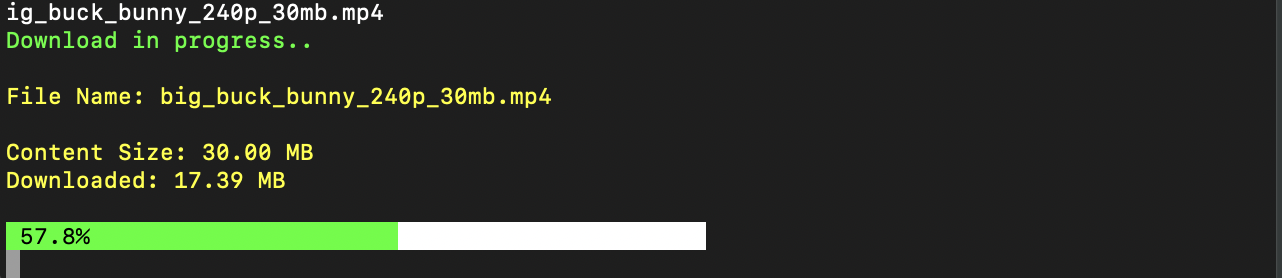KDM is a simple and lightweight terminal-based downloader built with Compose.
It allows you to easily download any file from a URL directly inside your terminal.
To package the application for your OS, run:
./gradlew packageUberJarForCurrentOSThis will generate an executable JAR file at:
composeApp/build/compose/jars/{yourJarFile}.jar
You can run the application with:
java -jar composeApp/build/compose/jars/{yourJarFile}.jar {url}Example:
java -jar composeApp/build/compose/jars/ir.amirroid.kdm-macos-arm64-1.0.0.jar https://example.com/file.zipYou can also make KDM globally accessible in your terminal by creating a simple launcher script:
-
Create a file named
kdmwith the following content:#!/bin/bash java -jar /path/to/ir.amirroid.kdm-macos-arm64-1.0.0.jar "$@"
-
Make the script executable:
chmod +x kdm
-
Move it to
/usr/local/bin:sudo mv kdm /usr/local/bin/
Now you can use kdm from anywhere:
kdm https://example.com/file.zipMIT License