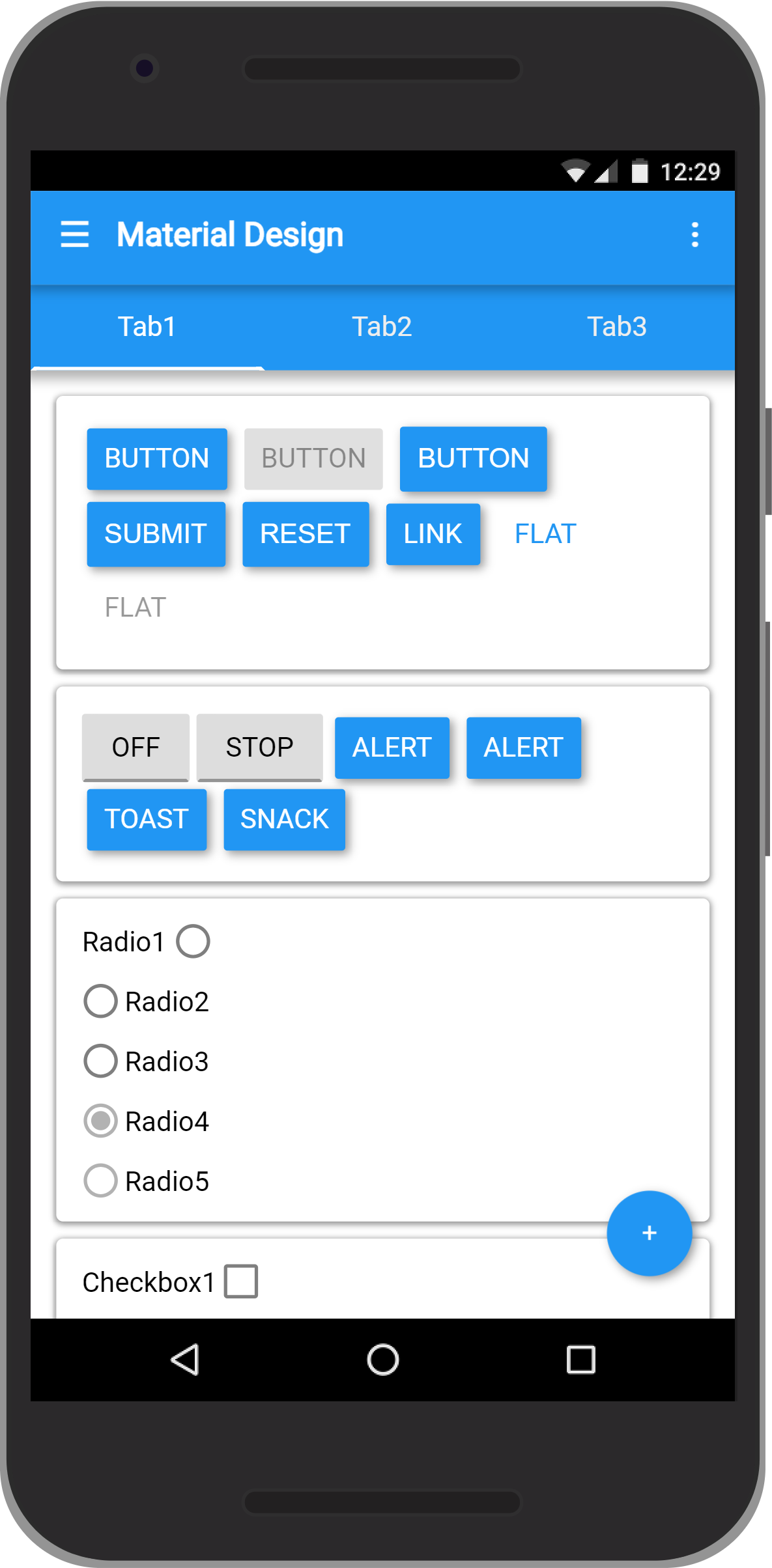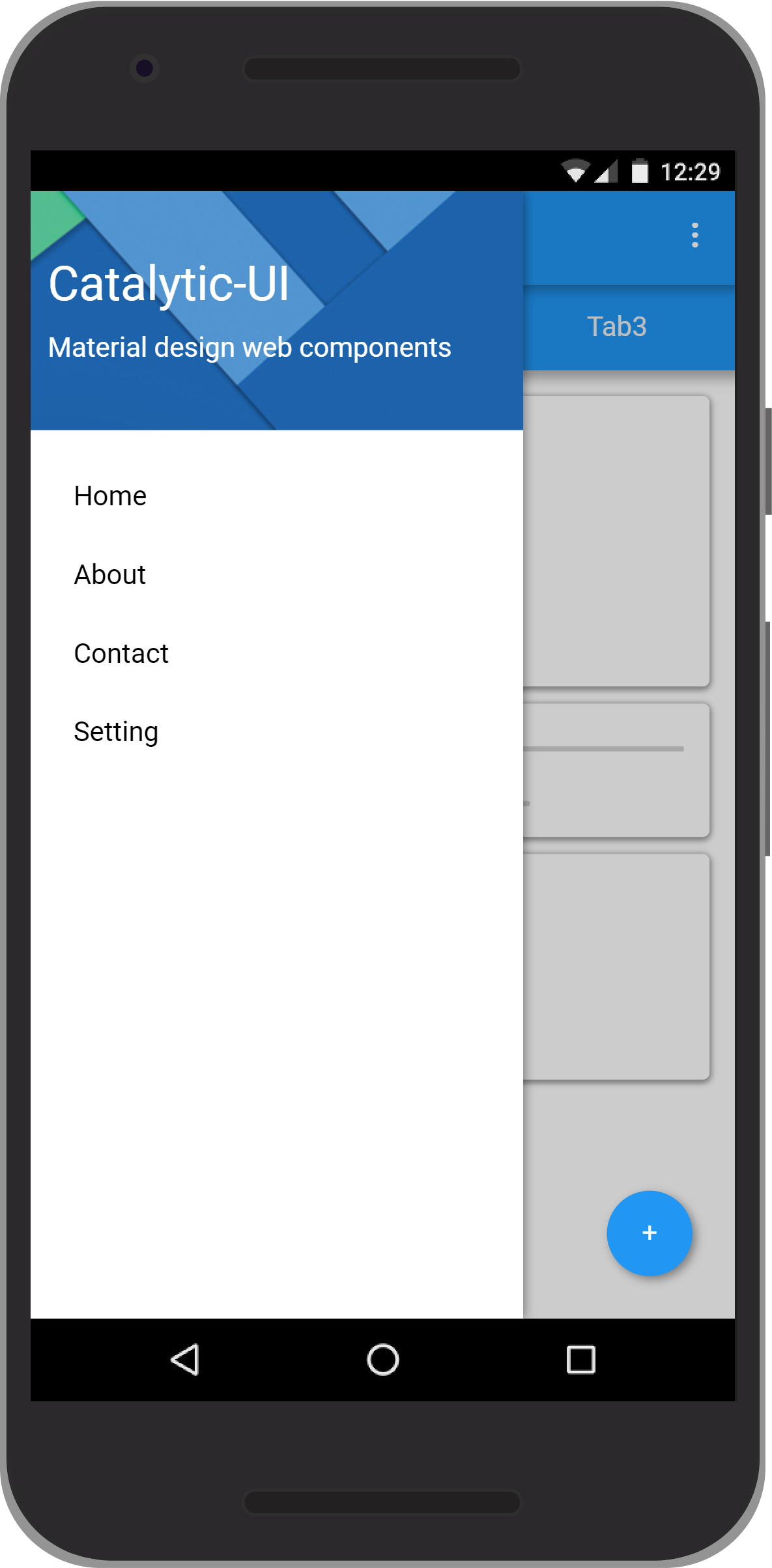Catalytic-UI is a lightweight UI Toolkit for easing the development of hybrid mobile apps or progressive web apps based on Google's Material Design guidelines. It lets you add a Material Design look and feel to your hybrid app without getting into the core of android.
- Free and open source
- Lightweight (CSS 3.5KB gzipped | JS 1.8KB gzipped)
- No external dependencies
- Fully responsive layout for mobile and tablet view
- Easy to customize (Available in SASS)
Use From the CDN:
<link href="https://cdn.rawgit.com/amitdabade/catalytic-ui/master/src/catalytic.min.css" rel="stylesheet" type="text/css" />
<script src="https://cdn.rawgit.com/amitdabade/catalytic-ui/master/src/catalytic.min.js"></script>Alternatively you can download repository and start using locally.
HTML boilerplate code:
<!DOCTYPE html>
<html>
<head>
<title>Catalytic UI</title>
<meta name="viewport" content="width=device-width, initial-scale=1.0">
<link href="https://cdn.rawgit.com/amitdabade/catalytic-ui/master/src/catalytic.min.css" rel="stylesheet" type="text/css" />
<link href="https://fonts.googleapis.com/css?family=Roboto" rel="stylesheet">
</head>
<body>
<button class="mt-button">Button</button>
<script src="https://cdn.rawgit.com/amitdabade/catalytic-ui/master/src/catalytic.min.js"></script>
</body>
</html>Check out demo - Demo
This project is licensed under the terms of the MIT license.