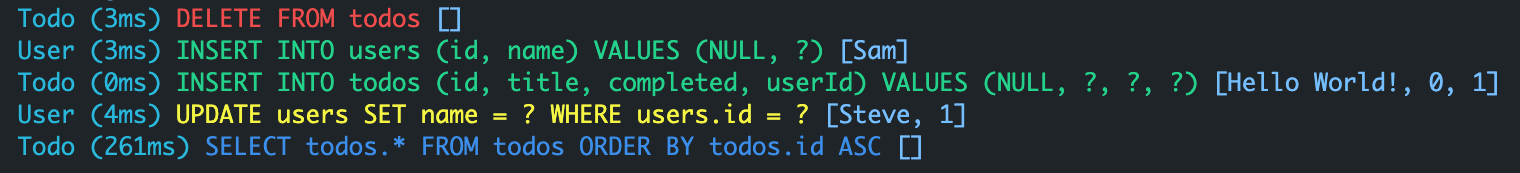Sqfly is a simple ORM inspired from ActiveRecord, built ontop of Sqflite and uses DAO architecture.
Sqlfy is an ORM inspired form ActiveRecord and depends on CREATE TABLE command which uses Regular Expression (RegExp) to analysis table defentions:
- Table name.
- Columns definition.
- Primary key.
- Foreign keys.
Note: Sqfly is a runtime library so it dosen't depend on generate code using source_gen.
- Add to your dependencies:
dependencies:
sqfly: ^x.x.x- Create a Model
// models/person.dart
class Person {
final int id;
final String name;
final int age;
const Person({this.id, this.name});
Person.fromMap(Map<String, dynamic> map)
: id = map['id'],
name = map['name'],
age = map['age'];
Map<String, dynamic> toMap() => {
'id': id,
'name': name,
'age': age,
};
}- Create a Data Access Object (DAO)
// daos/person_dao.dart
class PersonDao extends Dao<Person> {
PersonDao()
: super(
'''
CREATE TABLE persons (
id INTEGER NOT NULL PRIMARY KEY AUTOINCREMENT,
name TEXT NOT NULL,
age INTEGER NOT NULL
)
''',
// use to decode and encode person
converter: Converter(
encode: (person) => Person.fromMap(person),
decode: (person) => person.toMap(),
),
);
}- Initilize your database
final sqfly = await Sqfly.initialize(
/// database name
name: 'example',
// database version
version: 1,
/// pass all your daos
daos: [
PersonDao(),
],
);
// That's it (:- Usage
Sqfly.instance<UserDao>().foo().bar();/// SELECT * FROM persons
Sqfly.instance<PersonDao>().all; // | toList()
/// SELECT id FROM persons
Sqfly.instance<PersonDao>().select(['id']).toList(); // [Person, ...]
/// SELECT * FROM persons WHERE name = 'Sam' OR name = 'Mike'
Sqfly.instance<PersonDao>().where({'name': 'Sam'}).or({'name': 'Mike'}).toList();
/// To use any other operation just pass it after attribute
// SELECT * FROM persons where age >= 5
Sqfly.instance<PersonDao>().where({'age >= ?': 5}).toList();
// SELECT * FROM persons ORDER BY name DESC
Sqfly.instance<PersonDao>().order('name DESC').toList();
// SELECT * FROM persons GROUP BY name HAVING LENGTH(name) > 3
Sqfly.instance<PersonDao>().group(['name']).having('LENGTH(name) > 3').toList();
// SELECT * FROM persons LIMIT 50 OFFSET 100
Sqfly.instance<PersonDao>().limit(1).offset(10).toList();
// SELECT DISTINCT * FROM persons
Sqfly.instance<PersonDao>().distinct().toList();Includes
// SELECT * FROM persons
// SELECT * FROM dogs WHERE id IN (1)
Sqfly.instance<PersonDao>().includes([DogDao]).toList();
// [Person(id: 1, name: 'Sam', dogs: [Dog(id: 1, title: 'Roze')])]Joins
// SELECT
// dogs.*,
// persons.id AS person_id,
// persons.name AS person_name,
// FROM dogs
// INNER JOIN persons ON persons.id = dogs.person_id
Sqfly.instance<DogDao>().joins([PersonDao]).toList();
// [Dog(id: 1, title: 'Roze', person: Person(id: 1, name: 'Sam'))]// SELECT * FROM persons WHERE name = 'Mike' LIMIT 1
Sqfly.instance<PersonDao>().isExists({'name': 'Mike'}); // true
// SELECT * FROM persons WHERE id = 1 LIMIT 1
Sqfly.instance<PersonDao>().find(1); // Person
// SELECT * FROM persons WHERE name = 'Mike' LIMIT 1
Sqfly.instance<PersonDao>().findBy({'name': 'Mike'}); // Person
// SELECT * FROM persons WHERE id = 1 LIMIT 1
Sqfly.instance<PersonDao>().find(1); // Person
// SELECT * FROM persons
Sqfly.instance<PersonDao>().first; // first item from select
// SELECT * FROM persons
Sqfly.instance<PersonDao>().last; // last item from select
// SELECT * FROM persons LIMIT 1
Sqfly.instance<PersonDao>().take();
// SELECT * FROM persons LIMIT 3
Sqfly.instance<PersonDao>().take(3);final person = Person(id: 1, name: 'Sam', age: 33);
// INSERT INTO persons (id, name) VALUES (1, 'Sam')
Sqfly.instance<PersonDao>().create(person); // | createAll
// Also you can use `insert` which accepts map
Sqfly.instance<PersonDao>().insert(person.toMap()); // insertAll
// UPDATE persons SET name = 'Steve', age = 33 WHERE id = 1
Sqfly.instance<PersonDao>().update(person..name = 'Steve'); // | updateAll
// DELETE FROM persons WHERE id = 1
Sqfly.instance<PersonDao>().delete(person);
// DELETE FROM persons WHERE id = 1
Sqfly.instance<PersonDao>().destroy(1); // destroyAll (truncate)One to one
// INSERT INTO persons (id, name, age) VALUES (NULL, 'Sam', 16);
// INSERT INTO dogs (id, title, person_id) VALUES (NULL, 'Roze', 1);
Sqfly.instance<DogDao>().create(
Dog(
title: 'Roze',
person: Person(name: 'Sam', age: 16),
),
)One to many
// INSERT INTO persons (id, name, age) VALUES (NULL, 'Mike', 21);
// INSERT INTO dogs (id, title, person_id) VALUES (NULL, 'Roze', 1);
Sqfly.instance<PersonDao>().create(
Person(
name: 'Mike',
age: 21,
dogs: [
Dog(title: 'Roze'),
// ...
],
),
)/// SELECT COUNT(*) FROM persons
Sqfly.instance<PersonDao>().count(); // 3
/// SELECT COUNT(name) FROM persons
Sqfly.instance<PersonDao>().count('name'); // 3
/// SELECT AVG(age) FROM persons
Sqfly.instance<PersonDao>().average('age'); // 7.4
/// SELECT id FROM persons
Sqfly.instance<PersonDao>().ids; // [1, 2, 3, ..]
/// SELECT MAX(age) FROM persons
Sqfly.instance<PersonDao>().maximum('age'); // 10
/// SELECT MIN(age) FROM persons
Sqfly.instance<PersonDao>().minimum('age'); // 1
/// SELECT name, age FROM persons LIMIT 1
Sqfly.instance<PersonDao>().pick(['name', 'age']); // ['Mike', 10]
/// SELECT name FROM persons
Sqfly.instance<PersonDao>().pluck(['name', 'age']); // [['Mike', 'Sam'], ...]
/// SELECT SUM(age) FROM persons
Sqfly.instance<PersonDao>().sum('age'); // 10.1/// convert query to list
Sqfly.instance<PersonDao>().foo().bar().toList(); // [Person, ...]
/// convert query to map
Sqfly.instance<PersonDao>().foo().bar().toMap(); // [{id: 1, name: 'Mike', age: 10}, ...]
/// alias [count] > 0
Sqfly.instance<PersonDao>().foo().bar().isEmpty; // | isNotEmptyMake sure to add FOREIGN KEY between tables.
// daos/todo_dao.dart
class DogDao extends Dao<Dog> {
DogDao()
: super(
+ relations: [
+ /// Make sure to add forign_key in sql defention
+ BelongsTo<PersonDao>(),
+ ],
);
}// daos/todo_dao.dart
class DogDao extends Dao<Dog> {
DogDao()
: super(
+ relations: [
+ HasOne<PersonDao>(),
+ ],
);
}// daos/person_dao.dart
class PersonDao extends Dao<Person> {
PersonDao()
: super(
+ relations: [
+ HasMany<DogDao>(),
+ ],
);
}Sqlfy is scalable with custom and complex queries so for example let's say we want to filter adult people we can add:
class PersonDao extends Dao<Person> {
...
+ Future<List<Person>> get adults {
+ return where({'age >= ?': 18}).toList();
+ }
...
}You can also use more complex queries by accessing database object
class PersonDao extends Dao<Person> {
...
+ Future<List<Person>> get custom async {
+ // Use your custom query
+ final results = await database.rawQuery('SELECT * FROM people');
+
+ // when returning result use converter
+ return results.map((result) => converter.encode(result) as Person).toList();
+ }
...
}To use in-memory database set memory property to true
final sqfly = Sqfly(
+ memory: true',
)To import exists database:
- Copy exists database to
assets/database.db - Add path to assets in
pubspec.yaml
+ flutter:
+ assets:
+ - assets/database.db- Set
importproperty totrue
final sqfly = Sqfly(
+ import: true,
)- Run
Because of depends on CREATE TABLE command as explaned above so that prevent using migrations because all new migrations will not be avalible in SQL command that located inside Dao class, so one of the best soultions was to use force migration by creating new table and move all data:
- Modify your sql command by adding or removing some defention for example:
class PersonDao extends Dao<Person> {
PersonDao()
: super(
'''
CREATE TABLE persons (
id INTEGER NOT NULL PRIMARY KEY AUTOINCREMENT,
name TEXT NOT NULL,
age INTEGER NOT NULL,
+ phone INTEGER NOT NULL
)
''',
);
}- Change database version.
final sqfly = Sqfly(
- version: 1,
+ version: 2, // or any version your want
).init();- Have fun
Note: Don't add NOT NULL columns while migrating unless you pass DEFAULT value.
To know more visit github.
Sqfly delivers the same ActiveRecord logger as shown below
Note: By default logger is enabled while you're in debug mode, if you want to disable it just set logger property to false.
final sqfly = Sqfly(
+ logger: false,
)Feature requests and bugs at the issue tracker.