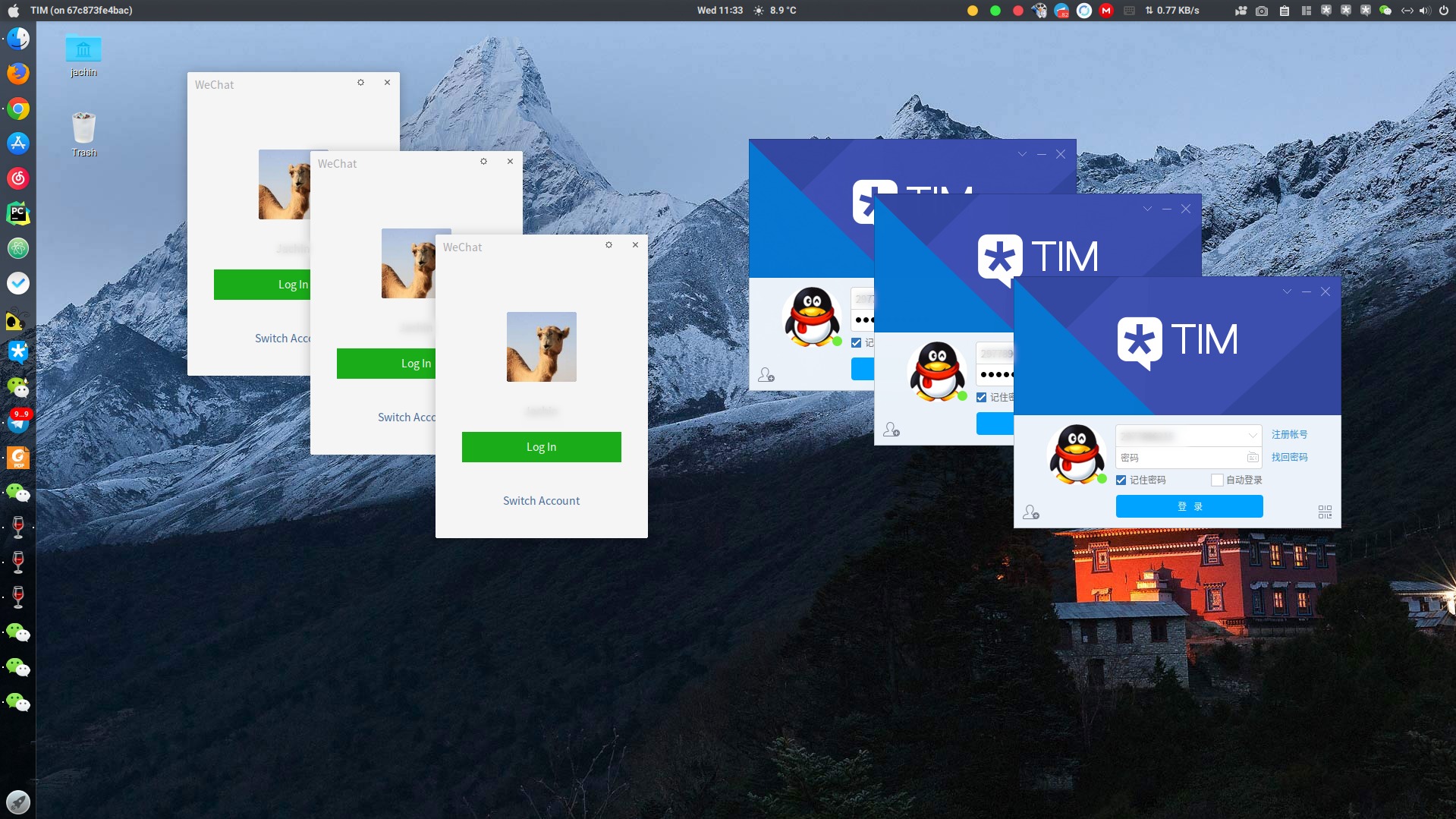Ubuntu qq&微信安装/启动脚本。
本脚本依赖Docker,需要提前安装好Docker环境。参考https://yeasy.gitbooks.io/docker_practice/install/ubuntu.html安装
Ubuntu 18.04(及以上)简化安装:
sudo apt update
sudo apt install docker.io -y
sudo usermod -aG docker $USER安装完成需要退出当前终端并重新登录。
#Install qq
bash <(curl -L -s https://raw.githubusercontent.com/ygcaicn/ubuntu_qq/master/qq.sh)
#Install wechat
bash <(curl -L -s https://raw.githubusercontent.com/ygcaicn/ubuntu_qq/master/wechat.sh)安装完成后第一次运行需要下载镜像,通常需要几分钟!
qq -h
qq [-h] [-i] [-f] [-c] [--start|start] [-t|--tag Tag] [--remove] [--instance]
-h, --help Show help
-i, --install Install this script to system
-f, --force Force install or reinstall
-c, --clean Clean all qq container
-t, --tag Tag Explicit docker tag, latest is default
im(QQ), office(TIM), eim(EIM), light,latest(QQ Light)
--start Start qq
--update Update script
--remove Remove this script
--instance Create a instance qq container, you can create more than one using this option
wechat -h
wechat [-h] [-i] [-f] [-c] [--start|start] [--remove] [--instance]
-h, --help Show help
-i, --install Install this script to system
-f, --force Force install or reinstall
-c, --clean Clean all wechat container
--start Start wechat
--update Update script
--remove Remove this script
--instance Create a instance wechat container, you can create more than one using this option自动创建启动图标,使用--instance选项可多开。可以复制粘贴发送文件。
配合插件TopIcons Plus使用,体验更佳!