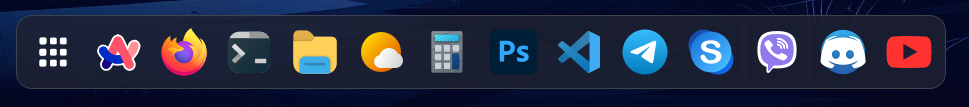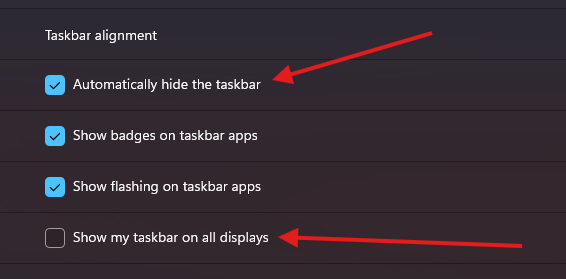- Automatically hide the taskbar: Enabled
- Show my taskbar on all displays: Disabled
- In
main.pysetHIDE_TASKBAR = True
Open config.json and edit the list or add new entries.
Example of an App
"Arc Browser": {
"icon": "./icons/svg/arc.svg",
"type": "open_app",
"exec": "Arc.exe"
}
Example of a Link
"YouTube": {
"icon": "./icons/svg/youtube.svg",
"type": "open_url",
"url": "https://www.youtube.com"
}
Type can be open_app or open_url
Clone this repository and run pip install -r requirements.txt, run dock python .\main.py