This tool allows you to download from arXiv.org the body of your research and extract insights about it.
A command line interface is available with the myresearch script
$ myresearch --help
usage: myresearch [-h] (--name NAME | --query QUERY) [--limit LIMIT] [--path PATH] [--wordcount WORDCOUNT] [--wordcloud WORDCLOUD]
A tool to scrape and summarize a your research papers
options:
-h, --help show this help message and exit
--limit LIMIT Maximum number of papers to use (default: inf)
--path PATH Path to use for storage (default: ./data)
--wordcount WORDCOUNT
destination file for wordcount
--wordcloud WORDCLOUD
destination file for word cloud. Format is inferred from the extension (png is recommended)
One of these arguments are required, but not both:
--name NAME Search name
--query QUERY Full query string
so for example
$ myresearch --name monras --wordcloud wc.png
Wordcloud written to wc.pngthis generates the file wc.png in the local directory:
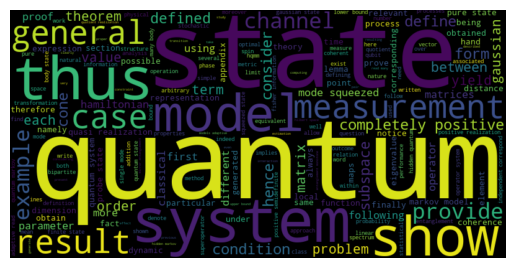
This project can be hosted as a web service. For this, after installing, just run
$ uvicorn myresearch.server:app --reload
INFO: Will watch for changes in these directories: ['/Users/amonras/PycharmProjects/my-research']
INFO: Uvicorn running on http://127.0.0.1:8000 (Press CTRL+C to quit)
INFO: Started reloader process [90101] using WatchFiles
INFO: Started server process [90103]
INFO: Waiting for application startup.
INFO: Application startup complete.
to launch the server.
At the moment only word count and wordcloud is available. At the moment only the first arxiv page will be scrapped.
Just download the repo and
pip install src/