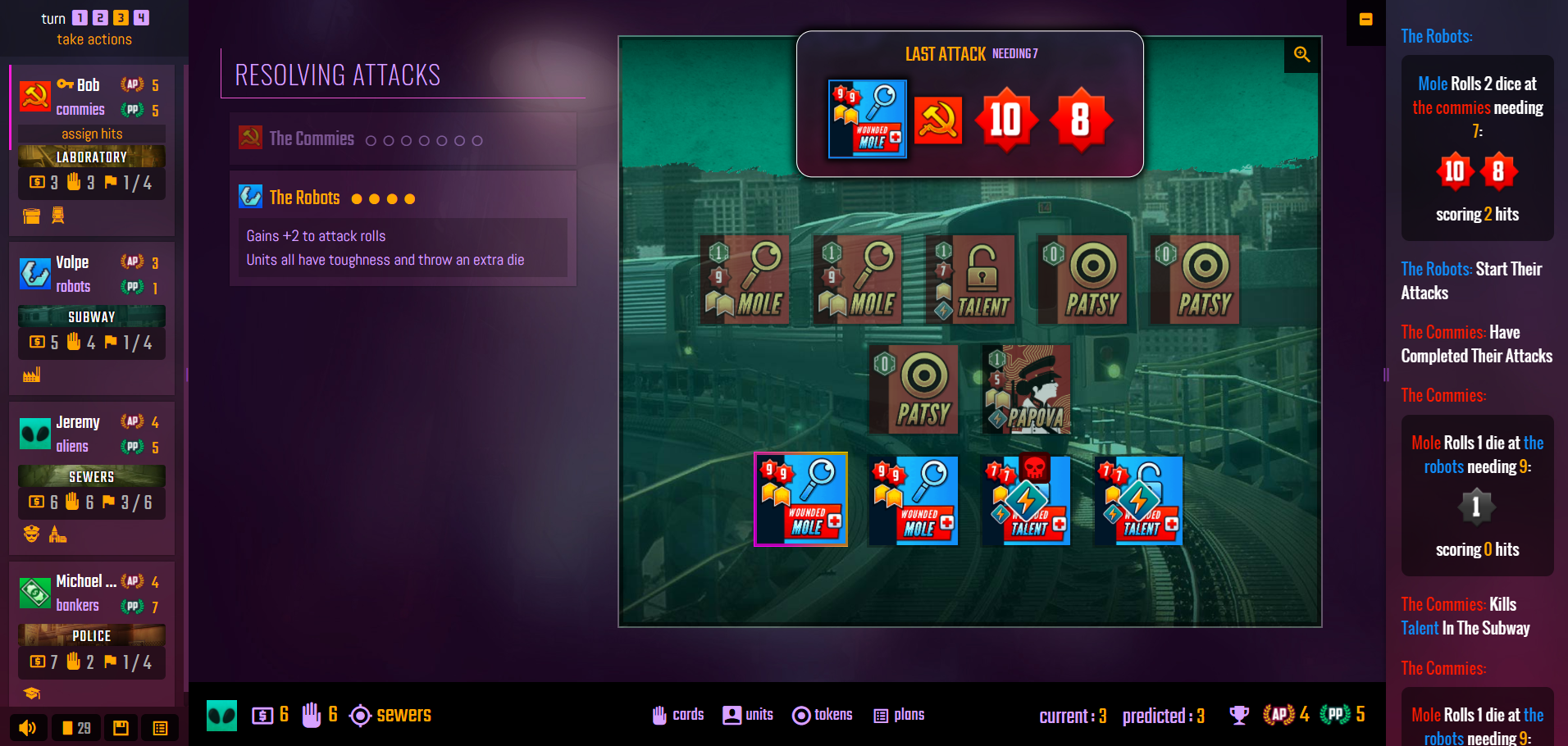Villains Online
My covid-19 project! My game group missed being able to get together to play our self created board game Villains. So I decided to bring it to the web so we could keep playing while staying safe.
Visit the live site: https://playvillains.jeremykalgreen.com
Villains is a board game for 3-5 players in which players take on the role of a villainous faction attempting to take over The City. Place your hidden action tokens in the city in a devilish attempt to complete your secret plans.
Since this site was created to allow my game group to keep playing during the pandemic it assumes the users are already familiar with how to play Villains, and thus doesn't include any sort of tutorials (yet). But you can read the full game rules here.
Built With
- Laravel
- Vue
- Node
- Express
- Socket.io
Prerequisites
- PHP 7.4
- MySQL 8
- Composer
- Node
The Good Stuff
I'm mostly using laravel for authentication and storing the game's save files in the database. So if you are poking around the repo and want see how the game works all of the interesting stuff is in the /server directory, just a head's up.
Installation
Clone the repository
git clone https://github.com/amorphia/villains-online.git
Switch to the repository's folder
cd villains-online
Install php dependencies using composer
composer install
Install node dependencies using NPM
npm install
Copy the example env file and update its contents to suit your local environment (most importantly set up a local database and configure it within your .env)
copy .env.example .env
Generate an application key
php artisan key:generate
Run the database migrations
php artisan migrate
Start the local http server
php artisan serve
Open a new command line and navigate to the game server's folder
cd villains-online/server
Start the local node game server
node server.js
Avoiding localhost CORS issues
Chances are you will need to tell your browser to allow the http server and game server to talk to each other, as modern browsers block communication from one port to another on localhost. You can read more about the problem here.
My solution for chrome on Windows is to call up the Windows Run Dialog (Windows key + R) and run Chrome with the --disable-web-security flag set.
chrome.exe --user-data-dir="c:/tmp/chrome_dev" --disable-web-security
But there are a number of other possible solutions that, again, you can read about here
Installation complete
You can now access villains-online at http://localhost:8000
Of course since villains online is a multiplayer game you'll need to run at least two parallel sessions to really poke around very far. The easiest way I've found to do that is to use the SessionBox extension for Chrome.
Project Status
This is still very much a work in progress, but I have a few things I'm really looking to tackle soon:
- Add tutorials and information for new players
- Add informational popups to basically everything on right click
- Add a spectator mode to allow guests to view a game in progress
- Fix a number of UI/UX issues
- Minor gameplay bugs
About Me
- Jeremy Kalgreen
- @amorphiaapparel
- jeremy@jeremykalgreen.com
- https://github.com/amorphia