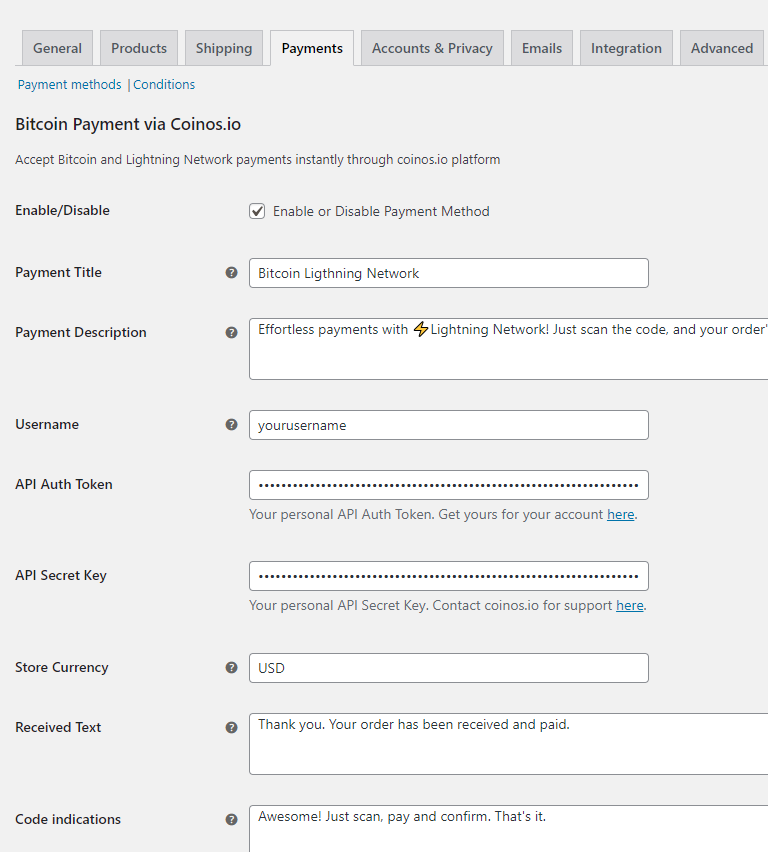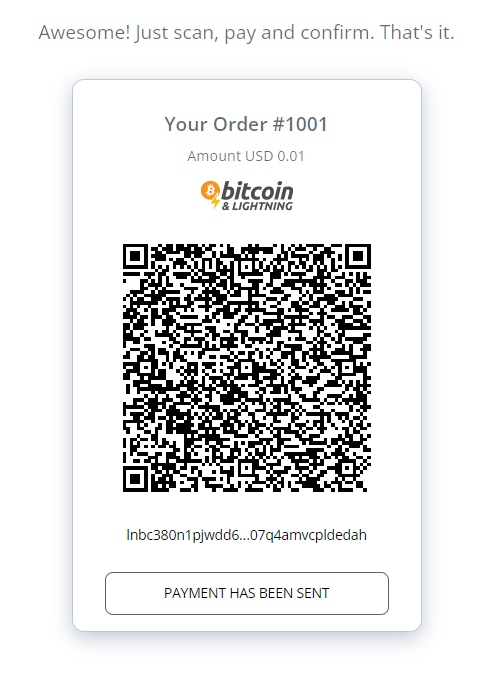BTC Lightning Payment via Coinos.io
The provided code constitutes a WooCommerce payment gateway plugin, enabling the seamless processing of Bitcoin and Lightning Network payments via the coinos.io wallet platform.
Prior to installing the plugin, please be aware that you'll require a coinos.io wallet account to use it. Get your coinos.io wallet by visiting the official coinos.io website.
- Coinos website: https://coinos.io/
- Coinos documentation: https://coinos.io/docs
- Coinos support: https://t.me/coinoswallet
Please note that this plugin and its code do not have official support from Coinos.io. This plugin was designed to facilitate the integration of Coinos.io wallet services into e-commerce websites (WordPress and WooCommerce).
We welcome collaboration to enhance its features.
- Upload the plugin folder to the ‘/wp-content/plugins/’ directory.
- Activate the plugin through the ‘Plugins’ menu in WordPress.
- That’s it! you can now configure the plugin by going to WooCommerce > Setttings > Payment tab.
-
The plugin is initialized by hooking the coinos_payment_init function to the plugins_loaded action with a priority of 11.
-
The plugin creates a class WC_Coinos_Pay_Gateway that extends the WooCommerce WC_Payment_Gateway class.
-
The plugin defines various settings and options using the init_form_fields method, which configures the appearance and behavior of the payment gateway in WooCommerce settings.
-
The constructor of the WC_Coinos_Pay_Gateway class sets up various properties such as the gateway's ID, icon, method title, method description, and more.
-
The constructor also sets up various hooks and actions that define how the payment gateway behaves within the WooCommerce checkout process.
-
The process_payment method is responsible for processing the payment when a customer places an order.
-
It calculates the amount in satoshis, generates an invoice using the coinos.io API, and handles the order status, notes, emails, and redirects accordingly.
-
The generate_qr_code function generates a QR code image for the coinos.io payment using an external QR code generation service.
-
The thankyou_page_qrcode function is used to display the QR code and payment instructions on the order received (thank you) page after the payment process.
- The payment_callback function processes the webhook callback from coinos.io upon successful payment. It verifies the payment status, updates the order status, and sends notifications to customers and administrators.
- The process_redirect function handles the initial redirection when a payment is initiated through the coinos.io platform. It updates the order status and redirects the customer to a URL for further payment processing.
The coinos_success and coinos_failure functions handle webhook notifications for successful and failed payment events from coinos.io, respectively. They update the order status based on the received data.
The plugin includes various utility functions for calculating satoshis, generating invoices, showing partial LN hash on order pages, and more.
The plugin adds settings fields to the WooCommerce payment gateway settings page to allow administrators to configure various options related to the coinos.io payment gateway.
The plugin triggers WooCommerce email notifications to inform customers and administrators about order statuses, payment events, and completed orders.
This plugin integrates the coinos.io payment gateway into WooCommerce, allowing customers to pay using Bitcoin and Lightning Network. It handles payment processing, generates QR codes, updates order statuses, and sends email notifications to keep customers and administrators informed about the payment process and order fulfillment.
Please note that this plugin and its code do not have official support from Coinos.io. This plugin was designed to facilitate the integration of Coinos services into e-commerce websites (WordPress and WooCommerce).
Distributed under the GNU GPL-2.0 License. See LICENSE.txt for more information.