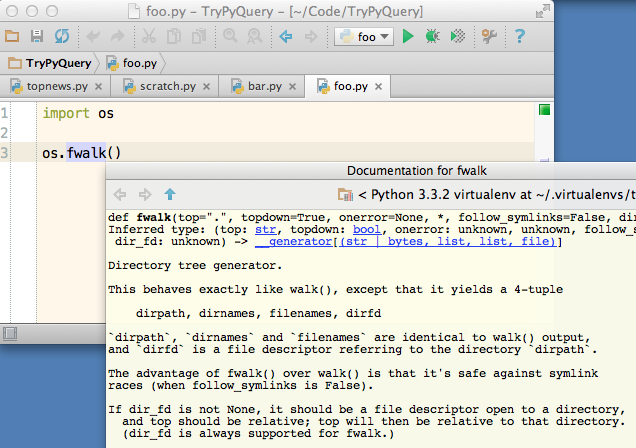Tasks for colleges to learn python
Tools
Editor
Edit your code in editor like PyCharm (Community edition) or IntelliJ Idea (Community edition) because of context documentation and code completion.
Code completion. Shortcut ctrl + space.
source: https://realpython.com/python-ides-code-editors-guide/
Context documentation. Shortcut ctrl + q.
source: https://realpython.com/python-ides-code-editors-guide/
Git
Use git to backup and share your project with others. Atlassian company has awesome git explanation: https://www.atlassian.com/git
- What is git about: https://www.atlassian.com/git/tutorials/what-is-version-control
- Basic commands: https://www.atlassian.com/git/tutorials/setting-up-a-repository
Python
Reading exceptions
It's important to orient in reading python exceptions. See this example
/home/develop/learning-python/venv/bin/python /home/develop/learning-python/test.py
Traceback (most recent call last):
File "/usr/lib/python3.5/xml/etree/ElementPath.py", line 263, in iterfind
selector = _cache[cache_key]
KeyError: ('//record/surname', None)
During handling of the above exception, another exception occurred:
Traceback (most recent call last):
File "/home/develop/learning-python/test.py", line 4, in <module>
filtered = root.findall('//record/surname')
File "/usr/lib/python3.5/xml/etree/ElementPath.py", line 304, in findall
return list(iterfind(elem, path, namespaces))
File "/usr/lib/python3.5/xml/etree/ElementPath.py", line 268, in iterfind
raise SyntaxError("cannot use absolute path on element")
SyntaxError: cannot use absolute path on element
Key information is:
KeyError: ('//record/surname', None)traslated: there is something wrong with//record/surnameSyntaxError: cannot use absolute path on elementtranslated: wrong syntax, detail is 'cannot use absolute path on element'. You can google it.File "/home/develop/learning-python/test.py", line 4, in <module>translated: the error happend in filetest.pyon line 4
Virtualenv
virtualenv is a tool to create isolated Python environments. virtualenv creates a folder which contains all the necessary executables to use the packages that a Python project would need.
Links:
- https://docs.python-guide.org/dev/virtualenvs/#lower-level-virtualenv
- https://virtualenv.pypa.io/en/latest/
Commands:
virtualenv venvsource ./venv/bin/activate
TODO
Pip
pip is the package installer for Python.
Links:
Commands:
pip install -r requirements.txt
TODO
Jupyter Notebook
The Jupyter Notebook is an open-source web application that allows you to create and share documents that contain
- text (markdown)
- live code
- visualizations
There is pretty nice introduction on youtube:
- See the first 2:30 minutes from this video: Jupyter Notebook Tutorial: Introduction, Setup, and Walkthrough about
- How To Use Jupyter Notebooks with youtube video
Python libraries
Pandas
Pandas is a library for data manipulation and analysis. In particular, it offers data structures and operations for manipulating numerical tables and time series.
Video of 10-minute tour of pandas
NumPy
NumPy is a library adding support for large, multi-dimensional arrays and matrices, along with a large collection of high-level mathematical functions to operate on these arrays.
Basic
Basic 01 - Hello world
Your first task is to create a hello word script in python. So your script has to print "hello word".
Hints:
- print function: https://www.w3schools.com/python/ref_func_print.asp
- execute the script: https://askubuntu.com/questions/244378/running-python-file-in-terminal
Basic 02 - Read file
Read file ./files/everything-is-awesome.txt and output the first row on the screen.
Hints:
- read file: https://www.w3schools.com/python/python_file_open.asp
- types of opening files: https://www.w3schools.com/python/python_file_handling.asp
Basic 03 - Count lines
Read file ./files/everything-is-awesome.txt and print count of all lines in the file.
Hint:
- create an integer variable and set it to zero: https://www.w3schools.com/python/python_numbers.asp
- loop through the line of the file and each increase the variable by one: https://www.w3schools.com/python/python_file_open.asp
Basic 04 - split string
Split Everything Is AWESOME!!! and print each word on separate line.
Hints:
Basic 05 - regex
Regular expressions are patterns used to match character combinations in strings.
Read file ./files/everything-is-awesome.txt and count occurrence of word is (ignore case).
Hints:
- Regular expressions
- Regular expression tester with syntax highlighting (awesome tool!!!): https://regexr.com/
- Python regex documentation: https://docs.python.org/3/library/re.html
- Python & regex in w3schools: https://www.w3schools.com/python/python_regex.asp
- length of an array: https://www.w3schools.com/python/ref_func_len.asp
XML
There are several approaches to XML programming in Python. We will start with XML analysis using python ElementTree and XPath.
Learn about XPath:
Core example:
import xml.etree.ElementTree as ET
# Parse XML file and get its root element
root = ET.parse('./files/people.xml').getroot()
# Filter using XPath.
filtered = root.findall('.//record[firstname="John"]')
for element in filtered:
print(ET.tostring(element).decode('utf-8'))XML 01 - Find surnames
Change the example to find all users with surname Doe.
XML 02 - List surnames only
Print surnames to output, one surname per line. ElementTree class has limitations in xpath functionality.
Hint:
- Select surname elements with xpath. Output will containe lines like
<surname>Puckett</surname>. - Take a look on ElementTree.tostring documentation: https://docs.python.org/3/library/xml.etree.elementtree.html#xml.etree.ElementTree.tostring
- Set tostring parameter to
method="text".