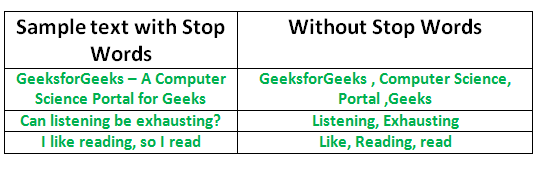This project demonstrates how to build an intelligent system to classify emails as Spam or Not Spam using Machine Learning and Natural Language Processing (NLP). It serves as a step-by-step guide for students to understand and implement such a system.
Through this project, you’ll gain hands-on experience in:
- Preprocessing textual data using NLP techniques.
- Extracting meaningful numerical features from text with TF-IDF Vectorization.
- Training a Machine Learning model (Naive Bayes) for classification tasks.
- Building an interactive web-based application using Streamlit.
The system classifies an email message into two categories:
- Spam: Unwanted or promotional emails.
- Not Spam: Important, relevant emails.
This process involves:
- Text Preprocessing: Cleaning and preparing text for analysis.
- Feature Extraction: Converting text into numerical data using TF-IDF.
- Model Training: Using a Naive Bayes classifier to detect patterns.
- Interactive Interface: Analyzing new emails via a web app.
-
What’s the dataset?
- The SMS Spam Collection Dataset (labeled SMS messages).
-
How to get it?
- Download from Kaggle.
-
File location:
- Save the file as
spam.csvin thedata/directory.
- Save the file as
Before training the model, we clean the text:
- Lowercasing: Converts characters to lowercase.
- Removing Special Characters: Strips symbols, numbers, and extra spaces.
- Stopword Removal: Removes common words like “is”, “the”, “and” using NLTK.
- Lemmatization: Reduces words to their base form (e.g., “running” → “run”).

Why preprocessing?
- It reduces noise.
- Ensures focus on meaningful words.
-
What is TF-IDF?
- A technique transforming text into numerical values based on:
- TF: Term Frequency — how often a word appears.
- IDF: Inverse Document Frequency — how unique a word is.
- A technique transforming text into numerical values based on:
-
Why use it?
- It prioritizes relevant words over common ones.
-
Example:
- In the phrase "Win a free iPhone now!", words like "Win" and "free" get higher weights than "a" or "now".
-
Which model?
- Naive Bayes Classifier — fast, simple, and effective for text classification.
-
Why Naive Bayes?
- Works well with text.
- Calculates probabilities for each class.
-
What is Streamlit?
- A Python library for creating interactive web apps.
-
What does it do?
- Lets users input an email and see if it’s Spam or Not Spam, with a confidence score.
spam_detector/
├── data/
│ └── spam.csv # Dataset
├── model/
│ ├── spam_model.joblib # Trained model
│ └── vectorizer.joblib # TF-IDF vectorizer
├── src/
│ ├── train_model.py # Script to train the model
│ └── predict.py # Script to make predictions
├── GUI/
│ └── main.py # Streamlit app
├── requirements.txt # Required libraries
└── README.md # Project documentation
git clone https://github.com/your_username/spam-detector-nlp.git
cd spam-detector-nlppython -m venv .venv- Windows:
.venv\Scripts\activate
- macOS/Linux:
source .venv/bin/activate
pip install -r requirements.txtRun the training script:
python src/train_model.pyThis generates:
spam_model.joblib(trained model).vectorizer.joblib(TF-IDF vectorizer).
Start the web app:
streamlit run GUI/main.py- Open the link (e.g., http://localhost:8501).
- Input an email and click Analyze Email.
-
Spam Email:
Congratulations! You’ve won $1,000,000! Click here to claim now!- Prediction: Spam
- Confidence Score: 95%
-
Not Spam Email:
Hi John, can we reschedule our meeting to tomorrow at 2 PM?- Prediction: Not Spam
- Confidence Score: 99%
- Python: The programming language.
- Libraries:
- Streamlit: For the web interface.
- Scikit-learn: For the ML model.
- NLTK: For text preprocessing.
- Joblib: For saving/loading models.
- Preprocessing: Clean and standardize the input text.
- Feature Extraction: Convert text into numerical data.
- Training: Train the Naive Bayes model.
- Prediction: Classify new emails.
- Support for Additional Languages.
- Advanced Models: Experiment with deep learning models.
- Batch Classification: Process multiple emails simultaneously.
- End-to-end understanding of text classification.
- Experience with data preprocessing and feature extraction.
- Deployment skills with Streamlit.
Made with ❤️ by Amr Alkhouli
This project is licensed under the MIT License.