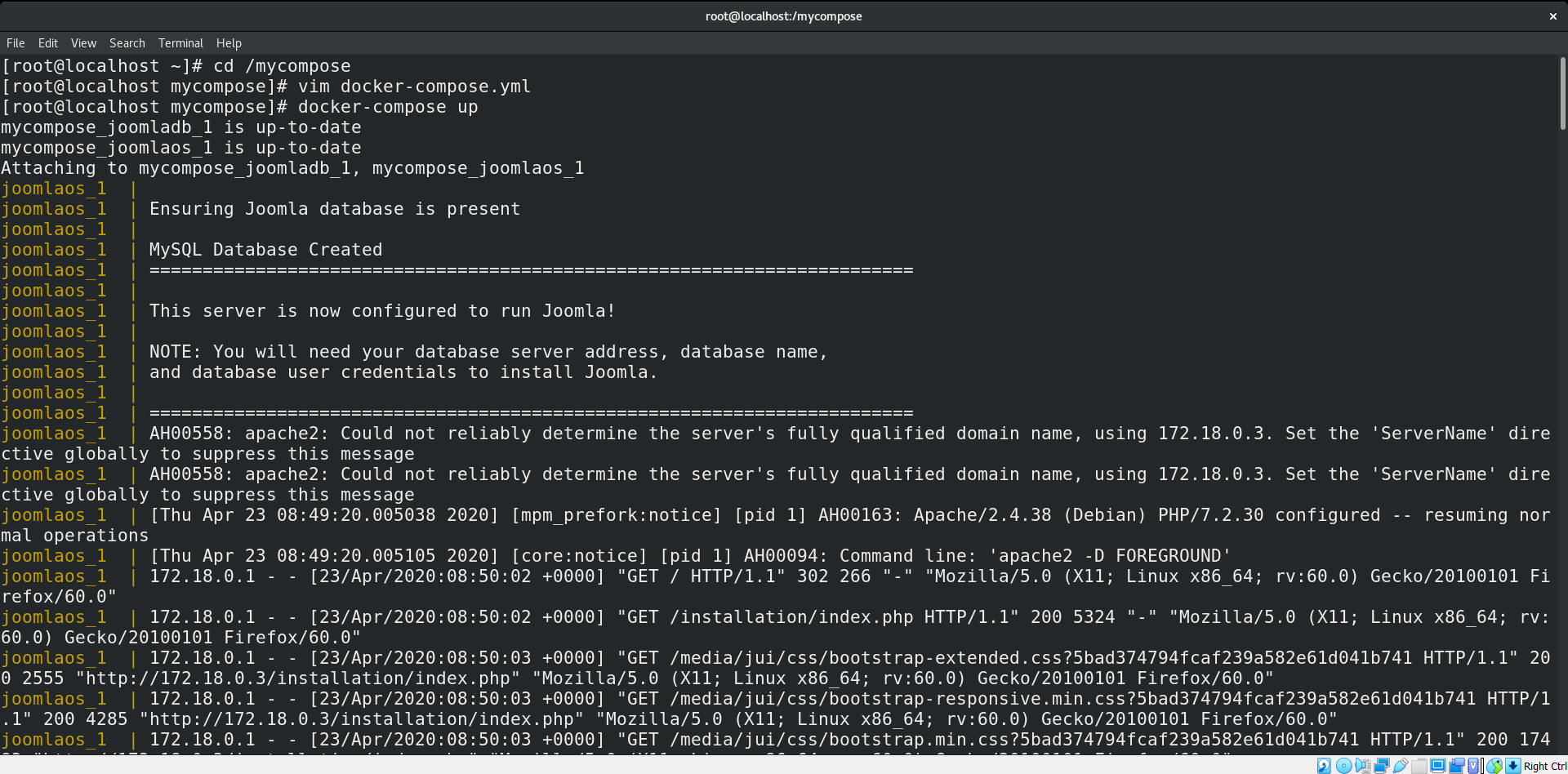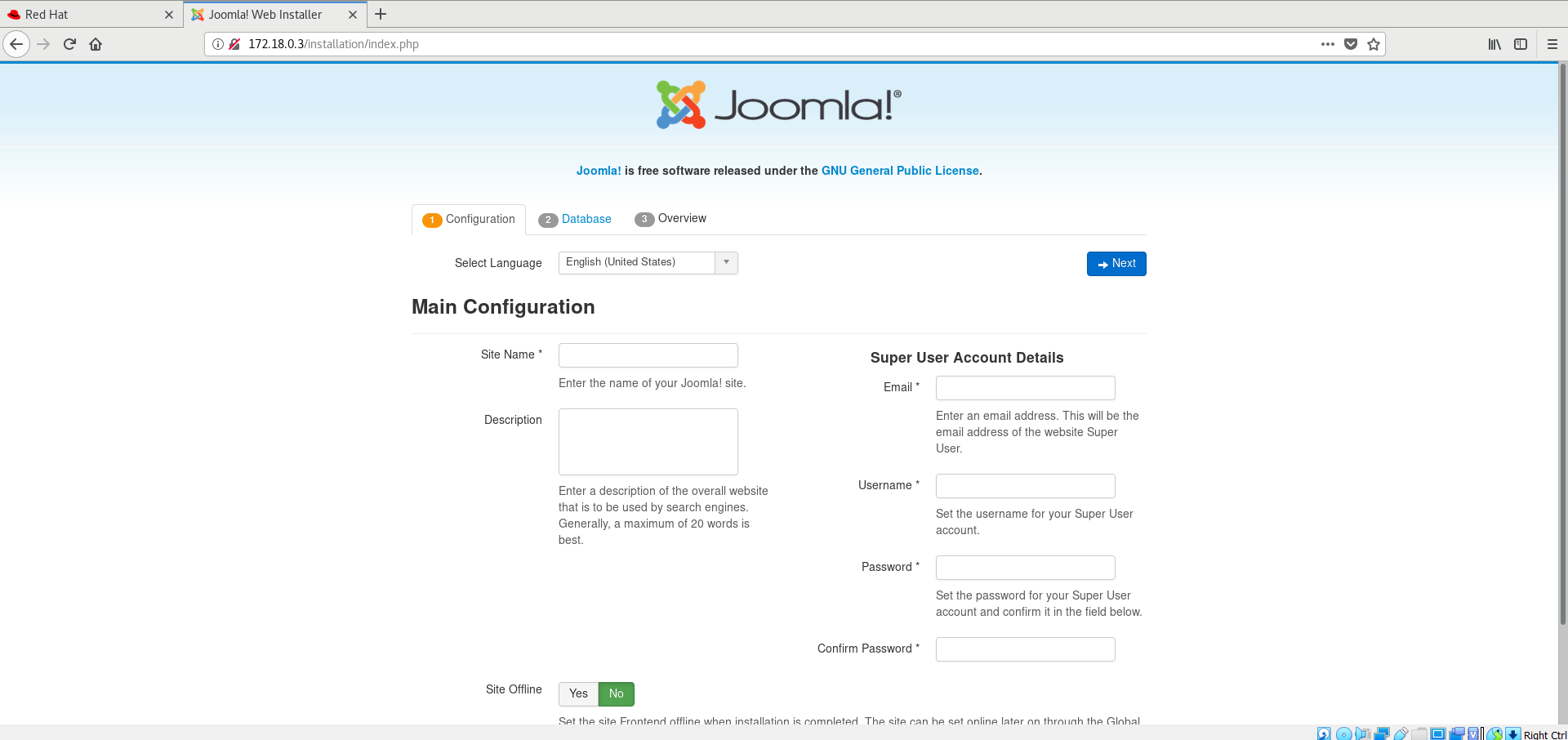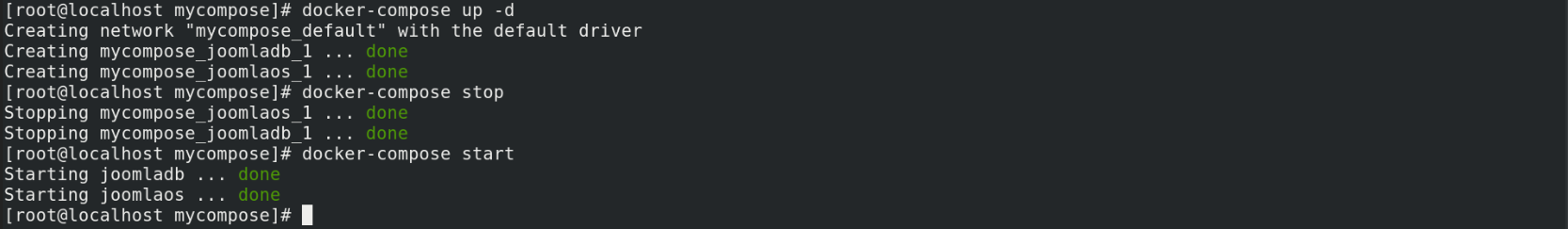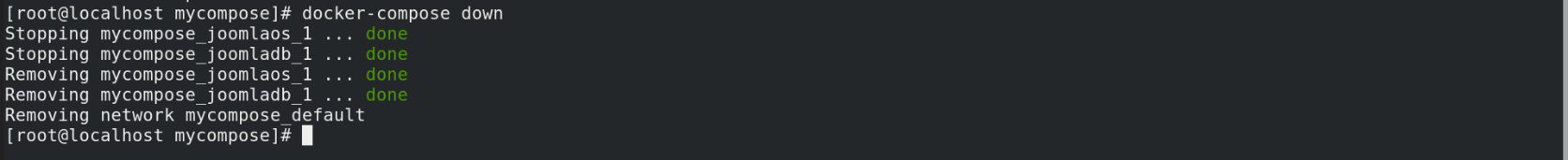Joomla Docker Project
This is the final project using Docker to set-up a WebApp called Joomla. I will explain you the whole process that has been done for creating the WebApp .
1. Pre-configurations:
- You should have an OS installed in your sytem. In that OS you shloud have to install Docker
- Here I am using RedHat Enterprise Linux OS and I have installed Docker Community Edition in it.
2. Set-Up & Requirements:
- Disable Filrewall: Disabling firewall is not a good choice but, whenever you try to run any network based service then the firewall may block it and the service won't work properly. So, you have to disable firewall for iplementing network based services to system.
- Use the following command to stop firewall
systemctl stop firewalld - Use the following code to disable the firewall permanently until you start it
systemctl disable firewalld - You can check the status of firewall by command
systemctl status firewalld - Use the following command to start firewall
systemctl start firewalld
3. Run Docker:
For moving towards the project we have to enable docker service in the system so that we can use it.
To start docker, use command
systemctl start docker
You can use this command to enabke docker permanent
systemctl enable docker
You can check the status of docker by command
systemctl status docker
To stop docker, use command
systemctl stop docker
3. Downloading required images:
Pulling MySQL Image:
- Use
docker pull mysql:5.7to download the mysql version 5.7 image to use as a database server.
Pulling Joomla Image:
-
Use
docker pull joomla:3.9-php7.2-apacheto download the Joomla Image in which php and apache server is already preconfigured.- To know more about MySQL Image go to this page: https://hub.docker.com/_/mysql
- To know more about Joomla Image go to this page: https://hub.docker.com/_/joomla
4. Setting up MySQL:
-
Use the code given below and it will create a user with a database inside Your MySQL Server.
docker run -it -e MYSQL_ROOT_PASSWORD=(your password) -e MYSQL_USER=(your username) -e MYSQL_PASSWORD=(your password) -e MYSQL_DATABASE=(your database name) --name joomladb mysql:5.7 -
You can see your database is created ir not by using the client software known as MySQL Client Software
yum install mysql
5. Docker-Compose:
- Docker compose software can be configured by using command
vim docker-compose.yml
Remember
- The file name should always be docker-compose.yml.
- For reference you can visit to the website: https://docs.docker.com/compose/install/
Version:
- I have used V3(version 3) for docker-compose cause it's easy to compose than the other versions.
Volumes set-up:
- If you want to make your data permanent then you have to use docker volume. We make our dara permanent because if we quit the container then all the data inside container will be destryod. This means, due to any reason if our container terminated our data will not loose.
Environment:
- There are many images in Docker which needs some pre-defined environment variables to run. That's why we need to pass these variables.
Dependencies:
- For running Joomla it needs MySQL database server to store the files.
Ports:
- For running the WebApp we have to expose our container to a specific port. WebApp can only be accessible outside the system if we provide it a specific port.
6. Docker-compose up:
- For docker compose up, use command
docker-compose upto complete the setup.
7. Running Joomla WebApp:
- Open the browser and type
localhost:80orlocalhostin the address bar and you will be able to see your Joomla WebApp.
Note:
If you want to use any other port then you have to mention it in your docker-compose file.
8. Docker-compose start stop:
- To stop docker-compose, use command
docker-compose stop. To start docker-compose use commanddocker compose start.
9. Docker-compose down:
10. Credits:
Special thanks to our sir Mr. Vimal Daga I have learned a lot under Sir guidence
11. Developers:
Stay tuned for more interesting projects. Do Follow & Visit: www.github.com/amshashank