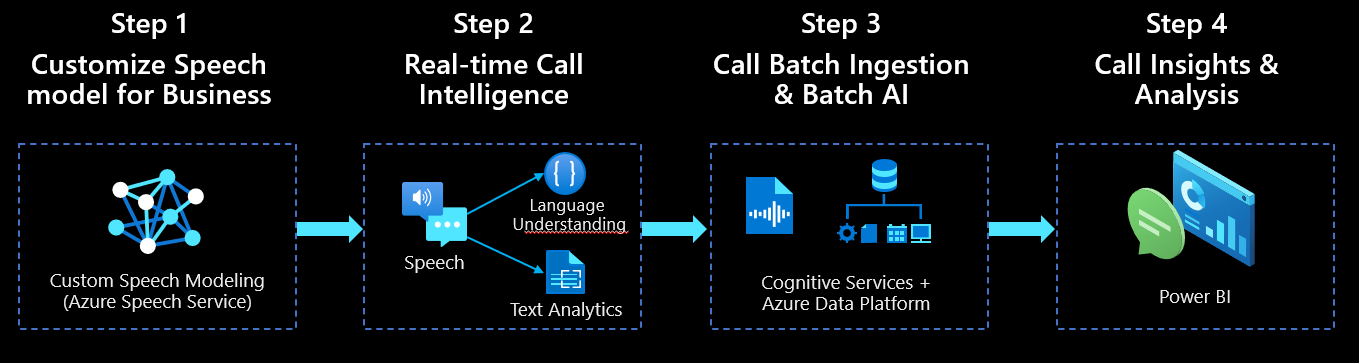This is a sample solution for Call Center Intelligence powered by Azure AI. It shows how Azure AI services could be used both in real-time and batch scenarios for an Intelligent Contact Center.
Below diagram depicts key components and Azure services used in this sample solution.
Outline the file contents of the repository. It helps users navigate the codebase, build configuration and any related assets.
| Folder | Description |
|---|---|
| azure-custom-speech | Sample data and instructions to create custom transcription model using Azure Speech service (Step 1 in above diagram). This step produces a sample custom speech model. This step also enables speech logging to capture real-time call audio. |
| azure-speech-streaming-reactjs | Java Script applications that simulates real-time call intelligence (Step 2 in above diagram). This application also captures audio conversation that could be used in the next step for batch call analytics. |
| call-batch-analytics | ARM template file and deployment guide for performing ingestion & batch analytics of calls using various Azure AI services (Step 3 in above diagram). This part of the solution can be used either with data output from step 2 OR using sample call recordings (if you have that). |
| powerbi | Template files and deployment guide for visualizing call insights using Power BI (Step 4 in above diagram). |
- An existing Azure Account
- Ensure you have Node.js installed. Required for
Step 2only. - Ensure you have Power BI installed. Required for
Step 4only.
This solution is modular and some part of the solution can be used independently and some components depends on other steps to be completed. In summary, real-time and batch call analytics can be used independently. Below is a list of dependencies:
- Step 2 depends on Step 1 to be completed. Custom Speech model created in Step 1 is used in Step 2. Step 2 can be used without step 1 with minor code modifications (for advanced users only).
- Step 3 and Step 4 can be used independently, if you have sample call recordings. If you don't have sample call recordings, then use Step 2 to simulate business conversations and capture the recording that you could use in this step.
Follow the individual instructions for each step of the solution provided within above Folders.