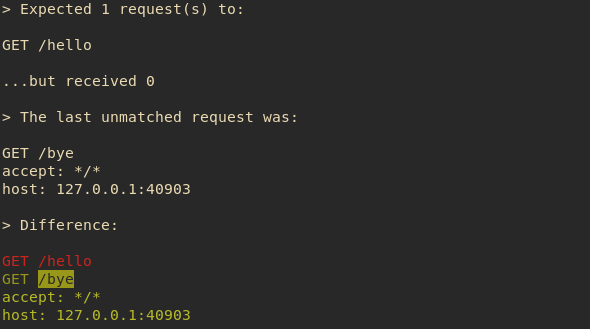HTTP mocking for Rust!
Mockito is a library for generating and delivering HTTP mocks in Rust. You can use it for integration testing or offline work. Mockito runs a local pool of HTTP servers which create, deliver and remove the mocks.
- Supports HTTP1/2
- Runs your tests in parallel
- Comes with a wide range of request matchers (Regex, JSON, query parameters etc.)
- Checks that a mock was called (spy)
- Mocks multiple hosts at the same time
- Exposes sync and async interfaces
- Prints out a colored diff of the last unmatched request in case of errors
- Simple, intuitive API
- An awesome logo
The full documentation is available at https://docs.rs/mockito.
Before upgrading, make sure to check out the changelog.
Add mockito to your Cargo.toml and start mocking:
#[test]
fn test_something() {
// Request a new server from the pool
let mut server = mockito::Server::new();
// Use one of these addresses to configure your client
let host = server.host_with_port();
let url = server.url();
// Create a mock
let mock = server.mock("GET", "/hello")
.with_status(201)
.with_header("content-type", "text/plain")
.with_header("x-api-key", "1234")
.with_body("world")
.create();
// Any calls to GET /hello beyond this line will respond with 201, the
// `content-type: text/plain` header and the body "world".
// You can use `Mock::assert` to verify that your mock was called
mock.assert();
}If Mock::assert fails, a colored diff of the last unmatched request is displayed:
Use matchers to handle requests to the same endpoint in a different way:
#[test]
fn test_something() {
let mut server = mockito::Server::new();
server.mock("GET", "/greetings")
.match_header("content-type", "application/json")
.match_body(mockito::Matcher::PartialJsonString(
"{\"greeting\": \"hello\"}".to_string(),
))
.with_body("hello json")
.create();
server.mock("GET", "/greetings")
.match_header("content-type", "application/text")
.match_body(mockito::Matcher::Regex("greeting=hello".to_string()))
.with_body("hello text")
.create();
}Start multiple servers to simulate requests to different hosts:
#[test]
fn test_something() {
let mut twitter = mockito::Server::new();
let mut github = mockito::Server::new();
// These mocks will be available at `twitter.url()`
let twitter_mock = twitter.mock("GET", "/api").create();
// These mocks will be available at `github.url()`
let github_mock = github.mock("GET", "/api").create();
}Write async tests (make sure to use the _async methods!):
#[tokio::test]
async fn test_simple_route_mock_async() {
let mut server = Server::new_async().await;
let m1 = server.mock("GET", "/a").with_body("aaa").create_async().await;
let m2 = server.mock("GET", "/b").with_body("bbb").create_async().await;
let (m1, m2) = futures::join!(m1, m2);
// You can use `Mock::assert_async` to verify that your mock was called
// m1.assert_async().await;
// m2.assert_async().await;
}The current minimum support Rust toolchain is 1.68.0
- Check the existing issues and pull requests.
- One commit is one feature - consider squashing.
- Format code with
cargo fmt. 
Run tests:
cargo test...or run tests using a different toolchain:
rustup run --install 1.68.0 cargo test...or run tests while disabling the default features (e.g. the colors):
cargo test --no-default-featuresMockito uses rustfmt as a general code style.
Install rustfmt:
rustup component add rustfmtFormat code:
cargo fmtSome editors might provide a plugin to format your Rust code automatically.
Mockito uses clippy and it should be run always on the minimum supported Rust version, in order to ensure backwards compatibility.
Install clippy:
rustup component add clippyThe linter is always run on the minimum supported Rust version:
rustup run --install 1.68.0 cargo clippy-mockitoRelease:
cargo publishInstall rust nightly:
rustup install nightlyRun benchmarks:
rustup run nightly cargo bench