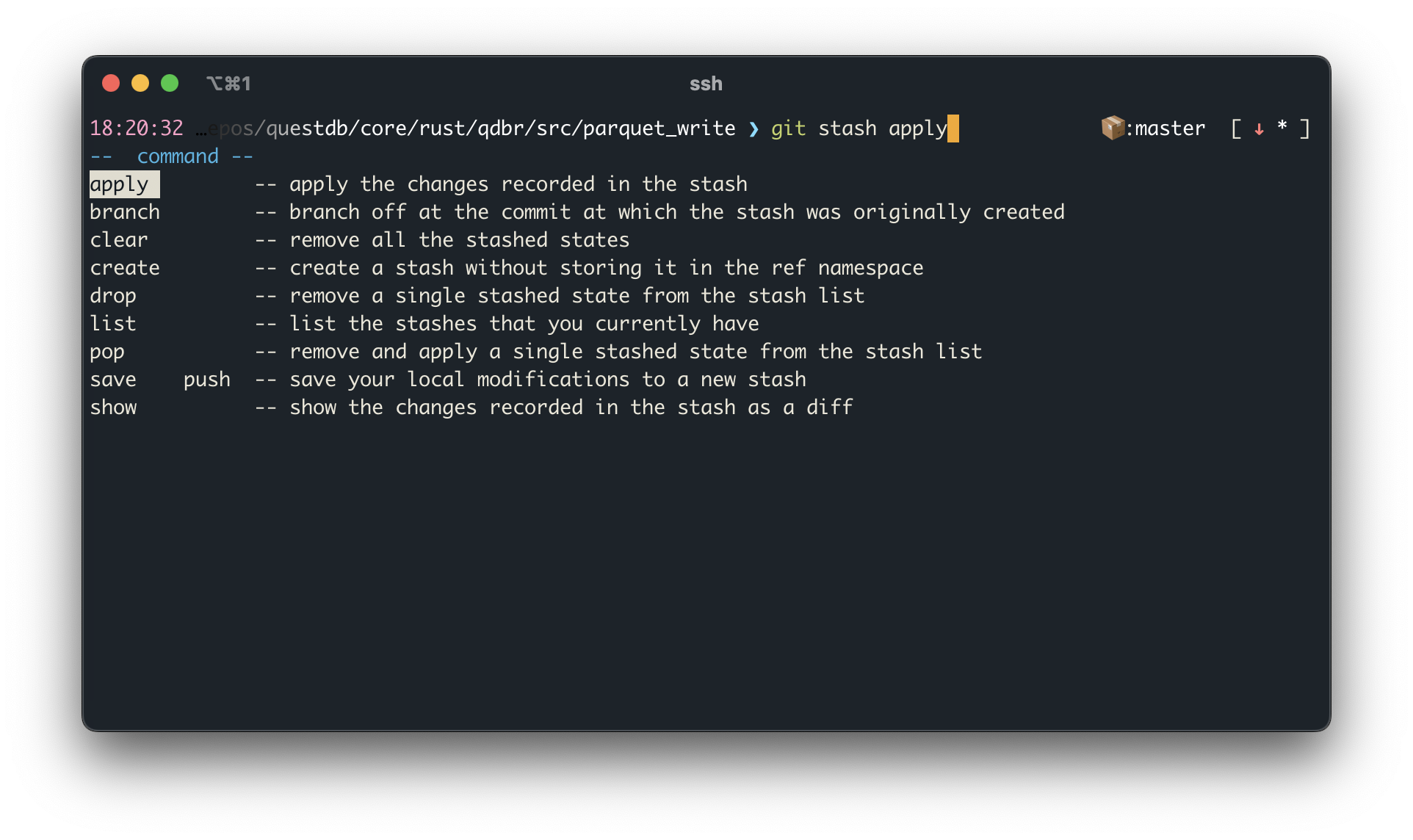This is my own ZSH setup.
The repo is made available for kicks: honestly it's just a personal setup in GH so I don't have to worry about copying it around between my multiple machines.
The goal here is for it to be practical without being too fancy. I don't want:
- Extremely long load times
- A ton of dependencies
- Long prompts
- Special required fonts
Features:
- One line prompt
- Git status in prompt (aliged to the right)
- Colorized output
- A few aliases
- Autocompletion
- Trims long paths in prompt
- Colours cursor red when the last command failed
If you want to draw from this setup you'll still need a terminal that supports full color and unicode. You're probably sorted on Linux, but on Mac grab iTerm2, Kitty, Alacritty, or WezTerm.
- Clone this repo somewhere
git submodule update --init --recursiveln -s path/to/repo ~/.zsh- Alias
~.zsh/.zshrcto~/.zshrc - Add
~/.zshrc.beforeand/or~/.zshrc.afterto run extra setup steps before or after the main setup
- Helix text editor -
:theme ayu_dark - zsh-syntax-highlighting
My setup is taken from https://thevaluable.dev/zsh-install-configure-mouseless/ and then tweaked to my liking.