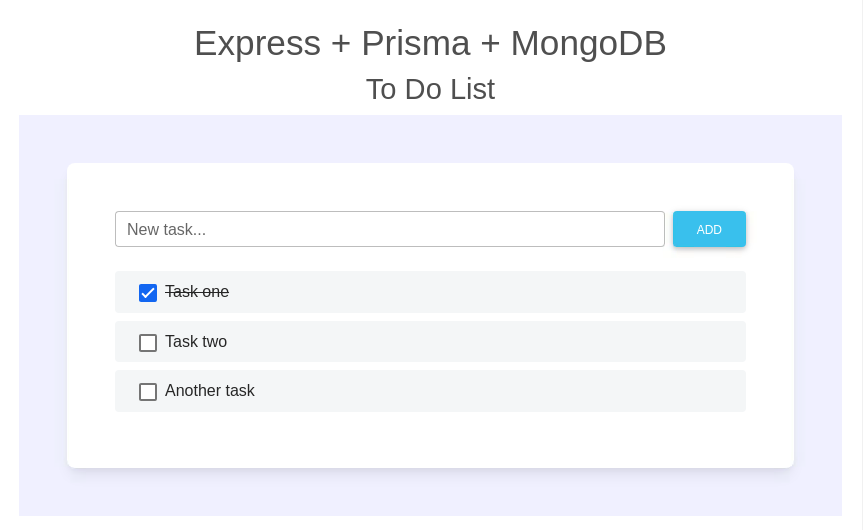This is a template for a simple To Do List web app that consists of a REST API and a simple front end UI.
The app uses Express.js as the foundation for serving both the REST API back end and the front end. Prisma is used as the ORM to define the data model and interface to the MongoDB database.
This repo can be used as an Adaptable.io Starter. For instructions on using this repo as a template and deploying to the Adaptable Cloud in just a few clicks, check out the Starter Guide.
All of the following instructions assume you are in the repo root directory.
yarnThe app requires a database to store the data for the REST API. You can run a MongoDB cluster on your local development system if you have Docker installed.
To run a MongoDB cluster using Docker:
yarn run mongo-startTo later stop the MongoDB cluster:
WARNING: All data stored in the local cluster will be deleted when the container is stopped. For information on persisting the database data, see adaptable/mongo-replica-set.
yarn run mongo-stopThe app uses the environment variable DATABASE_URL to connect to your MongoDB instance.
Use a .env file to set DATABASE_URL in your local dev environment.
The included sample.env file contains the correct DATABASE_URL to connect to the local cluster.
To set DATABASE_URL to connect to your local MongoDB cluster running in Docker, copy the sample.env file to .env:
cp sample.env .envyarn run devNOTE: By default, the app listens on port 3000. To use a different port, set the
PORTenvironment variable to the desired port number.
Use a web browser to connect to http://localhost:3000
The Prisma schema (data model) for the REST API can be found in prisma/schema.prisma.
The implementation of the /todos REST API endpoint is in src/routes/todos.js.
The layout and static portions of the front end can be found in src/views/index.hbs.
The dynamic part of the front end is in public/js/client.js.