Easy face and facial landmark detection using an image of your choice or your very own video cam!
All detected faces are bounded with a box and 68 common facila landmarks are draw onto the face.
This repo uses dlib's state-of-the-art face recognition achieved with deep learning. The model has an accuracy of 99.38% on the Labeled Faces in the Wild benchmark.
$ python detect_img.py --image <path-to-img>Or to recreate the image below, run the command below and check the resulting Output.jpg.
$ python detect_img.py --image ./trump.jpg | Original Image | Output Image with Facial boundary & Landmarks |
|---|---|
 |
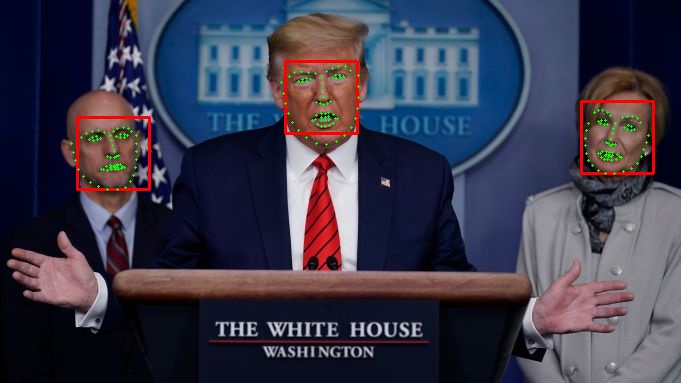 |
Use your own web cam to pick up on faces. Press q key to quit
$ python detect_video.pyTo find a face, the detection consists of a full frontal human face object detector, followed by another model that predicts landmarks, given a face. This landmark predictior is what we load in by default in each file, shape_predictor_68_face_landmarks.dat. More details on the models can be found on their website.
- Python 3.7
- dlib==19.19.0
- imutils==0.5.3
- numpy==1.18.1
- opencv-python==4.1.0.25
Assuming you're in this directory, in your conda (or virtual) environment with python 3.7 installed just run:
$ pip install -r requirements.txt