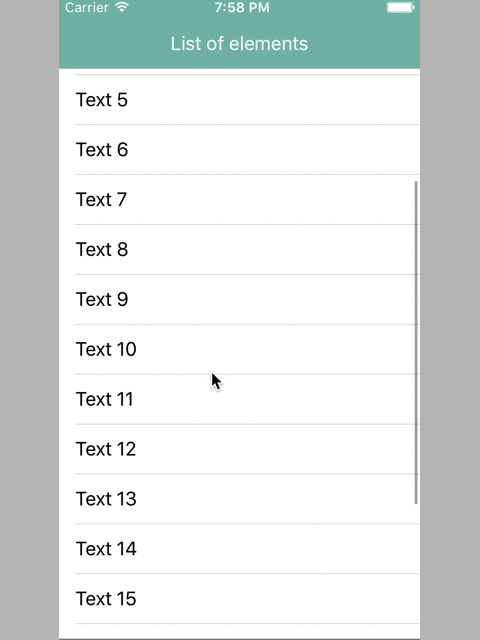Pull-To-Refresh view inspired by Periscope application (written in Swift). It works with UIScrollView and its subclasses.
Simply create and assign object of PeriscopyTitleView's class as titleView of your current UINavigationItem. You can customize font/color of labels presented in that view. Title string is taken from UINavigationItem but you can also assign it directly.
When you "activate" mechanism, refreshAction block is called.
override func viewDidLoad() {
super.viewDidLoad()
guard let navigationController = self.navigationController else { return }
let titleView = PeriscopyTitleView(frame: CGRect(x: 0.0, y: 0.0, width: 160.0, height: navigationController.navigationBar.frame.height), attachToScrollView: tableView, refreshAction: {
//your 'refreshing' code
})
//customization
titleView.titleLabel.textColor = .white
titleView.releaseLabel.textColor = .white
titleView.releaseLabel.highlightedTextColor = UIColor(red:207/255.0, green:240/255, blue:158/255, alpha:1.0)
self.navigationItem.titleView = titleView
}If you would like to use loading animation on UINavigationBar, please use methods from PeriscopyNavBarExtension.swift file. You don't need to add any png file to your asset catalog, 'stripes' are drawn using CoreGraphics. Example:
let view = navigationController.navigationBar.startLoadingAnimation()
//keep reference of 'animating' view
//..
navigationController.navigationBar.stopLoadingAnimationWithView(view) Demo app is also included.
Swift 3
Just drop PeriscopyTitleView.swift file in your project. If you want to use loading animation on UINavigationBar, please add PeriscopyNavBarExtension.swift file as well.
Andrzej Naglik, dev.an@icloud.com
PeriscopyPullToRefresh is available under the MIT license. See the LICENSE file for more info.