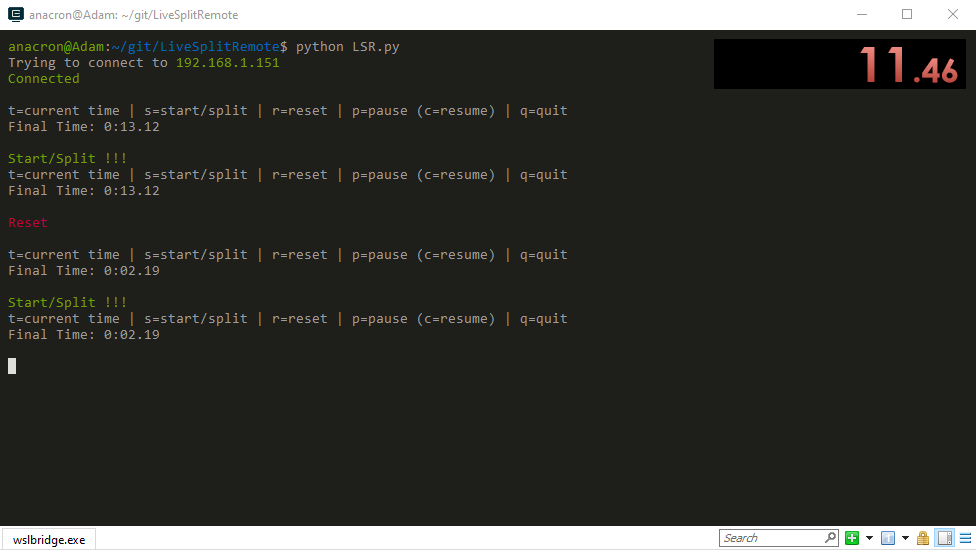Python remote with key inputs for LiveSplit server
LiveSplit is a timer made for speedrunners. This remote is made for LiveSplit Server component to control the timer on the same network using key inputs in a terminal window.
You should have a setup of at least two computers to benefit from a remote in the first place.
Computer 1 is used for streaming and running the LiveSplit timer;
Computer 2 is either the one you have next to your gaming setup as a remote & chat, or you are using it directly to play.
You need to have LiveSplit installed & configured with LiveSplit server before using this. Download LiveSplit from their website and get the LiveSplit Server from their git repo.
click -library for python is not installed by default. You can install it via pip (as a root)
pip install click
change the address & port as needed by editing the LSR.py file
default ip is ip = "192.168.1.151"
default port is 16834
To run you can use:
python LSR.py