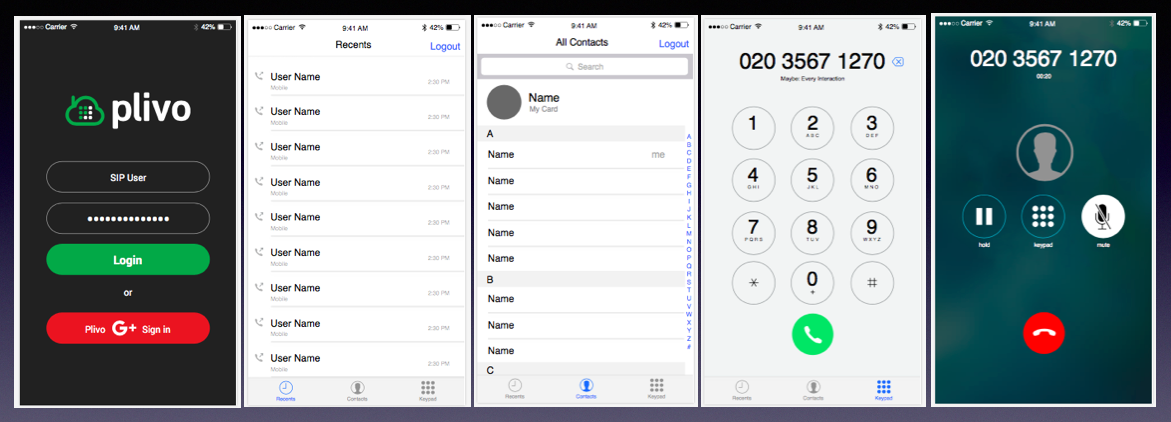The Plivo iOS SDK v2 allows you to make outgoing and receive incoming calls in your iOS application.
Supports Pushkit and Callkit. Eliminates the need for persistent connections to recieve incoming calls.
Compatible with iOS version 8 and above.
Plivo iOS SDK now supports IPv6 networks. Users can make and receive calls when their device is connected to a network that uses IPv4, IPv6, or both versions of the protocol.
To get started with the quickstart application follow these steps. Steps 1-3 will enable the application to make a call. The remaining steps 4-5 will enable the application to receive incoming calls in the form of push notifications using Apple’s VoIP Service.
It's easy to install the Voice framework if you manage your dependencies using Cocoapods. Simply add the following to your Podfile:
pod 'PlivoVoiceKit'
SDK Reference - More documentation related to the Voice iOS SDK
Signup and create endpoints with Plivo using below link
Open SwiftVoiceCallingApp.xcworkspace.
Build and run the app.
Enter sip endpoint username and password.
After successful login make VoiceCalls.
To enable Pushkit Integration in the SDK, please refer to below link on Generating VoIP Certificate.
// MARK: PKPushRegistryDelegate
func pushRegistry(_ registry: PKPushRegistry, didUpdate credentials: PKPushCredentials, forType type: PKPushType) {
if credentials.token.count == 0 {
print("VOIP token NULL")
return
}
// This method is used to register the device token for VOIP push notifications.
endpoint.registerToken(credentials.token)
}
//When the push arrives below delegate method will be called.
func pushRegistry(_ registry: PKPushRegistry, didReceiveIncomingPushWith payload: PKPushPayload, forType type: PKPushType) {
if (type == PKPushType.voIP) {
DispatchQueue.main.async(execute: {() -> Void in
endpoint.relayVoipPushNotification(payload.dictionaryPayload)
})
}
}
PushInfo is the NSDictionary object forwarded by the apple push notification. This will enable the application to receive incoming calls even the app is not in foreground.
You are now ready to receive incoming calls.
License
MIT