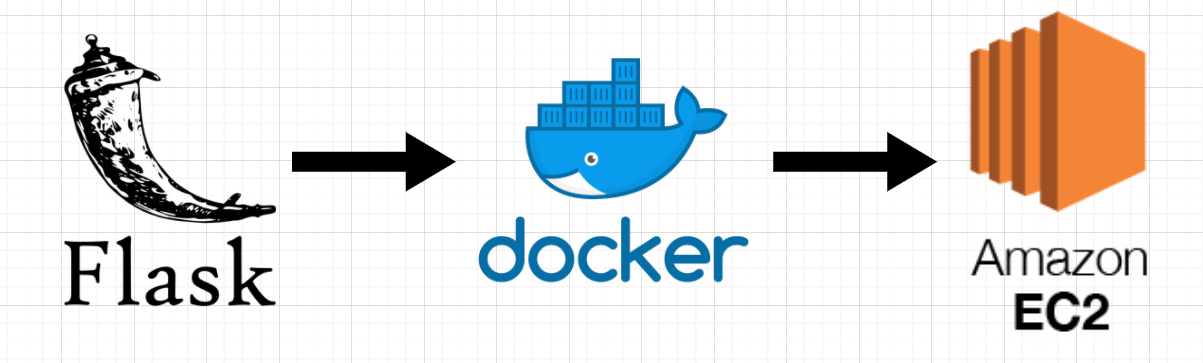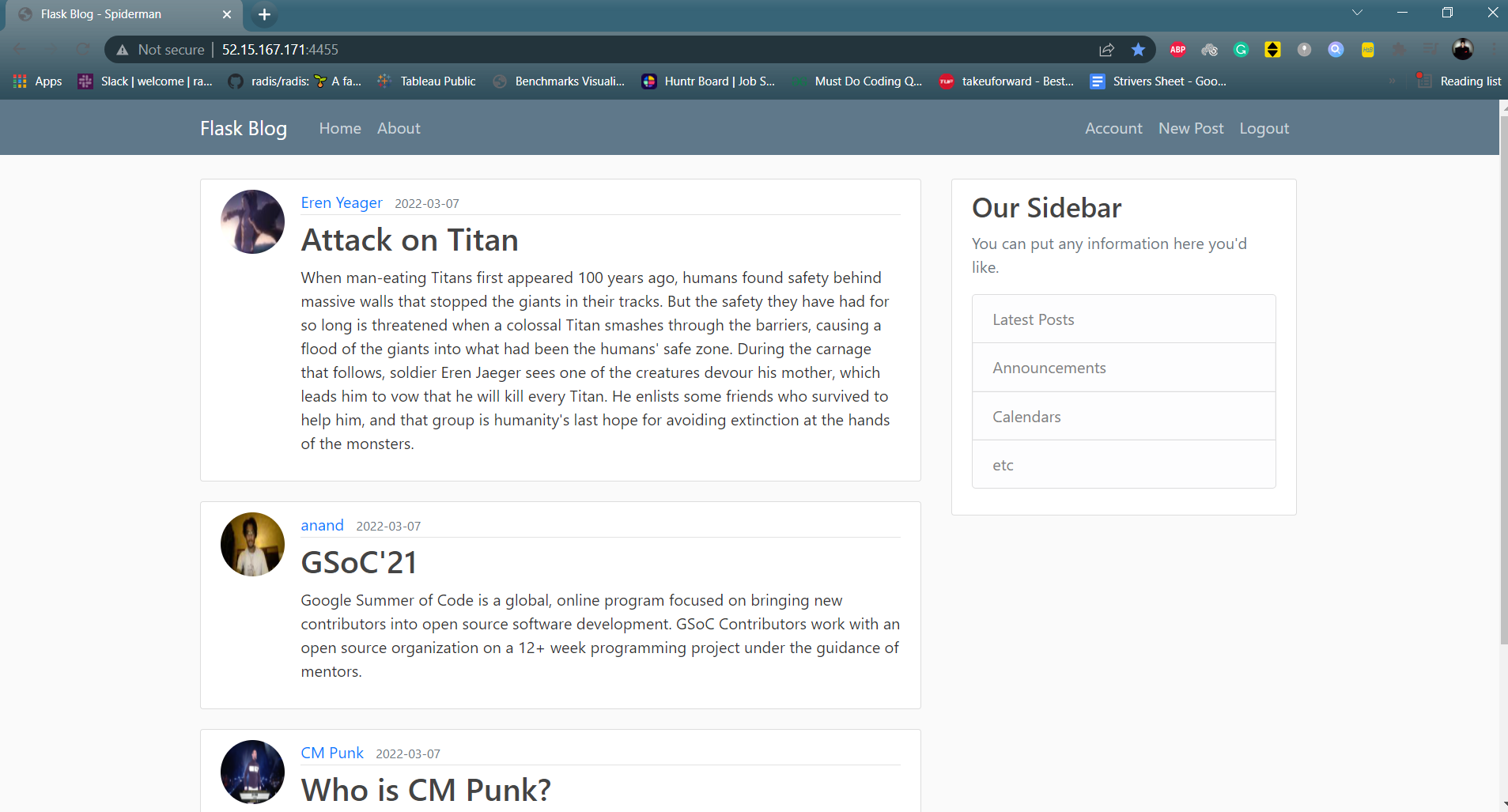Blogging WebApp developed using Flask, and HTML/CSS for frontend, containerized using Docker and hosted on AWS EC2 instance.
Following is the link of application: http://52.15.167.171:4455/
- Account creation and login authorization using
bcryptencryption for password matching. - A registered user can add blogs and can modify or delete them.
- Users can change his/her profile pic and a normal user (without login) can browse over any blog post.
- Press the Fork button, to save a copy of this repository on your GitHub account
- Clone this repository by typing
git clone https://github.com/<GITHUB-USERNAME>/Blog-Up-App.gitcommand in git bash - Create a New branch using
git branch new-branchand move into the new branch usinggit checkout new-branch - Create a virtual environment using
conda,venv,pipenv, etc and activate it.Python = 3.7recommended - Install dependencies using
pip install -r requirements.txt - Before pushing code to repository makes sure to pull the latest remote repository by
git remote add upstream https://github.com/anandxkumar/Blog-Up-App.gitandgit pull upstream main, and resolve any merge conflict if exists
- Clone this repository by typing git clone
https://github.com/anandxkumar/Blog-Up-App.gitcommand in git bash - Install dependencies using
pip install -r requirements.txt
OR
Download this repository by clicking on Download ZIP inside the Code button