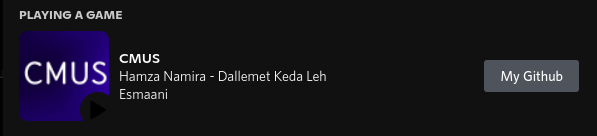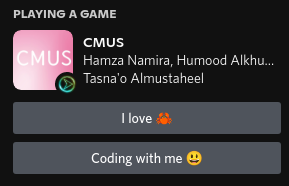A Discord Rich Presence for cmus player with 🦀
Read this in other languages.
- Requires cmus
Install
- from crates.io
cargo install cmus-rpc-rs
- From Arch User Repository(AUR):
yay -S cmus-rpc-rs
Options:
| Option | Description | Values |
|---|---|---|
-h or --help |
Show help | - |
-V or --version |
Show the version | - |
-d or --debug |
Debug mode | - |
-l or --link |
Linking with cmus (close the program if cmus is not running) | - |
-c or --config |
Set custom path to config file | Path to config file .json |
-i or --interval |
Set interval between checks | interval time (seconds) |
-s or --sleep |
Set sleep when there is no activity | sleep time (seconds) |
--p1f or --partOneFormat |
Set the format for the first part | Format for first part |
--p2f or --partTowFormat |
Set the format for the second part | Format for second part |
--li or --largeImage |
Set custom large image(cover) for presence | large imgae name Available images for defult app |
--pi or --playingImage |
Set custom playing image for presence | playing icon name Available playing images for defult app |
--pai or --pausedImage |
Set custom paused image for presence | paused icon name Available icons |
--pt or --playingText |
Set custom playing icon alt for presence | playing icon alt text |
--pat or --pausedText |
Set custom paused icon altarnative for presence | paused icon alt text |
--b1t or --buttonOneText |
Set button one text(label) | button one label (if empty and no has value in the config file the button will be hidden) |
--b1u or --buttonOneUrl |
Set button one url | Button one url (if empty and no has value in the config file the button will be hidden) |
--b2t or --buttonTwoText |
Set button two text(label) | button one label (if empty and no has value in the config file the button will be hidden) |
--b2u or --buttonTwoUrl |
Set button two url | Button one url (if empty and no has value in the config file the button will be hidden) |
Examples:
cmus-rpc-rs --p1f %title%cmus-rpc-rs --p1f "%artist% - %title%" --p2f "%album% - %date%"cmus-rpc-rs --p1f "Anas listening to %title%" --p2f "From %artist%"How to do auto run when you start the cmus
- Put the following line in your shellrc file e.g.
.bashrcor.zshrc
alias cmus = 'cmus-rpc-rs --link &>/dev/null & cmus'Available in
Resources
cmus-remotetool to the make a query to the cmus- Discord Rich Presence A simple, cross-platform crate for interfacing with Discord's IPC.
- dirs-rs a low-level library that provides config/cache/data paths, following the respective conventions on Linux, macOS and Windows.
- clap A full featured, fast Command Line Argument Parser for Rust.
This is my first project using rust
😆 , support me with star yoo💙 🦀