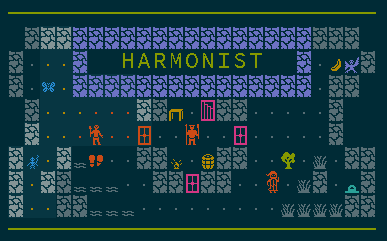Migrated to https://codeberg.org/anaseto/gofrundis
Harmonist is a stealth coffee-break roguelike game. The game has a heavy focus on tactical positioning, light and noise mechanisms, making use of various terrain types and cones of view for monsters. Aiming for a replayable streamlined experience, the game avoids complex inventory management and character building, relying on items and player adaptability for character progression.
Your friend Shaedra got captured by nasty people from the Dayoriah Clan while she was trying to retrieve a powerful magara artifact that was stolen from the great magara-specialist Marevor Helith.
As a gawalt monkey, you don't understand much why people complicate so much their lives caring about artifacts and the like, but one thing is clear: you have to rescue your friend, somewhere to be found in this Underground area controlled by the Dayoriah Clan. If what you heard the guards say is true, Shaedra's imprisoned on the eighth floor.
You are small and have good night vision, so you hope the infiltration will go smoothly...
You can visit the game's website for more informations, tips, screenshots and asciicasts. You will also be able to play in the browser and download pre-built binaries for the latest release.
In all cases, you need first to perform the following preliminaries:
- Install the go compiler.
- Add
$(go env GOPATH)/binto your$PATH(for exampleexport PATH="$PATH:$(go env GOPATH)/bin").
Harmonist uses the gruid library for grid-based user interfaces, which offers three different rendering drivers: terminal, graphical SDL2, and browser.
You can build a native ASCII version from source by using the following command:
go install
Alternatively, you may use the go build -o /path/to/bin/harmonist to put the
resulting binary in a particular place.
The harmonist command should now be available (you may have to rename it to
remove the .git suffix).
This version uses the tcell terminal library.
You can build a graphical version depending on SDL2 by using the following command:
go install --tags sdl
Alternatively, you may use the go build --tags sdl -o /path/to/bin/harmonist
to put the resulting binary in a particular place.
This will install the go-sdl2 Go bindings for SDL2. You need to install SDL2 first.
You can also build a WebAssembly version with:
GOOS=js GOARCH=wasm go build --tags js -o harmonist.wasm
You can then play by serving a directory containing the wasm file via http. The directory should contain some other files that you can find in the main website instance (some HTML and js).
If the default colors do not display nicely on your terminal emulator, you can check the available options as documented in the manual page.
Check also the other color options.
See the man page harmonist(6) for more information on command line options and use of the replay file. For example:
harmonist -r _
launches an auto-replay of your last game.